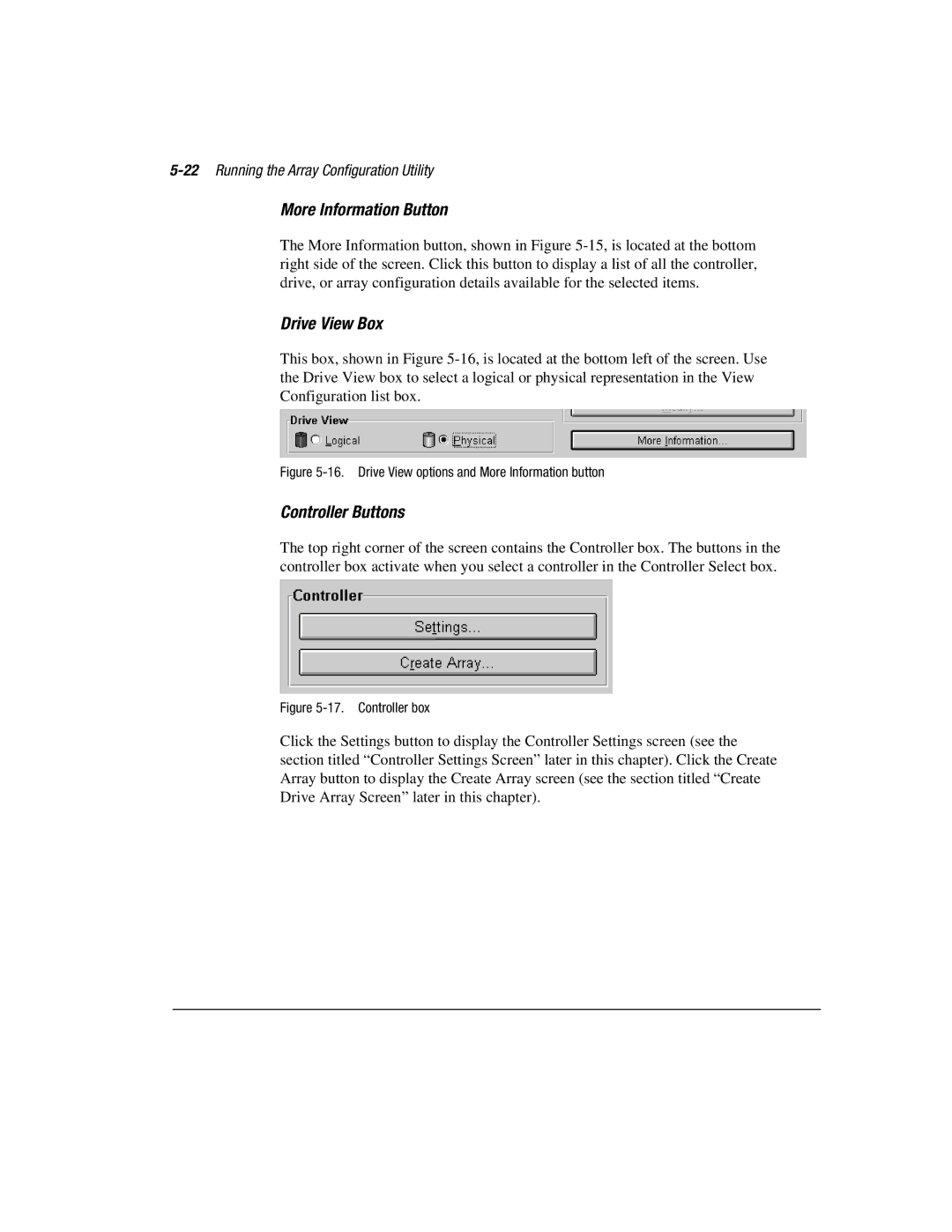5-22 Running the Array Configuration Utility
More Information Button
The More Information button, shown in Figure
Drive View Box
This box, shown in Figure
Figure 5-16. Drive View options and More Information button
Controller Buttons
The top right corner of the screen contains the Controller box. The buttons in the controller box activate when you select a controller in the Controller Select box.
Figure 5-17. Controller box
Click the Settings button to display the Controller Settings screen (see the section titled “Controller Settings Screen” later in this chapter). Click the Create Array button to display the Create Array screen (see the section titled “Create Drive Array Screen” later in this chapter).