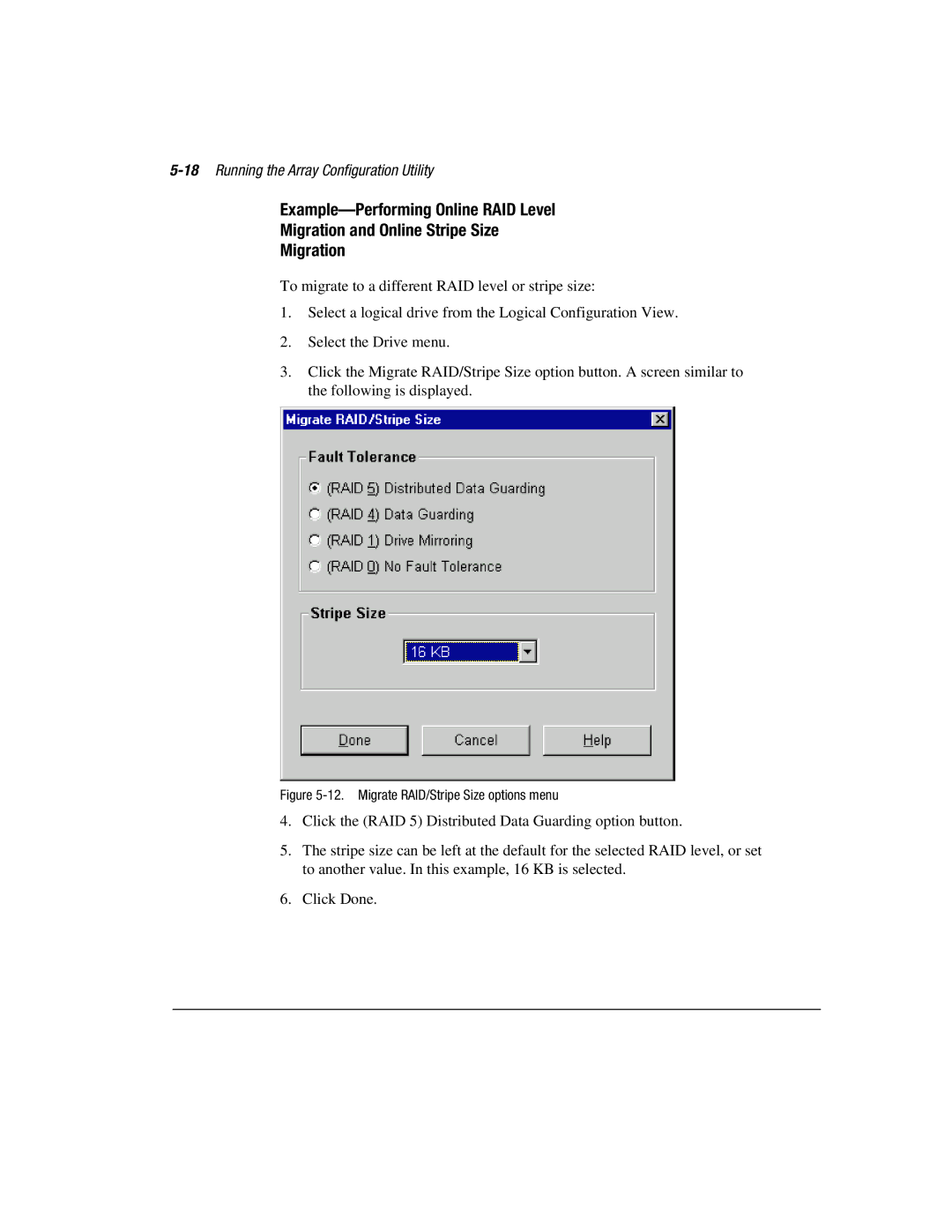5-18 Running the Array Configuration Utility
Migration and Online Stripe Size
Migration
To migrate to a different RAID level or stripe size:
1.Select a logical drive from the Logical Configuration View.
2.Select the Drive menu.
3.Click the Migrate RAID/Stripe Size option button. A screen similar to the following is displayed.
Figure 5-12. Migrate RAID/Stripe Size options menu
4.Click the (RAID 5) Distributed Data Guarding option button.
5.The stripe size can be left at the default for the selected RAID level, or set to another value. In this example, 16 KB is selected.
6.Click Done.