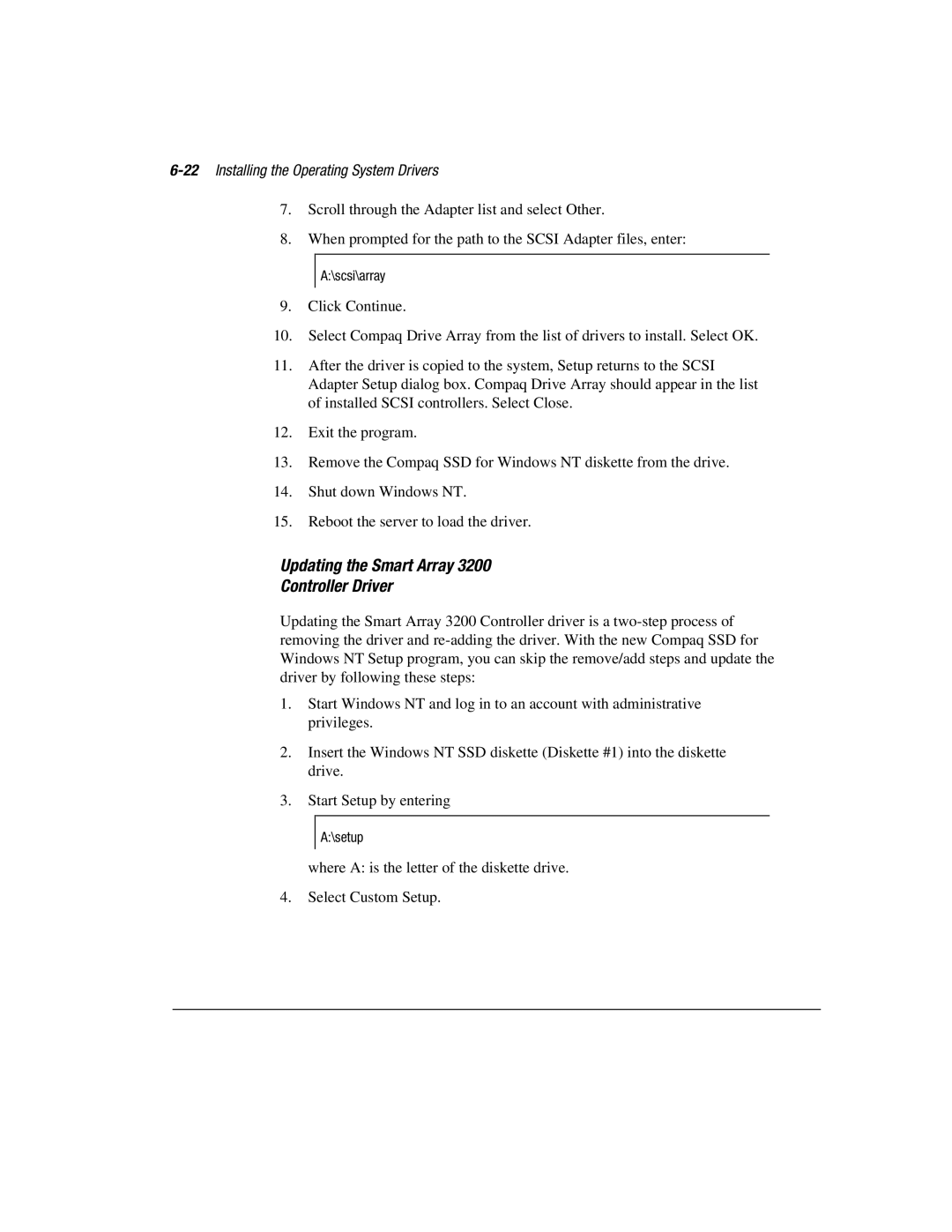6-22 Installing the Operating System Drivers
7.Scroll through the Adapter list and select Other.
8.When prompted for the path to the SCSI Adapter files, enter:
A:\scsi\array
9.Click Continue.
10.Select Compaq Drive Array from the list of drivers to install. Select OK.
11.After the driver is copied to the system, Setup returns to the SCSI Adapter Setup dialog box. Compaq Drive Array should appear in the list of installed SCSI controllers. Select Close.
12.Exit the program.
13.Remove the Compaq SSD for Windows NT diskette from the drive.
14.Shut down Windows NT.
15.Reboot the server to load the driver.
Updating the Smart Array 3200
Controller Driver
Updating the Smart Array 3200 Controller driver is a
1.Start Windows NT and log in to an account with administrative privileges.
2.Insert the Windows NT SSD diskette (Diskette #1) into the diskette drive.
3.Start Setup by entering
A:\setup
where A: is the letter of the diskette drive.
4.Select Custom Setup.