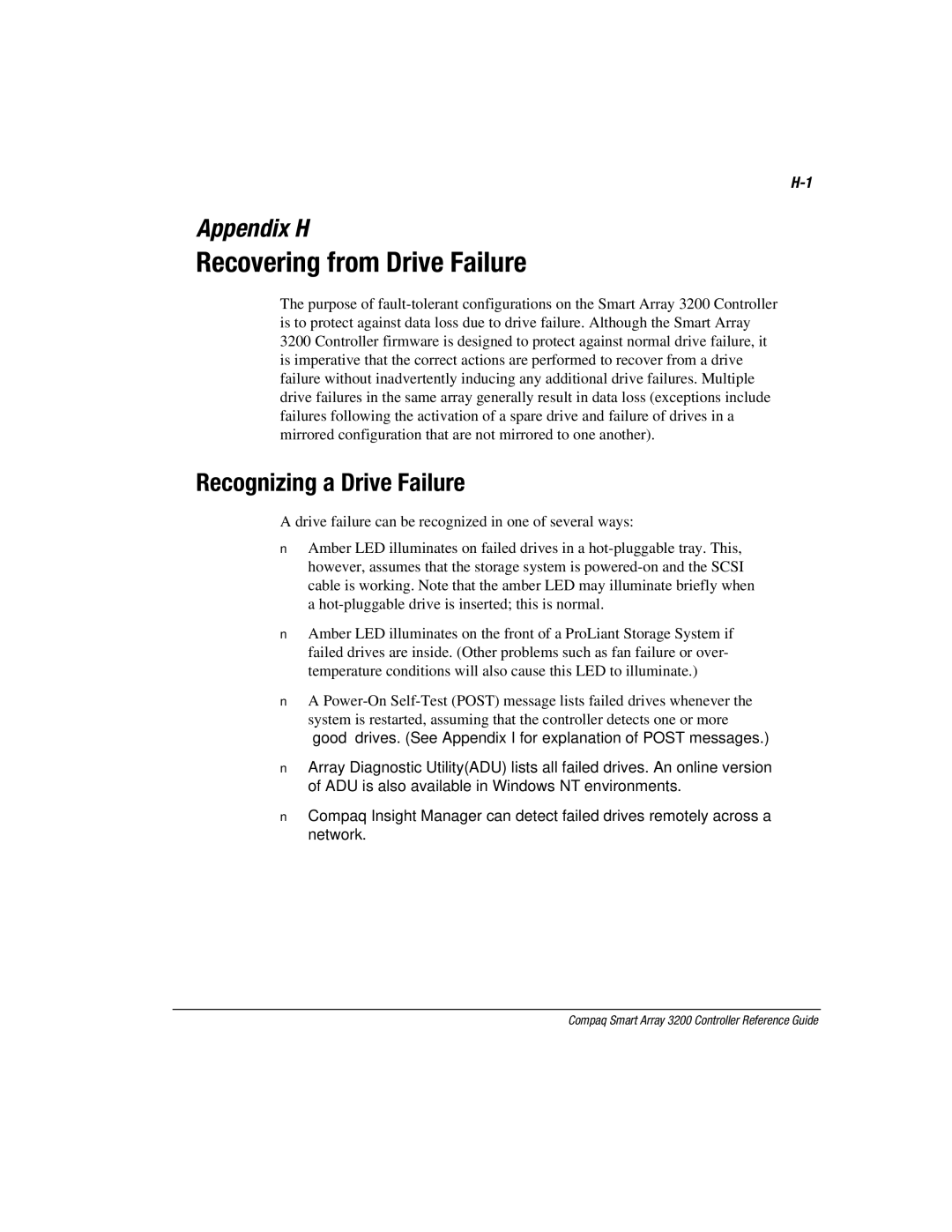Appendix H
Recovering from Drive Failure
The purpose of
Recognizing a Drive Failure
A drive failure can be recognized in one of several ways:
■Amber LED illuminates on failed drives in a
■Amber LED illuminates on the front of a ProLiant Storage System if failed drives are inside. (Other problems such as fan failure or over- temperature conditions will also cause this LED to illuminate.)
■A
■Array Diagnostic Utility(ADU) lists all failed drives. An online version of ADU is also available in Windows NT environments.
■Compaq Insight Manager can detect failed drives remotely across a network.