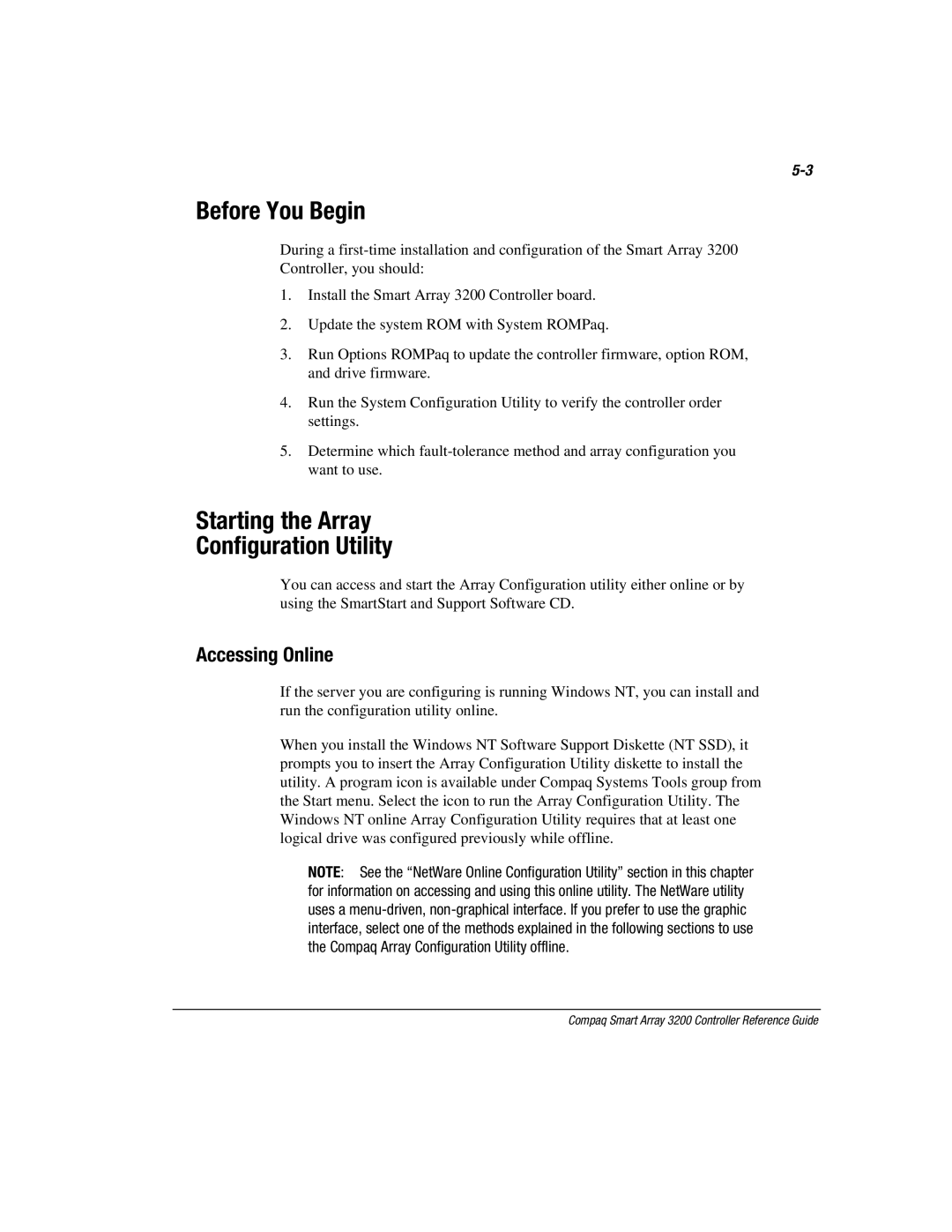Before You Begin
During a
Controller, you should:
1.Install the Smart Array 3200 Controller board.
2.Update the system ROM with System ROMPaq.
3.Run Options ROMPaq to update the controller firmware, option ROM, and drive firmware.
4.Run the System Configuration Utility to verify the controller order settings.
5.Determine which
Starting the Array
Configuration Utility
You can access and start the Array Configuration utility either online or by using the SmartStart and Support Software CD.
Accessing Online
If the server you are configuring is running Windows NT, you can install and run the configuration utility online.
When you install the Windows NT Software Support Diskette (NT SSD), it prompts you to insert the Array Configuration Utility diskette to install the utility. A program icon is available under Compaq Systems Tools group from the Start menu. Select the icon to run the Array Configuration Utility. The Windows NT online Array Configuration Utility requires that at least one logical drive was configured previously while offline.
NOTE: See the “NetWare Online Configuration Utility” section in this chapter for information on accessing and using this online utility. The NetWare utility uses a