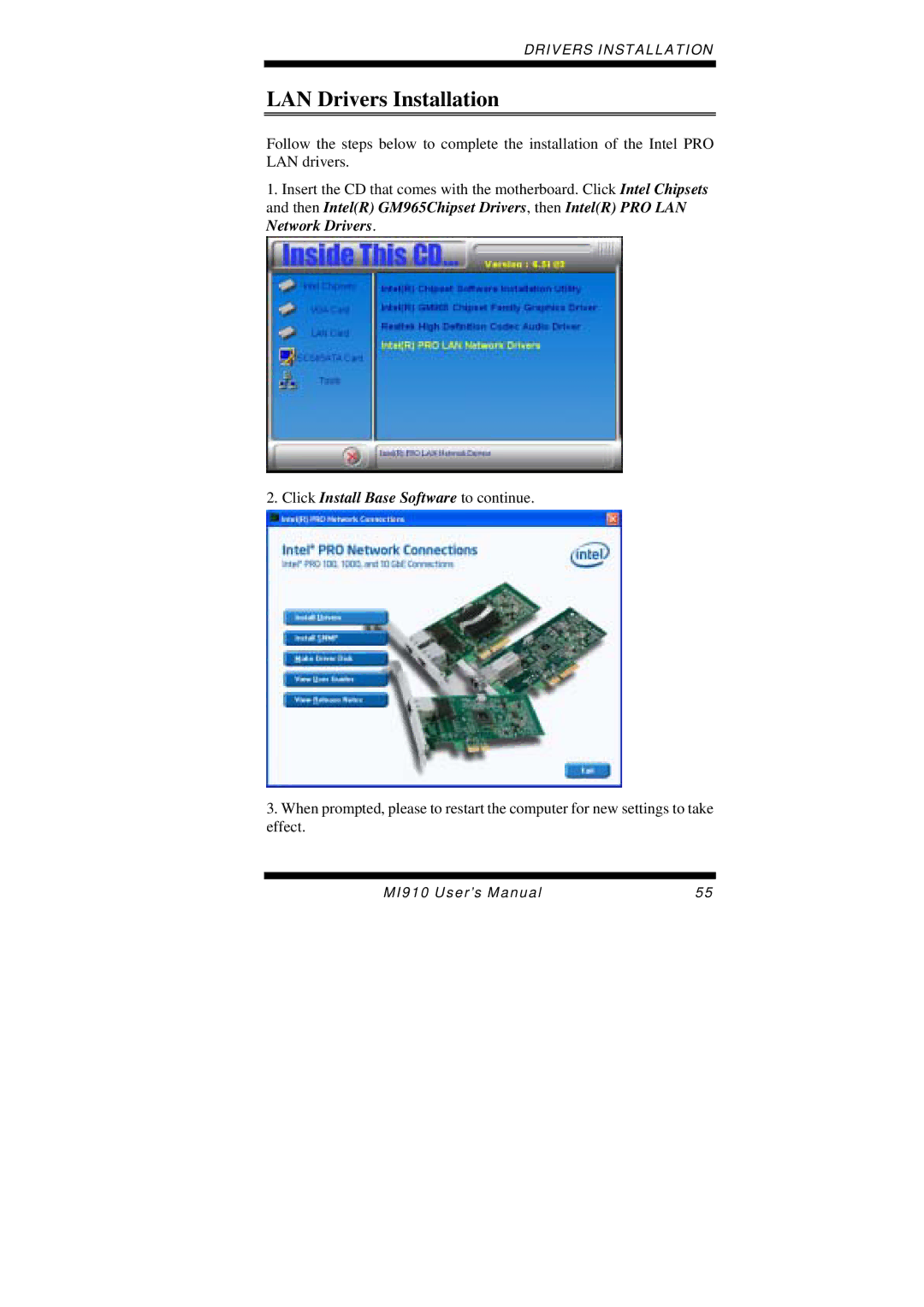DRIVERS INSTALLATION
LAN Drivers Installation
Follow the steps below to complete the installation of the Intel PRO LAN drivers.
1.Insert the CD that comes with the motherboard. Click Intel Chipsets and then Intel(R) GM965Chipset Drivers, then Intel(R) PRO LAN Network Drivers.
2.Click Install Base Software to continue.
3.When prompted, please to restart the computer for new settings to take effect.
MI910 User’s Manual | 55 |