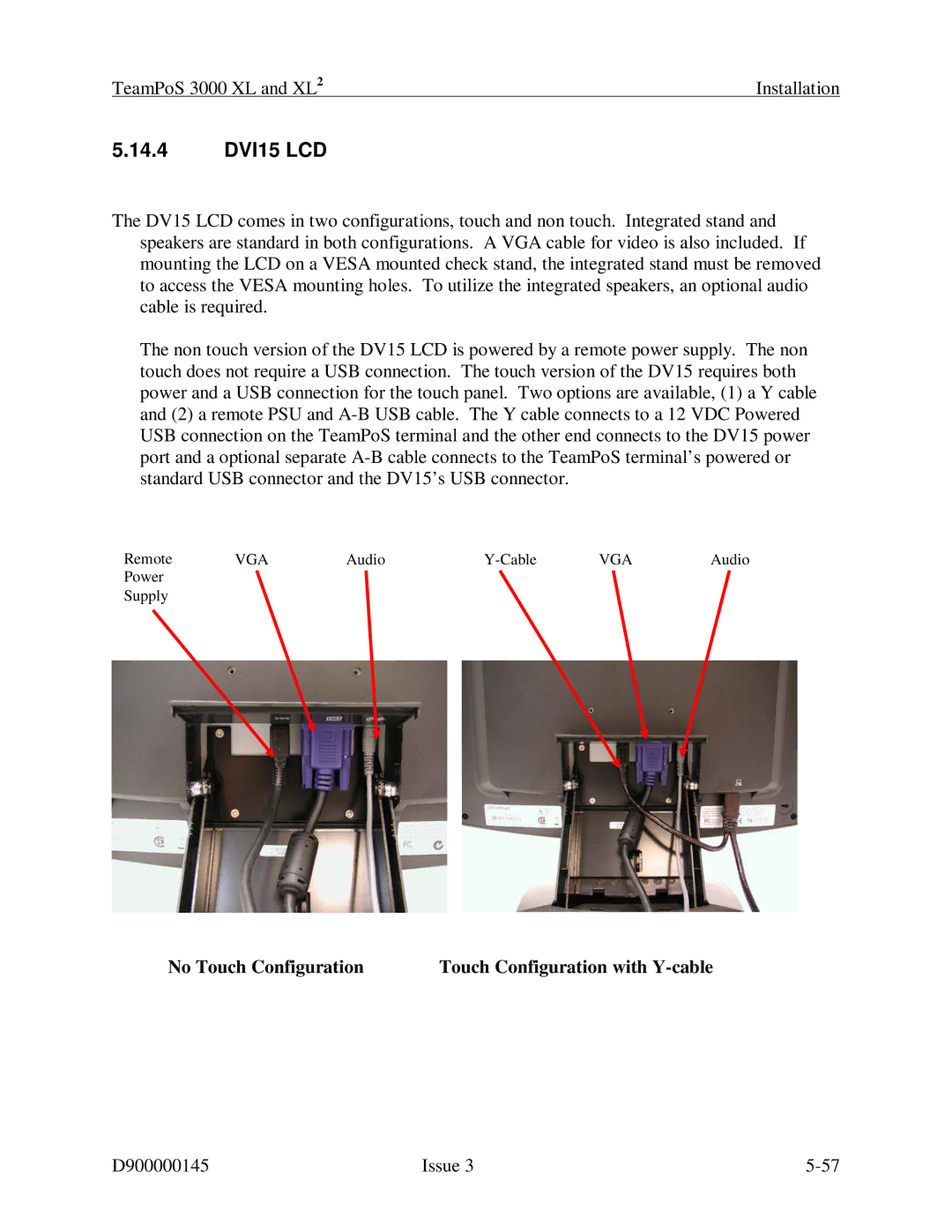TeamPoS 3000 XL and XL2 | Installation |
5.14.4DVI15 LCD
The DV15 LCD comes in two configurations, touch and non touch. Integrated stand and speakers are standard in both configurations. A VGA cable for video is also included. If mounting the LCD on a VESA mounted check stand, the integrated stand must be removed to access the VESA mounting holes. To utilize the integrated speakers, an optional audio cable is required.
The non touch version of the DV15 LCD is powered by a remote power supply. The non touch does not require a USB connection. The touch version of the DV15 requires both power and a USB connection for the touch panel. Two options are available, (1) a Y cable and (2) a remote PSU and
Remote | VGA | Audio | VGA | Audio | |
Power |
|
|
|
|
|
Supply |
|
|
|
|
|
No Touch Configuration | Touch Configuration with |
D900000145 | Issue 3 |