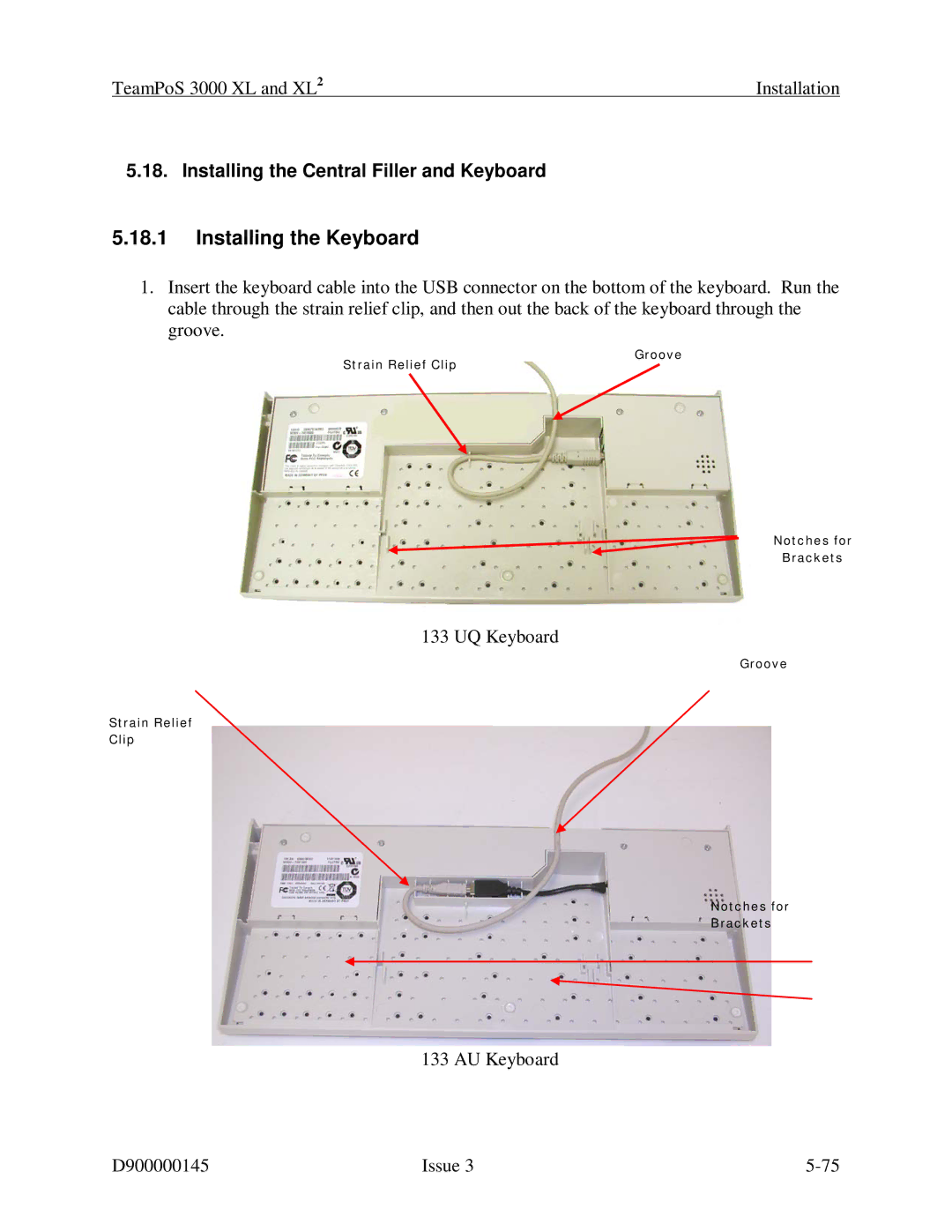TeamPoS 3000 XL and XL2 | Installation |
5.18. Installing the Central Filler and Keyboard
5.18.1Installing the Keyboard
1.Insert the keyboard cable into the USB connector on the bottom of the keyboard. Run the cable through the strain relief clip, and then out the back of the keyboard through the groove.
Strain Relief Clip
Groove
Notches for
Brackets
133 UQ Keyboard
|
| Groove |
Strain Relief |
|
|
Clip |
|
|
|
| Notches for |
|
| Brackets |
| 133 AU Keyboard |
|
D900000145 | Issue 3 |