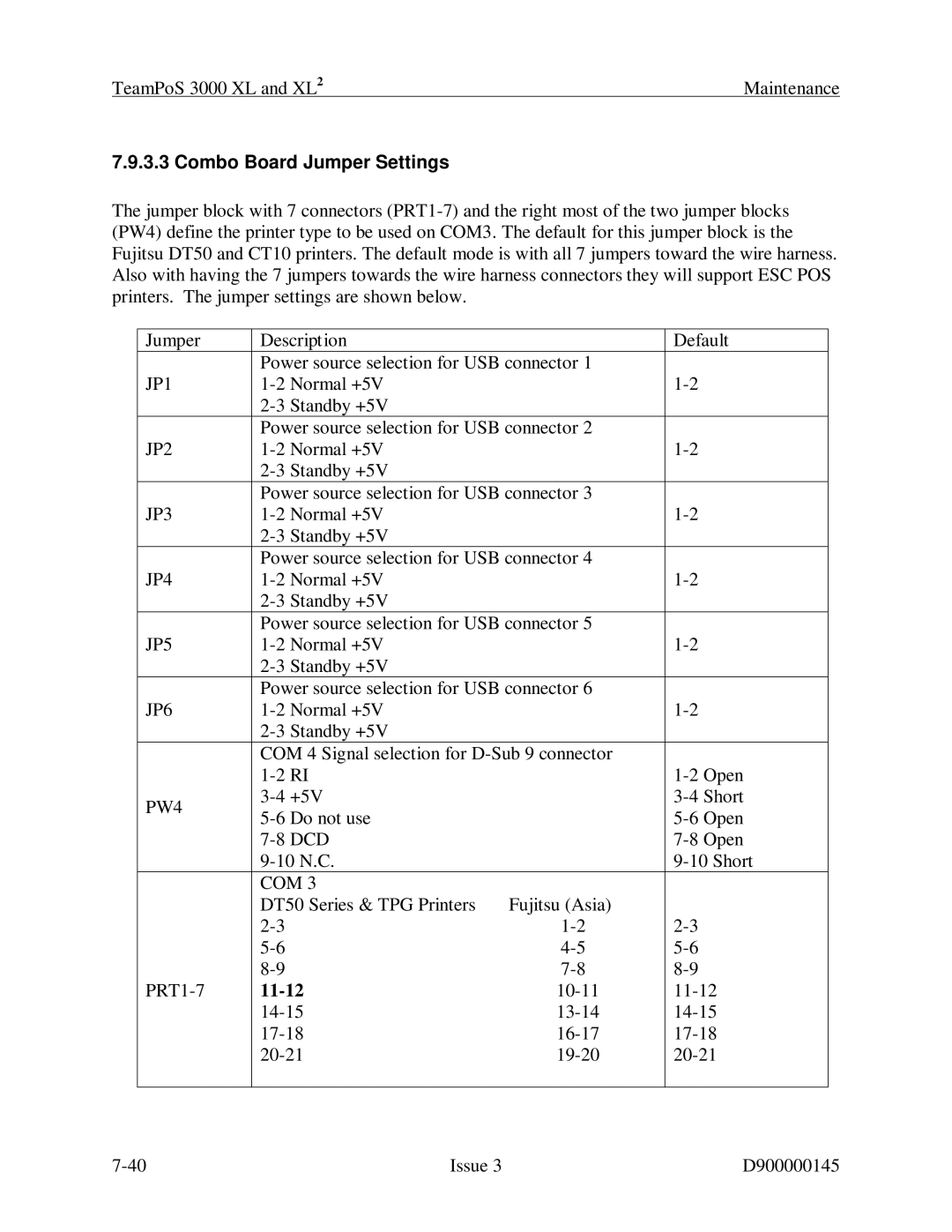TeamPoS 3000 XL and XL2 | Maintenance |
7.9.3.3 Combo Board Jumper Settings
The jumper block with 7 connectors
Jumper | Description |
| Default |
| Power source selection for USB connector 1 |
| |
JP1 |
| ||
|
|
| |
| Power source selection for USB connector 2 |
| |
JP2 |
| ||
|
|
| |
| Power source selection for USB connector 3 |
| |
JP3 |
| ||
|
|
| |
| Power source selection for USB connector 4 |
| |
JP4 |
| ||
|
|
| |
| Power source selection for USB connector 5 |
| |
JP5 |
| ||
|
|
| |
| Power source selection for USB connector 6 |
| |
JP6 |
| ||
|
|
| |
| COM 4 Signal selection for |
| |
|
| ||
PW4 |
| ||
| |||
|
| ||
|
| ||
|
| ||
| COM 3 |
|
|
| DT50 Series & TPG Printers | Fujitsu (Asia) |
|
| |||
| |||
| |||
| |||
| |||
| |||
| |||
|
|
|
|
Issue 3 | D900000145 |