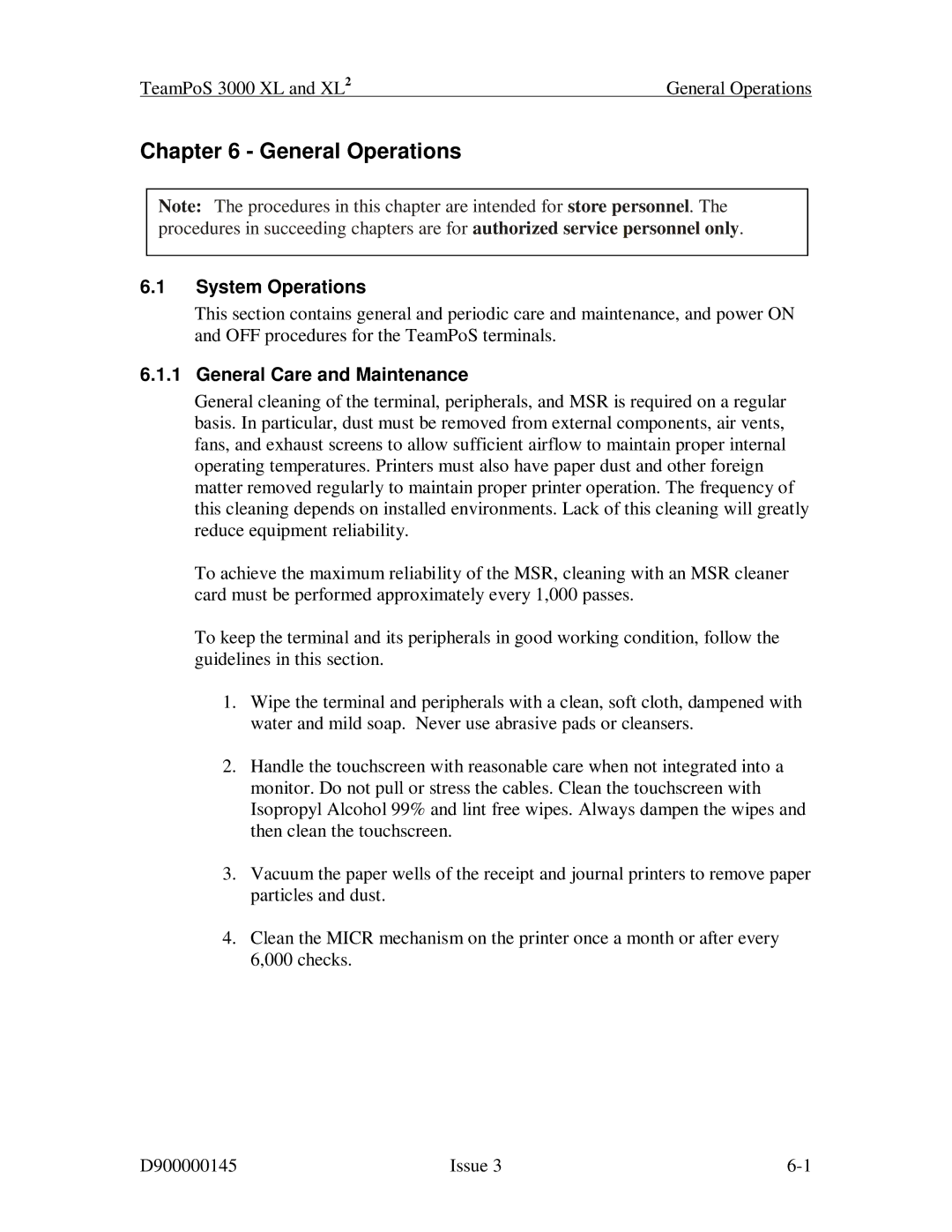TeamPoS 3000 XL and XL2 | General Operations |
Chapter 6 - General Operations
Note: The procedures in this chapter are intended for store personnel. The procedures in succeeding chapters are for authorized service personnel only.
6.1System Operations
This section contains general and periodic care and maintenance, and power ON and OFF procedures for the TeamPoS terminals.
6.1.1General Care and Maintenance
General cleaning of the terminal, peripherals, and MSR is required on a regular basis. In particular, dust must be removed from external components, air vents, fans, and exhaust screens to allow sufficient airflow to maintain proper internal operating temperatures. Printers must also have paper dust and other foreign matter removed regularly to maintain proper printer operation. The frequency of this cleaning depends on installed environments. Lack of this cleaning will greatly reduce equipment reliability.
To achieve the maximum reliability of the MSR, cleaning with an MSR cleaner card must be performed approximately every 1,000 passes.
To keep the terminal and its peripherals in good working condition, follow the guidelines in this section.
1.Wipe the terminal and peripherals with a clean, soft cloth, dampened with water and mild soap. Never use abrasive pads or cleansers.
2.Handle the touchscreen with reasonable care when not integrated into a monitor. Do not pull or stress the cables. Clean the touchscreen with Isopropyl Alcohol 99% and lint free wipes. Always dampen the wipes and then clean the touchscreen.
3.Vacuum the paper wells of the receipt and journal printers to remove paper particles and dust.
4.Clean the MICR mechanism on the printer once a month or after every 6,000 checks.
D900000145 | Issue 3 |