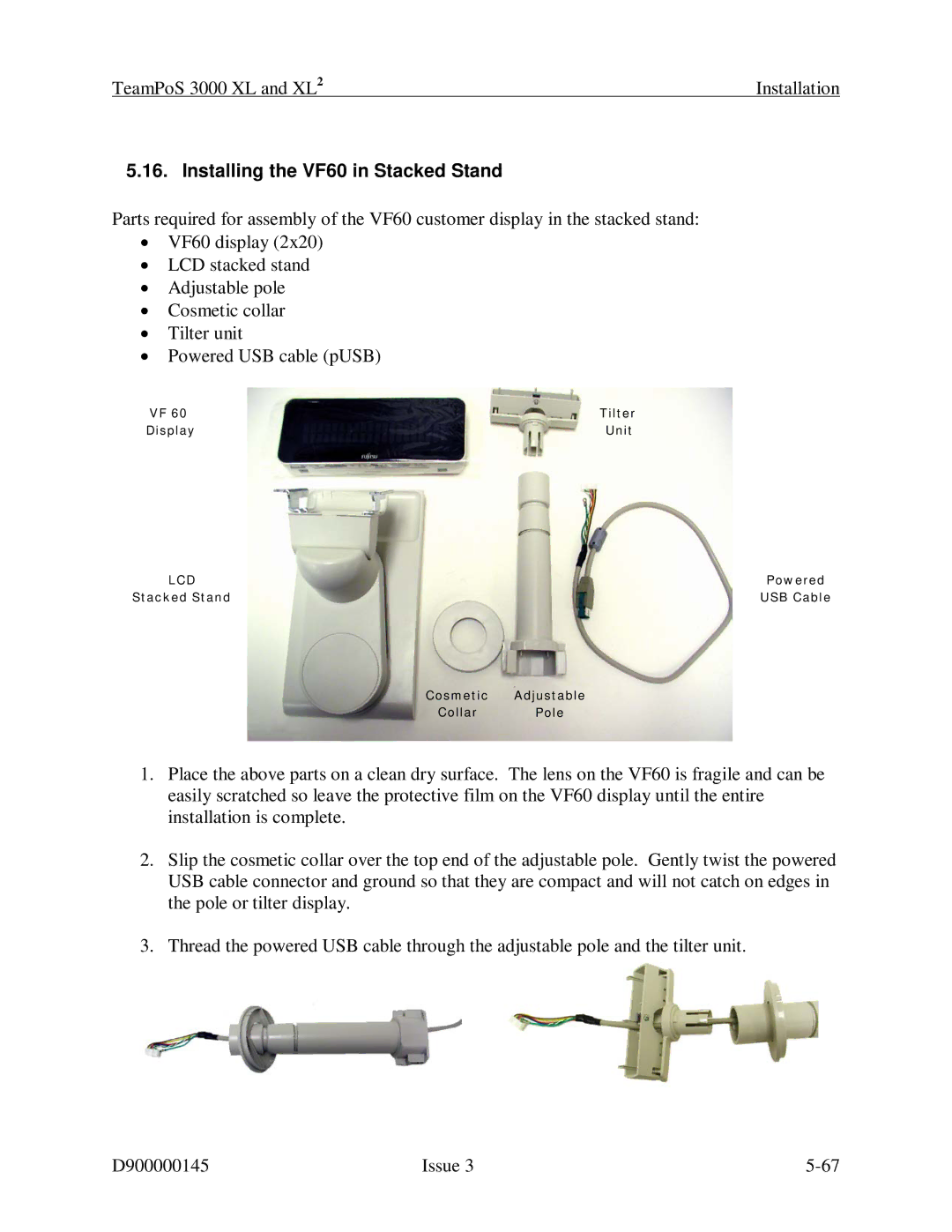TeamPoS 3000 XL and XL2 | Installation |
5.16. Installing the VF60 in Stacked Stand
Parts required for assembly of the VF60 customer display in the stacked stand:
•VF60 display (2x20)
•LCD stacked stand
•Adjustable pole
•Cosmetic collar
•Tilter unit
•Powered USB cable (pUSB)
VF 60 | Tilter |
Display | Unit |
LCD | Powered |
Stacked Stand | USB Cable |
Cosmetic Adjustable
Collar Pole
1.Place the above parts on a clean dry surface. The lens on the VF60 is fragile and can be easily scratched so leave the protective film on the VF60 display until the entire installation is complete.
2.Slip the cosmetic collar over the top end of the adjustable pole. Gently twist the powered USB cable connector and ground so that they are compact and will not catch on edges in the pole or tilter display.
3.Thread the powered USB cable through the adjustable pole and the tilter unit.
D900000145 | Issue 3 |