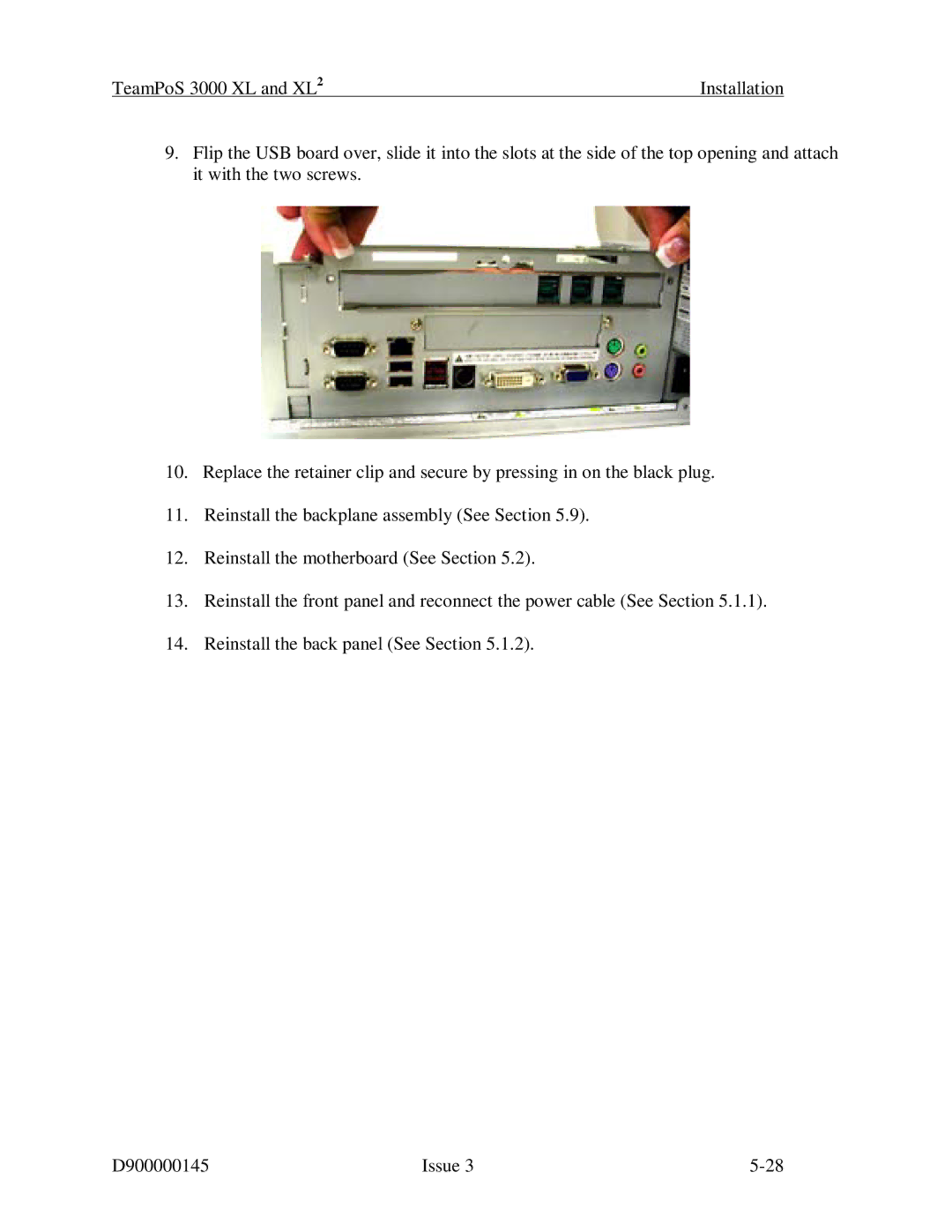TeamPoS 3000 XL and XL2 | Installation |
9.Flip the USB board over, slide it into the slots at the side of the top opening and attach it with the two screws.
10.Replace the retainer clip and secure by pressing in on the black plug.
11.Reinstall the backplane assembly (See Section 5.9).
12.Reinstall the motherboard (See Section 5.2).
13.Reinstall the front panel and reconnect the power cable (See Section 5.1.1).
14.Reinstall the back panel (See Section 5.1.2).
D900000145 | Issue 3 |