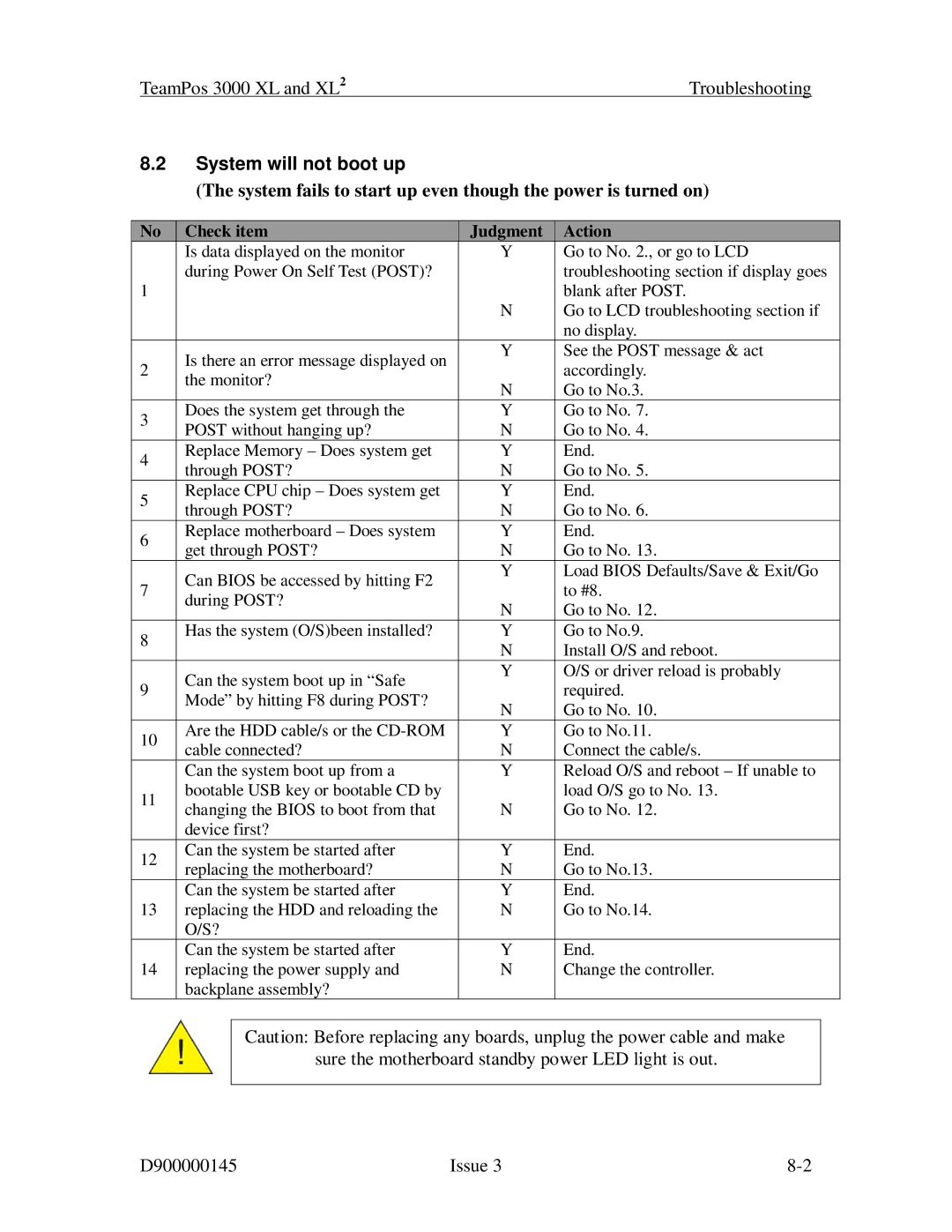TeamPos 3000 XL and XL2 | Troubleshooting |
8.2System will not boot up
(The system fails to start up even though the power is turned on)
No | Check item | Judgment | Action | |
| Is data displayed on the monitor | Y | Go to No. 2., or go to LCD | |
| during Power On Self Test (POST)? |
| troubleshooting section if display goes | |
1 |
|
| blank after POST. | |
|
| N | Go to LCD troubleshooting section if | |
|
|
| no display. | |
| Is there an error message displayed on | Y | See the POST message & act | |
2 |
| accordingly. | ||
the monitor? |
| |||
| N | Go to No.3. | ||
|
| |||
3 | Does the system get through the | Y | Go to No. 7. | |
POST without hanging up? | N | Go to No. 4. | ||
| ||||
4 | Replace Memory – Does system get | Y | End. | |
through POST? | N | Go to No. 5. | ||
| ||||
5 | Replace CPU chip – Does system get | Y | End. | |
through POST? | N | Go to No. 6. | ||
| ||||
6 | Replace motherboard – Does system | Y | End. | |
get through POST? | N | Go to No. 13. | ||
| ||||
| Can BIOS be accessed by hitting F2 | Y | Load BIOS Defaults/Save & Exit/Go | |
7 |
| to #8. | ||
during POST? |
| |||
| N | Go to No. 12. | ||
|
| |||
8 | Has the system (O/S)been installed? | Y | Go to No.9. | |
| N | Install O/S and reboot. | ||
|
| |||
| Can the system boot up in “Safe | Y | O/S or driver reload is probably | |
9 |
| required. | ||
Mode” by hitting F8 during POST? |
| |||
| N | Go to No. 10. | ||
|
| |||
10 | Are the HDD cable/s or the | Y | Go to No.11. | |
cable connected? | N | Connect the cable/s. | ||
| ||||
| Can the system boot up from a | Y | Reload O/S and reboot – If unable to | |
11 | bootable USB key or bootable CD by |
| load O/S go to No. 13. | |
changing the BIOS to boot from that | N | Go to No. 12. | ||
| ||||
| device first? |
|
| |
12 | Can the system be started after | Y | End. | |
replacing the motherboard? | N | Go to No.13. | ||
| ||||
| Can the system be started after | Y | End. | |
13 | replacing the HDD and reloading the | N | Go to No.14. | |
| O/S? |
|
| |
| Can the system be started after | Y | End. | |
14 | replacing the power supply and | N | Change the controller. | |
| backplane assembly? |
|
|
Caution: Before replacing any boards, unplug the power cable and make
sure the motherboard standby power LED light is out.
D900000145 | Issue 3 |