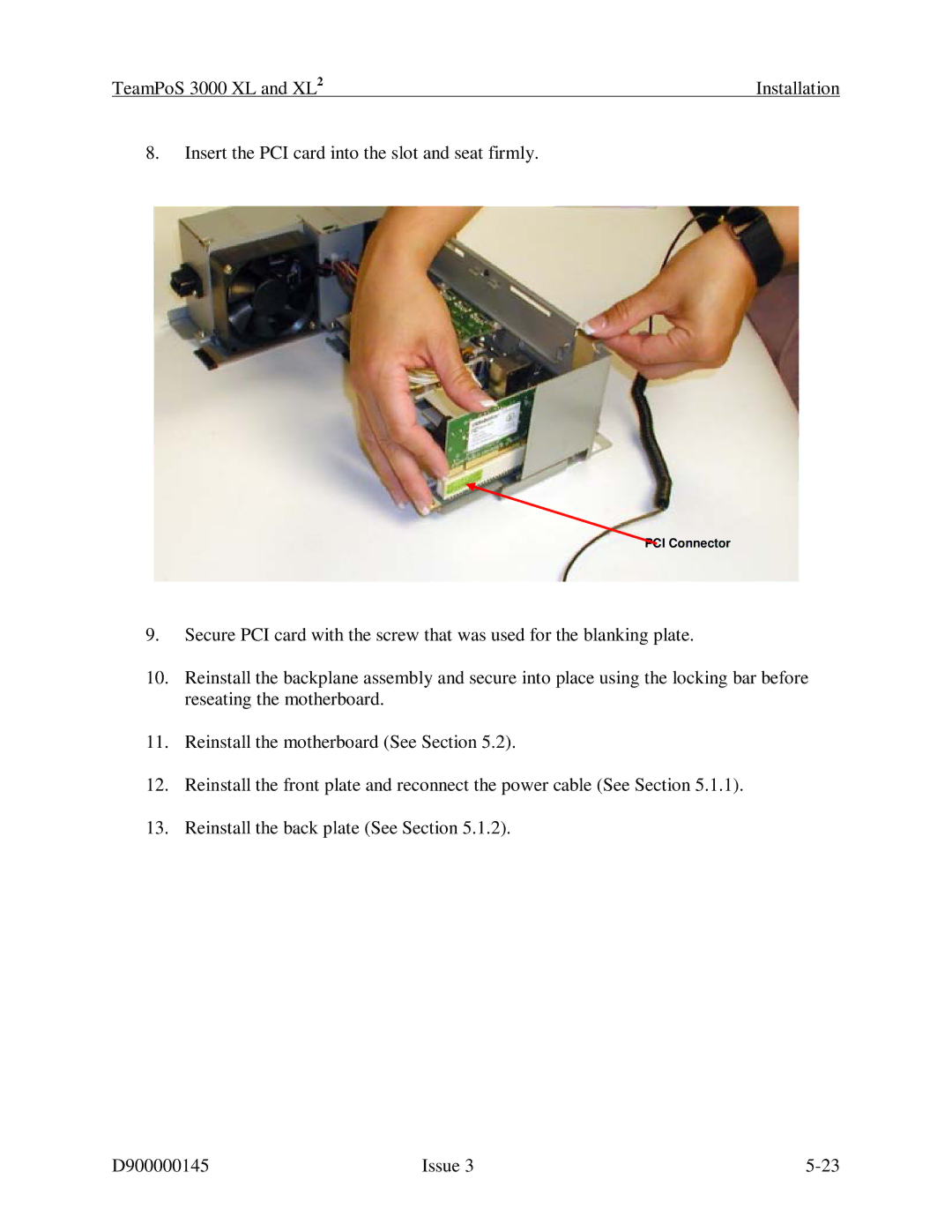TeamPoS 3000 XL and XL2 | Installation |
8.Insert the PCI card into the slot and seat firmly.
PCI Connector
9.Secure PCI card with the screw that was used for the blanking plate.
10.Reinstall the backplane assembly and secure into place using the locking bar before reseating the motherboard.
11.Reinstall the motherboard (See Section 5.2).
12.Reinstall the front plate and reconnect the power cable (See Section 5.1.1).
13.Reinstall the back plate (See Section 5.1.2).
D900000145 | Issue 3 |