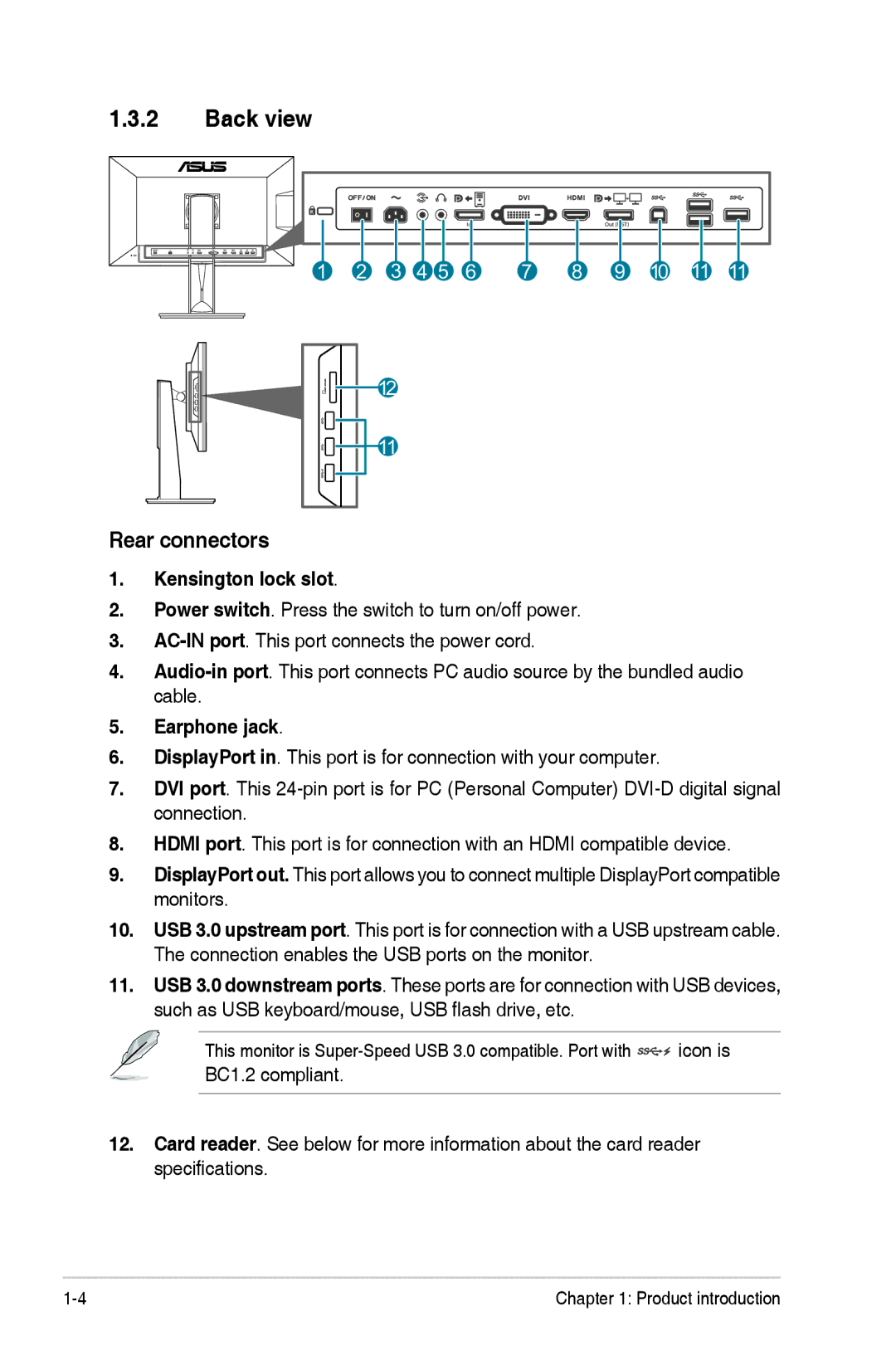1.3.2Back view
1 | 2 | 3 | 4 5 | 6 | 7 | 8 | 9 | 10 | 11 | 11 |
12
![]() 11
11
Rear connectors
1.Kensington lock slot.
2.Power switch. Press the switch to turn on/off power.
3.
4.
5.Earphone jack.
6.DisplayPort in. This port is for connection with your computer.
7.DVI port. This
8.HDMI port. This port is for connection with an HDMI compatible device.
9.DisplayPort out. This port allows you to connect multiple DisplayPort compatible monitors.
10.USB 3.0 upstream port. This port is for connection with a USB upstream cable. The connection enables the USB ports on the monitor.
11.USB 3.0 downstream ports. These ports are for connection with USB devices, such as USB keyboard/mouse, USB flash drive, etc.
This monitor is ![]() icon is BC1.2 compliant.
icon is BC1.2 compliant.
12.Card reader. See below for more information about the card reader specifications.
Chapter 1: Product introduction |