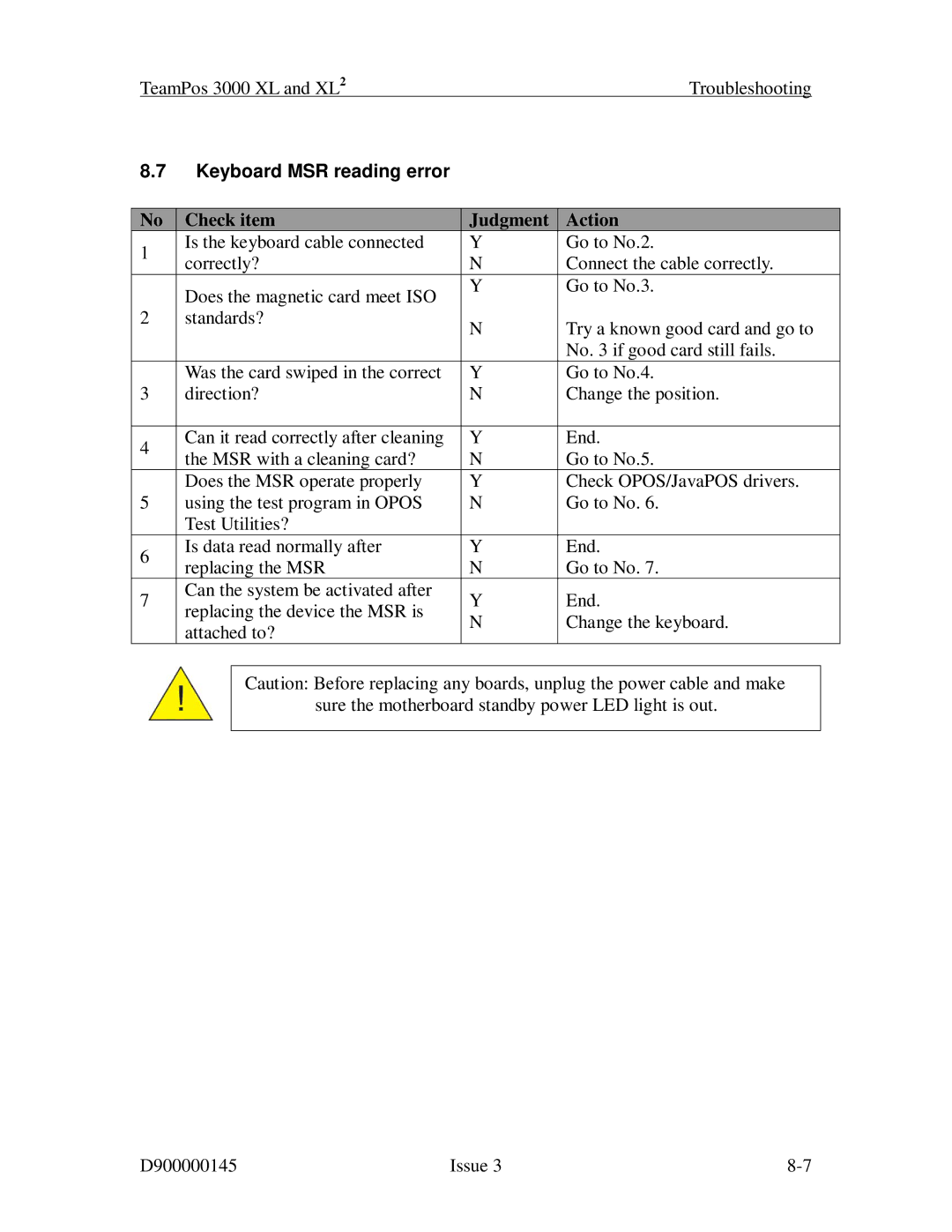TeamPos 3000 XL and XL2 | Troubleshooting |
8.7Keyboard MSR reading error
No | Check item | Judgment | Action | |
1 | Is the keyboard cable connected | Y | Go to No.2. | |
correctly? | N | Connect the cable correctly. | ||
| ||||
| Does the magnetic card meet ISO | Y | Go to No.3. | |
|
|
| ||
2 | standards? | N | Try a known good card and go to | |
|
| |||
|
|
| No. 3 if good card still fails. | |
| Was the card swiped in the correct | Y | Go to No.4. | |
3 | direction? | N | Change the position. | |
|
|
|
| |
4 | Can it read correctly after cleaning | Y | End. | |
the MSR with a cleaning card? | N | Go to No.5. | ||
| ||||
| Does the MSR operate properly | Y | Check OPOS/JavaPOS drivers. | |
5 | using the test program in OPOS | N | Go to No. 6. | |
| Test Utilities? |
|
| |
6 | Is data read normally after | Y | End. | |
replacing the MSR | N | Go to No. 7. | ||
| ||||
7 | Can the system be activated after | Y | End. | |
replacing the device the MSR is | ||||
| N | Change the keyboard. | ||
| attached to? | |||
|
|
|
Caution: Before replacing any boards, unplug the power cable and make
sure the motherboard standby power LED light is out.
D900000145 | Issue 3 |