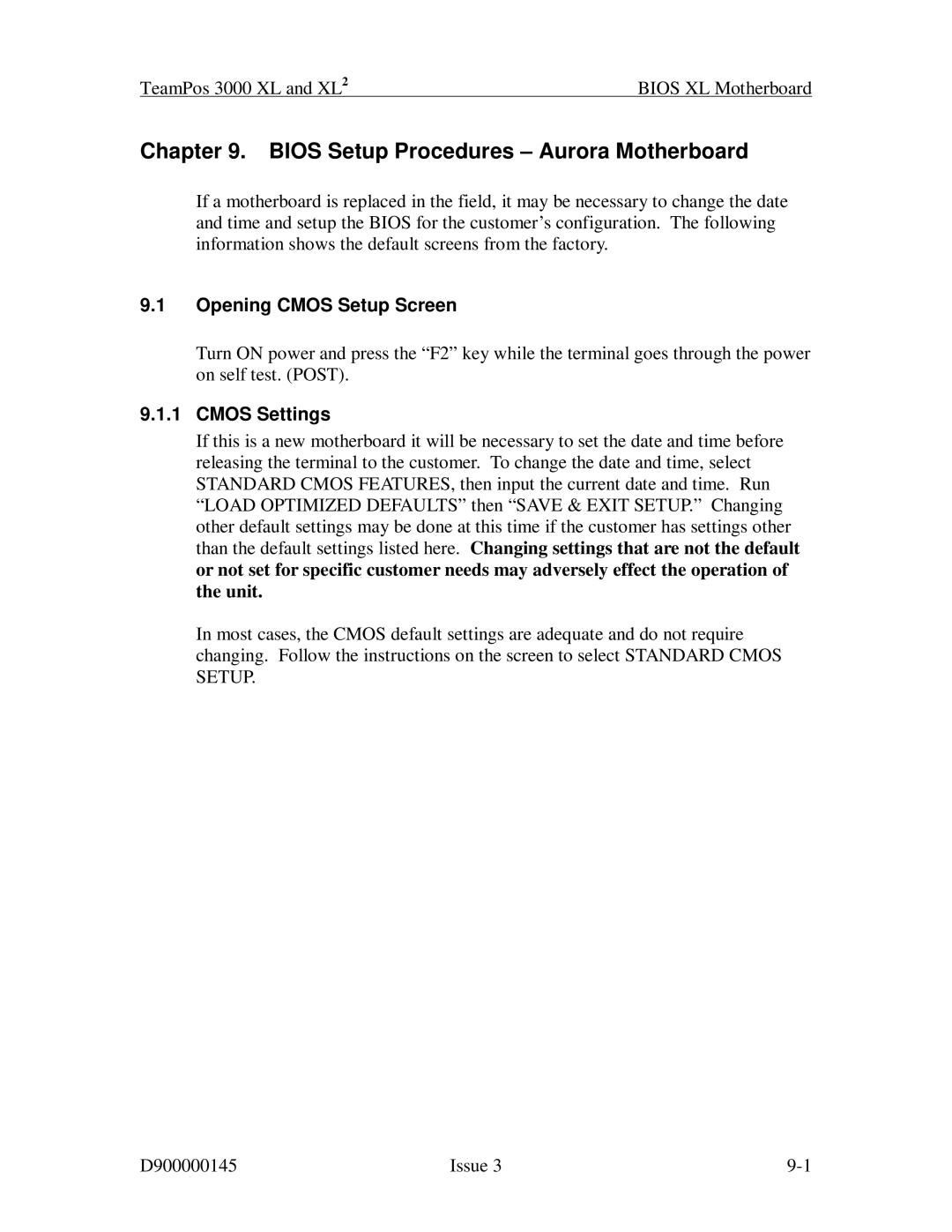TeamPos 3000 XL and XL2 | BIOS XL Motherboard |
Chapter 9. BIOS Setup Procedures – Aurora Motherboard
If a motherboard is replaced in the field, it may be necessary to change the date and time and setup the BIOS for the customer’s configuration. The following information shows the default screens from the factory.
9.1Opening CMOS Setup Screen
Turn ON power and press the “F2” key while the terminal goes through the power on self test. (POST).
9.1.1CMOS Settings
If this is a new motherboard it will be necessary to set the date and time before releasing the terminal to the customer. To change the date and time, select STANDARD CMOS FEATURES, then input the current date and time. Run “LOAD OPTIMIZED DEFAULTS” then “SAVE & EXIT SETUP.” Changing other default settings may be done at this time if the customer has settings other than the default settings listed here. Changing settings that are not the default or not set for specific customer needs may adversely effect the operation of the unit.
In most cases, the CMOS default settings are adequate and do not require changing. Follow the instructions on the screen to select STANDARD CMOS SETUP.
D900000145 | Issue 3 |