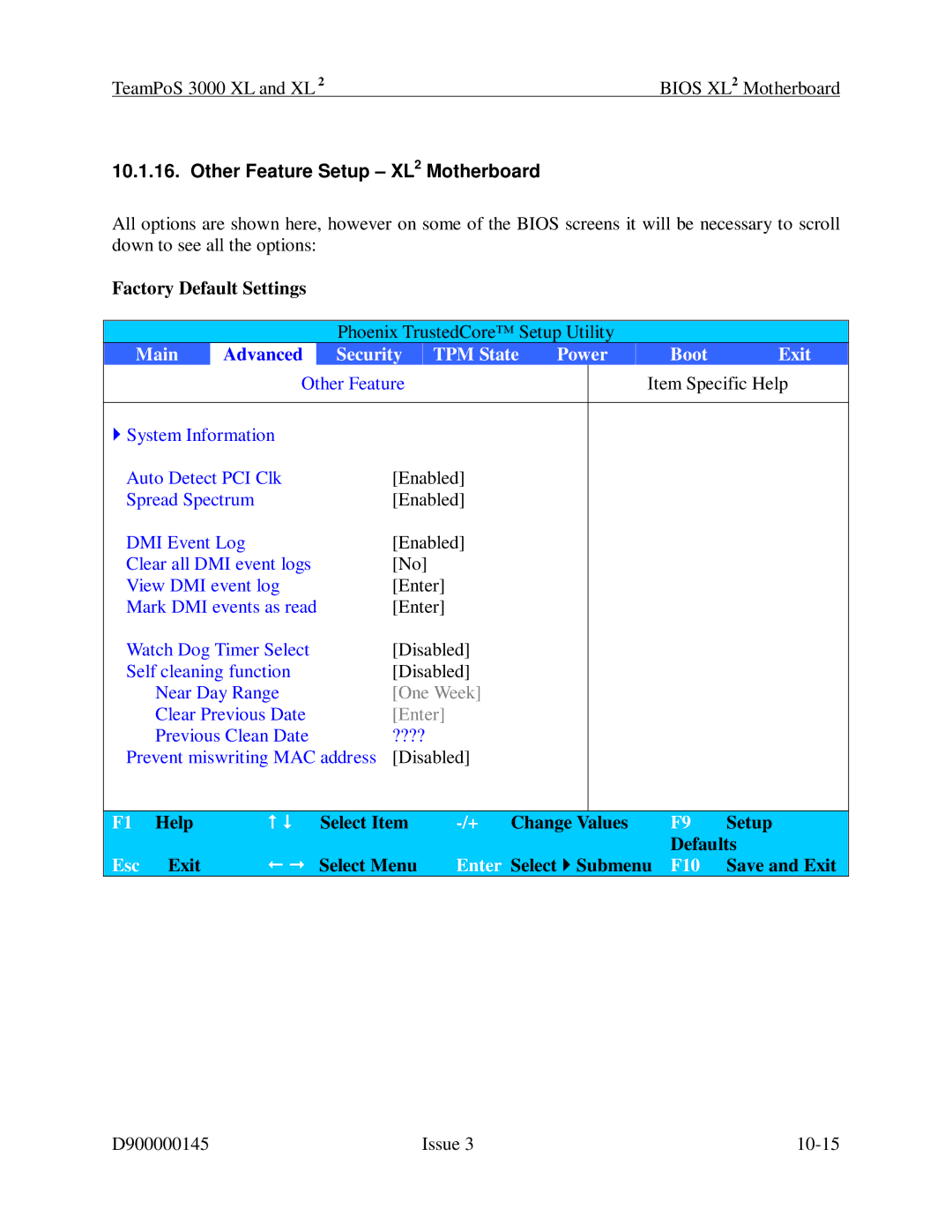TeamPoS 3000 XL and XL 2 | BIOS XL2 Motherboard |
10.1.16. Other Feature Setup – XL2 Motherboard
All options are shown here, however on some of the BIOS screens it will be necessary to scroll down to see all the options:
Factory Default Settings
Phoenix TrustedCore™ Setup Utility
Main | Advanced | Security | TPM State | Power |
| Boot | Exit | |||
|
| Other Feature |
|
|
|
| Item Specific Help | |||
|
|
|
|
|
|
|
|
| ||
System Information |
|
|
|
|
|
|
|
| ||
Auto Detect PCI Clk | [Enabled] |
|
|
|
|
|
| |||
Spread Spectrum | [Enabled] |
|
|
|
|
|
| |||
DMI Event Log | [Enabled] |
|
|
|
|
|
| |||
Clear all DMI event logs | [No] |
|
|
|
|
|
|
| ||
View DMI event log | [Enter] |
|
|
|
|
|
| |||
Mark DMI events as read | [Enter] |
|
|
|
|
|
| |||
Watch Dog Timer Select | [Disabled] |
|
|
|
|
|
| |||
Self cleaning function | [Disabled] |
|
|
|
|
|
| |||
| Near Day Range | [One Week] |
|
|
|
|
|
| ||
| Clear Previous Date | [Enter] |
|
|
|
|
|
| ||
| Previous Clean Date | ???? |
|
|
|
|
|
|
| |
Prevent miswriting MAC address [Disabled] |
|
|
|
|
|
| ||||
|
|
|
|
|
|
|
|
| ||
F1 | Help | | Select Item | Change Values | F9 | Setup | ||||
|
|
|
|
|
|
|
|
| Defaults | |
Esc | Exit | Select Menu | Enter Select Submenu | F10 | Save and Exit | |||||
D900000145 | Issue 3 |