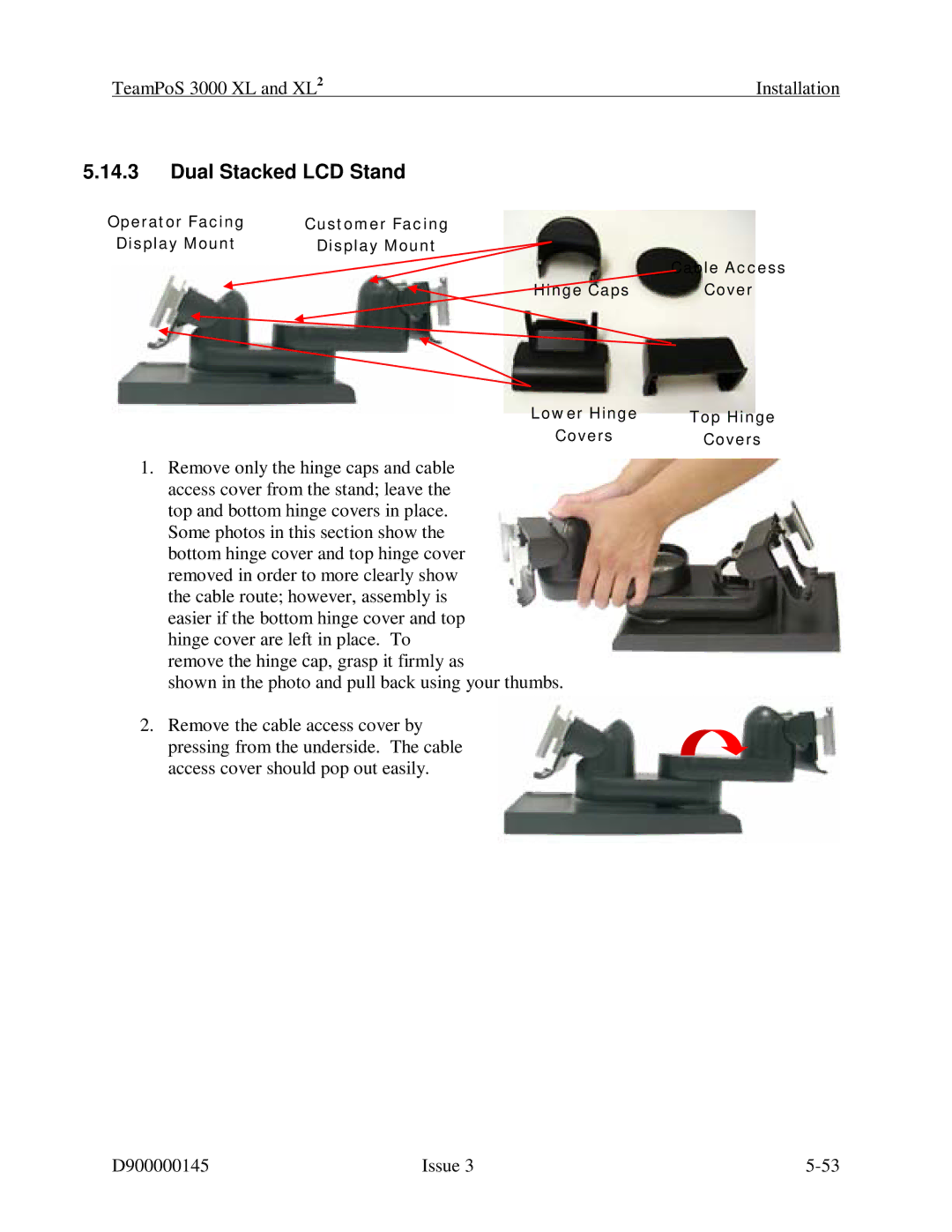TeamPoS 3000 XL and XL2 | Installation |
5.14.3Dual Stacked LCD Stand
Operator Facing | Customer Facing |
Display Mount | Display Mount |
Hinge Caps
Lower Hinge
Covers
1.Remove only the hinge caps and cable access cover from the stand; leave the top and bottom hinge covers in place. Some photos in this section show the bottom hinge cover and top hinge cover removed in order to more clearly show the cable route; however, assembly is easier if the bottom hinge cover and top hinge cover are left in place. To remove the hinge cap, grasp it firmly as
shown in the photo and pull back using your thumbs.
2.Remove the cable access cover by pressing from the underside. The cable access cover should pop out easily.
Cable Access
Cover
Top Hinge
Covers
D900000145 | Issue 3 |