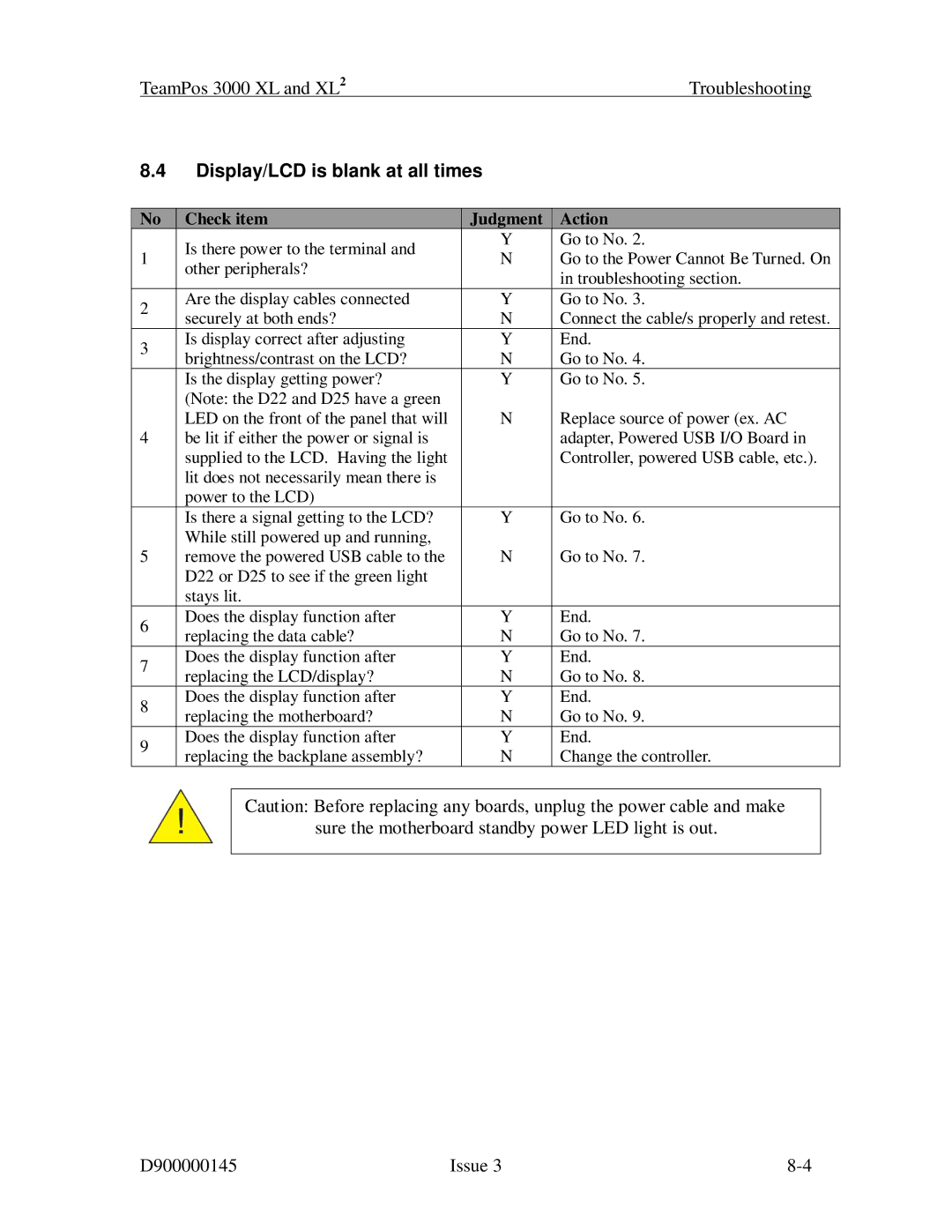TeamPos 3000 XL and XL2 | Troubleshooting |
8.4Display/LCD is blank at all times
No | Check item | Judgment | Action | |
| Is there power to the terminal and | Y | Go to No. 2. | |
1 | N | Go to the Power Cannot Be Turned. On | ||
other peripherals? | ||||
|
| in troubleshooting section. | ||
|
|
| ||
2 | Are the display cables connected | Y | Go to No. 3. | |
securely at both ends? | N | Connect the cable/s properly and retest. | ||
| ||||
3 | Is display correct after adjusting | Y | End. | |
brightness/contrast on the LCD? | N | Go to No. 4. | ||
| ||||
| Is the display getting power? | Y | Go to No. 5. | |
| (Note: the D22 and D25 have a green |
|
| |
| LED on the front of the panel that will | N | Replace source of power (ex. AC | |
4 | be lit if either the power or signal is |
| adapter, Powered USB I/O Board in | |
| supplied to the LCD. Having the light |
| Controller, powered USB cable, etc.). | |
| lit does not necessarily mean there is |
|
| |
| power to the LCD) |
|
| |
| Is there a signal getting to the LCD? | Y | Go to No. 6. | |
| While still powered up and running, |
|
| |
5 | remove the powered USB cable to the | N | Go to No. 7. | |
| D22 or D25 to see if the green light |
|
| |
| stays lit. |
|
| |
6 | Does the display function after | Y | End. | |
replacing the data cable? | N | Go to No. 7. | ||
| ||||
7 | Does the display function after | Y | End. | |
replacing the LCD/display? | N | Go to No. 8. | ||
| ||||
8 | Does the display function after | Y | End. | |
replacing the motherboard? | N | Go to No. 9. | ||
| ||||
9 | Does the display function after | Y | End. | |
replacing the backplane assembly? | N | Change the controller. | ||
|
Caution: Before replacing any boards, unplug the power cable and make
sure the motherboard standby power LED light is out.
D900000145 | Issue 3 |