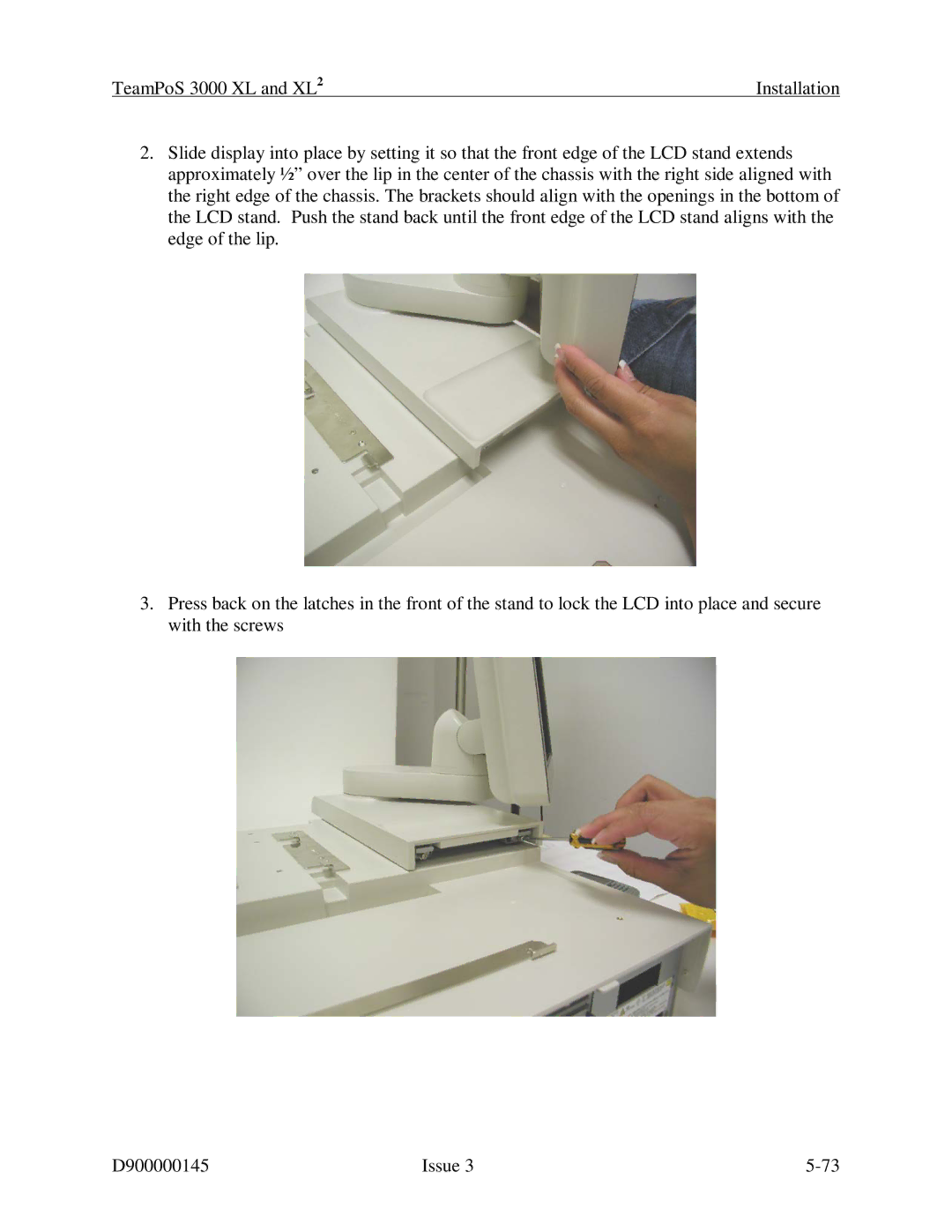TeamPoS 3000 XL and XL2 | Installation |
2.Slide display into place by setting it so that the front edge of the LCD stand extends approximately ½” over the lip in the center of the chassis with the right side aligned with the right edge of the chassis. The brackets should align with the openings in the bottom of the LCD stand. Push the stand back until the front edge of the LCD stand aligns with the edge of the lip.
3.Press back on the latches in the front of the stand to lock the LCD into place and secure with the screws
D900000145 | Issue 3 |