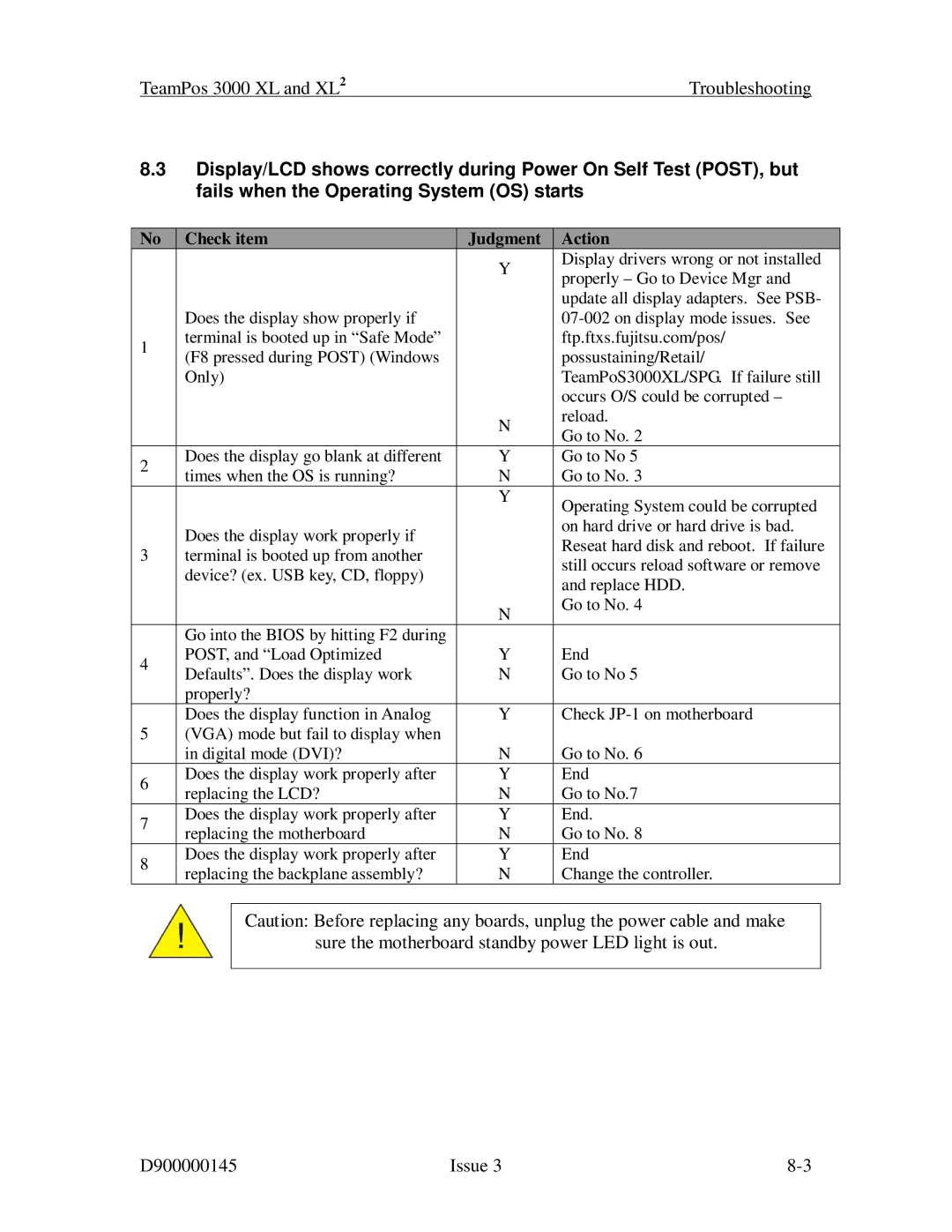TeamPos 3000 XL and XL2 | Troubleshooting |
8.3Display/LCD shows correctly during Power On Self Test (POST), but fails when the Operating System (OS) starts
No | Check item | Judgment | Action | |
|
| Y | Display drivers wrong or not installed | |
|
| properly – Go to Device Mgr and | ||
|
|
| ||
|
|
| update all display adapters. See PSB- | |
| Does the display show properly if |
| ||
1 | terminal is booted up in “Safe Mode” |
| ftp.ftxs.fujitsu.com/pos/ | |
(F8 pressed during POST) (Windows |
| possustaining/Retail/ | ||
|
| |||
| Only) |
| TeamPoS3000XL/SPG. If failure still | |
|
|
| occurs O/S could be corrupted – | |
|
| N | reload. | |
|
| Go to No. 2 | ||
|
|
| ||
2 | Does the display go blank at different | Y | Go to No 5 | |
times when the OS is running? | N | Go to No. 3 | ||
| ||||
|
| Y | Operating System could be corrupted | |
|
|
| ||
| Does the display work properly if |
| on hard drive or hard drive is bad. | |
|
| Reseat hard disk and reboot. If failure | ||
3 | terminal is booted up from another |
| ||
| still occurs reload software or remove | |||
| device? (ex. USB key, CD, floppy) |
| ||
|
| and replace HDD. | ||
|
|
| ||
|
| N | Go to No. 4 | |
|
|
| ||
| Go into the BIOS by hitting F2 during |
|
| |
4 | POST, and “Load Optimized | Y | End | |
Defaults”. Does the display work | N | Go to No 5 | ||
| ||||
| properly? |
|
| |
| Does the display function in Analog | Y | Check | |
5 | (VGA) mode but fail to display when |
|
| |
| in digital mode (DVI)? | N | Go to No. 6 | |
6 | Does the display work properly after | Y | End | |
replacing the LCD? | N | Go to No.7 | ||
| ||||
7 | Does the display work properly after | Y | End. | |
replacing the motherboard | N | Go to No. 8 | ||
| ||||
8 | Does the display work properly after | Y | End | |
replacing the backplane assembly? | N | Change the controller. | ||
|
Caution: Before replacing any boards, unplug the power cable and make
sure the motherboard standby power LED light is out.
D900000145 | Issue 3 |