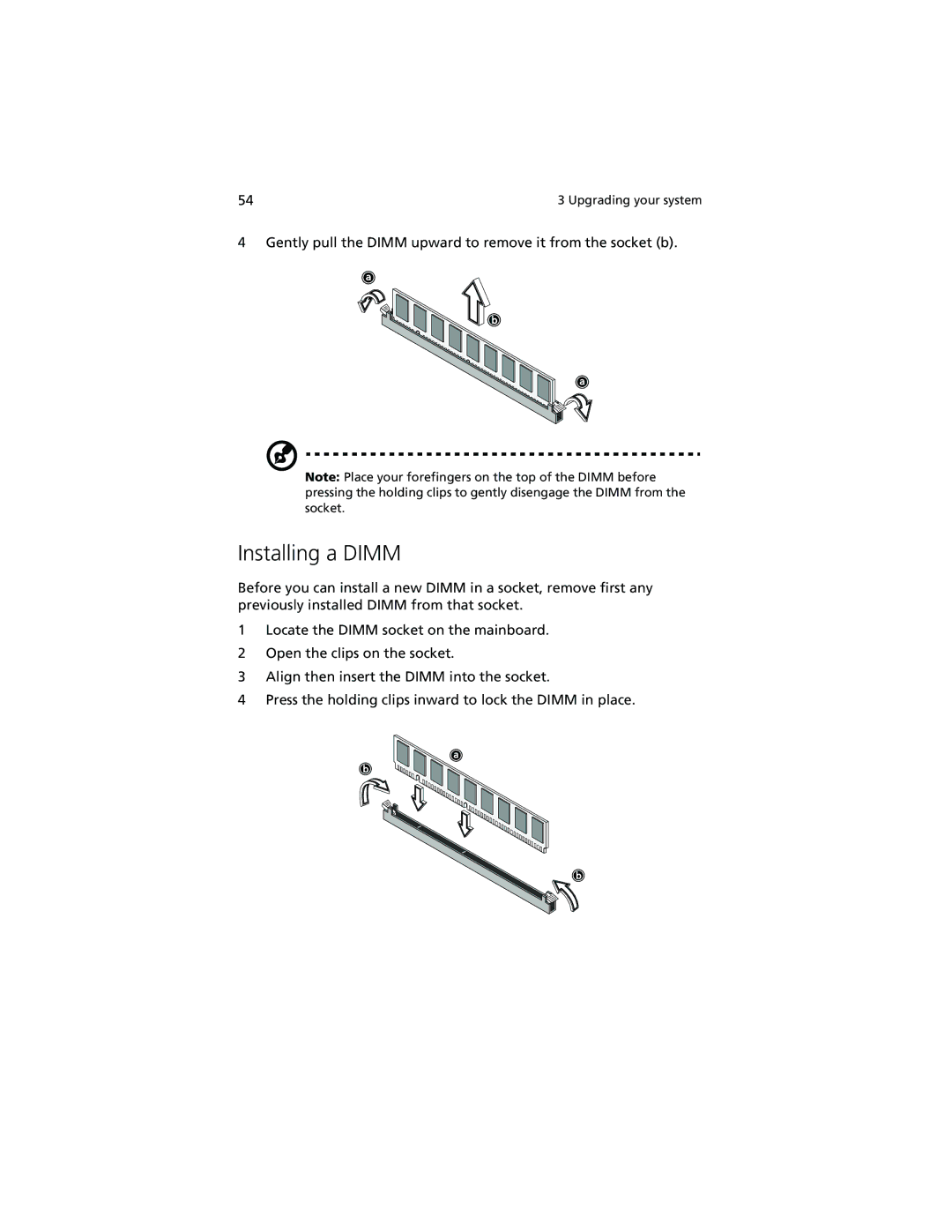54 | 3 Upgrading your system |
4 Gently pull the DIMM upward to remove it from the socket (b).
Note: Place your forefingers on the top of the DIMM before pressing the holding clips to gently disengage the DIMM from the socket.
Installing a DIMM
Before you can install a new DIMM in a socket, remove first any previously installed DIMM from that socket.
1Locate the DIMM socket on the mainboard.
2Open the clips on the socket.
3Align then insert the DIMM into the socket.
4Press the holding clips inward to lock the DIMM in place.