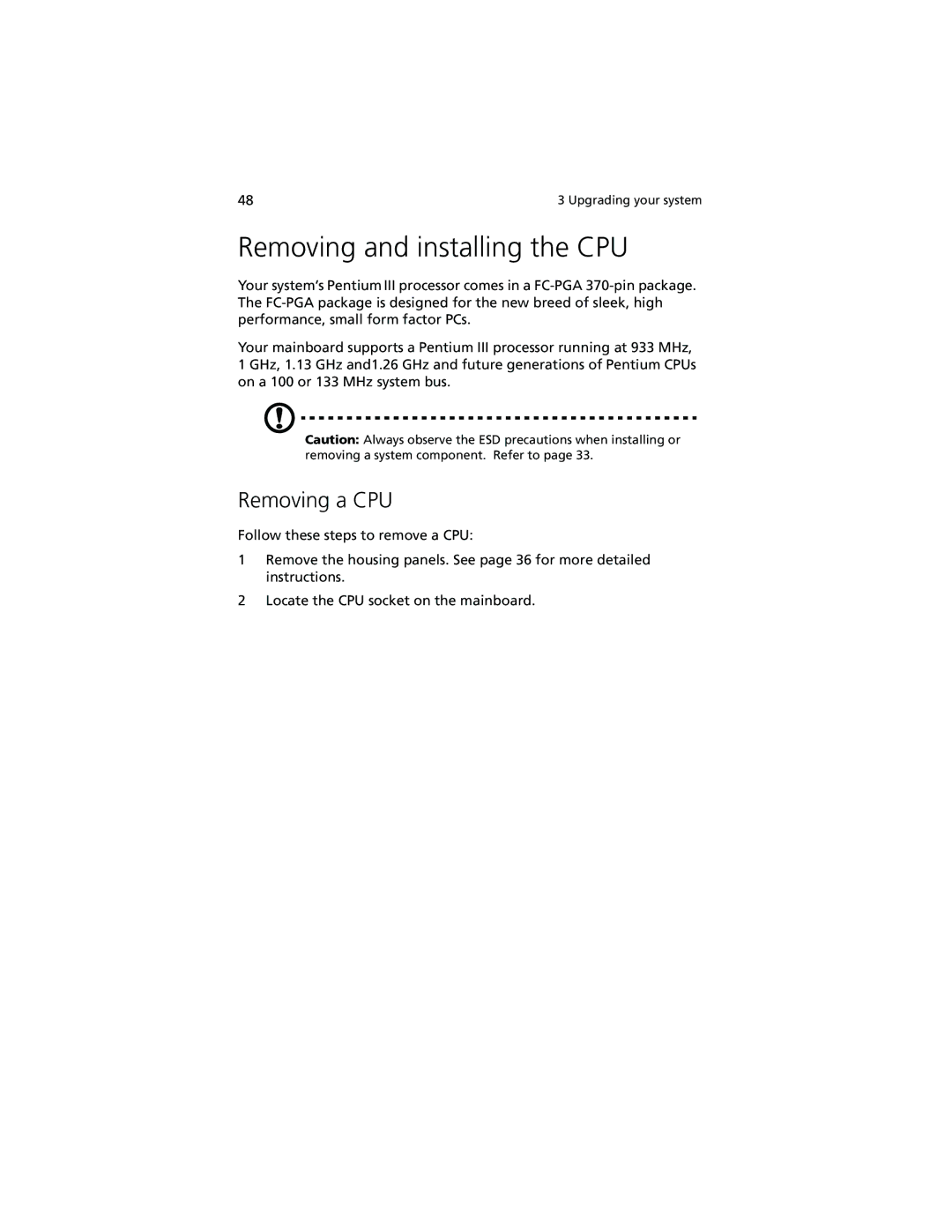48 | 3 Upgrading your system |
Removing and installing the CPU
Your system’s Pentium III processor comes in a
Your mainboard supports a Pentium III processor running at 933 MHz, 1 GHz, 1.13 GHz and1.26 GHz and future generations of Pentium CPUs on a 100 or 133 MHz system bus.
Caution: Always observe the ESD precautions when installing or removing a system component. Refer to page 33.
Removing a CPU
Follow these steps to remove a CPU:
1Remove the housing panels. See page 36 for more detailed instructions.
2Locate the CPU socket on the mainboard.