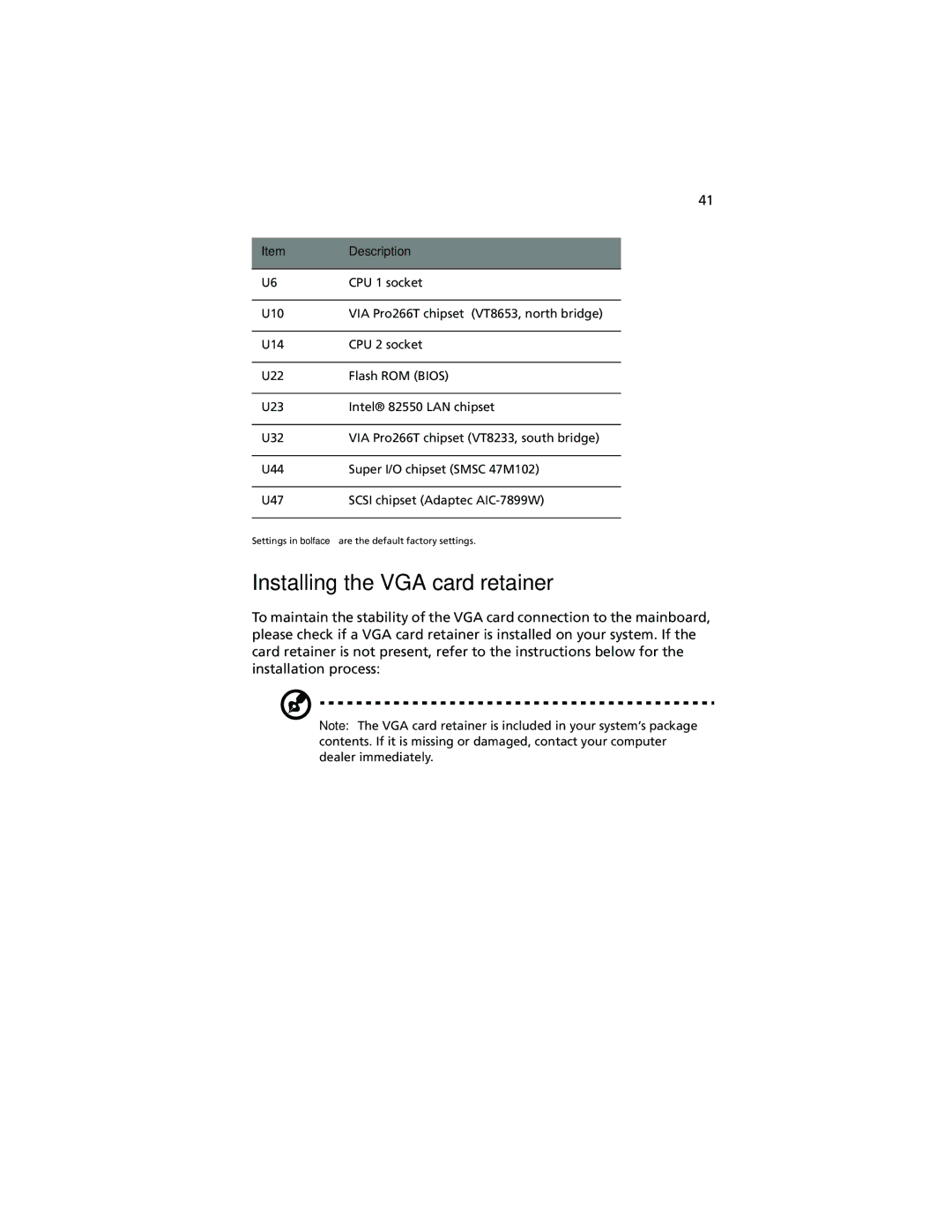41
Item | Description |
|
|
U6 | CPU 1 socket |
|
|
U10 | VIA Pro266T chipset (VT8653, north bridge) |
|
|
U14 | CPU 2 socket |
|
|
U22 | Flash ROM (BIOS) |
|
|
U23 | Intel® 82550 LAN chipset |
|
|
U32 | VIA Pro266T chipset (VT8233, south bridge) |
|
|
U44 | Super I/O chipset (SMSC 47M102) |
|
|
U47 | SCSI chipset (Adaptec |
|
|
Settings in bolface are the default factory settings.
Installing the VGA card retainer
To maintain the stability of the VGA card connection to the mainboard, please check if a VGA card retainer is installed on your system. If the card retainer is not present, refer to the instructions below for the installation process:
Note: The VGA card retainer is included in your system’s package contents. If it is missing or damaged, contact your computer dealer immediately.