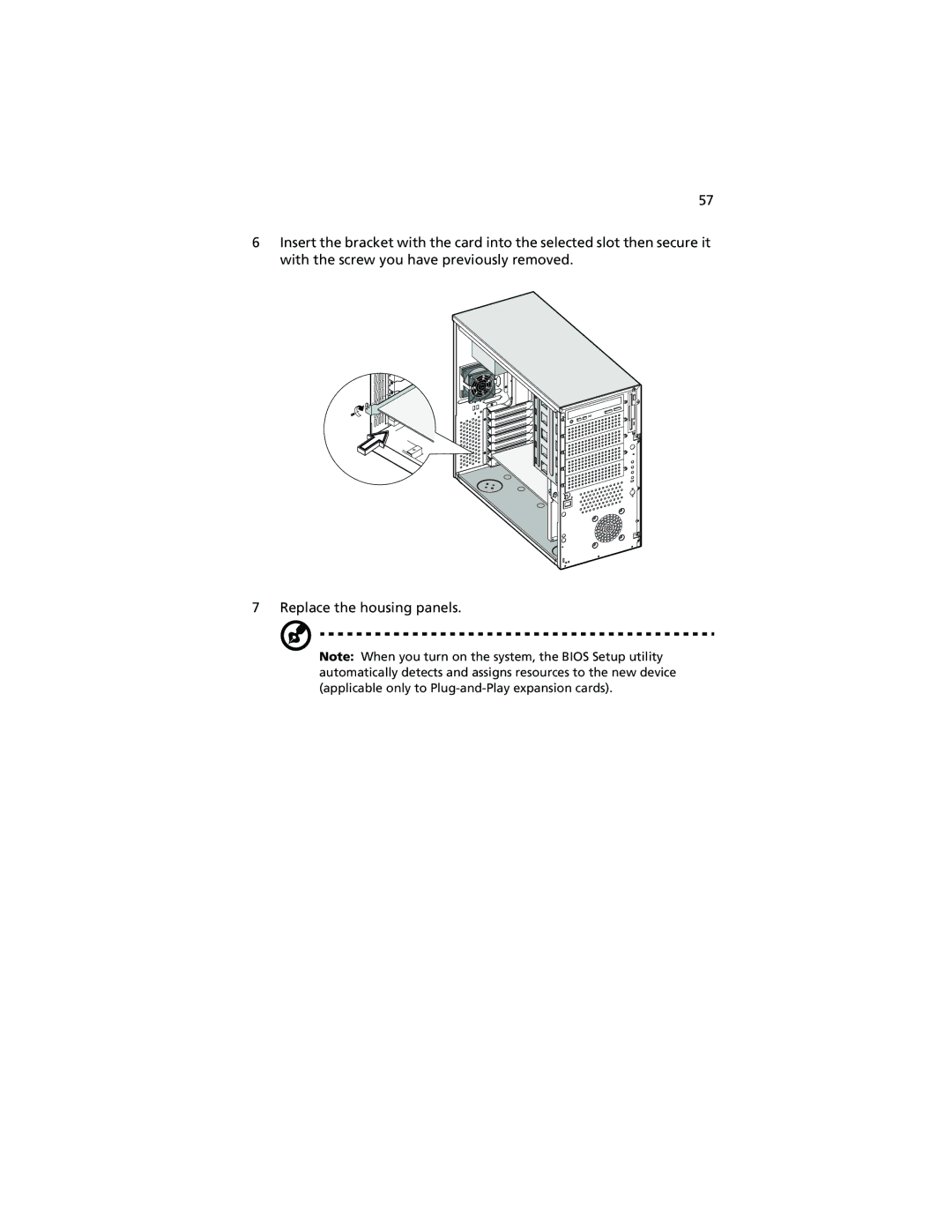57
6Insert the bracket with the card into the selected slot then secure it with the screw you have previously removed.
7 Replace the housing panels.
Note: When you turn on the system, the BIOS Setup utility automatically detects and assigns resources to the new device (applicable only to