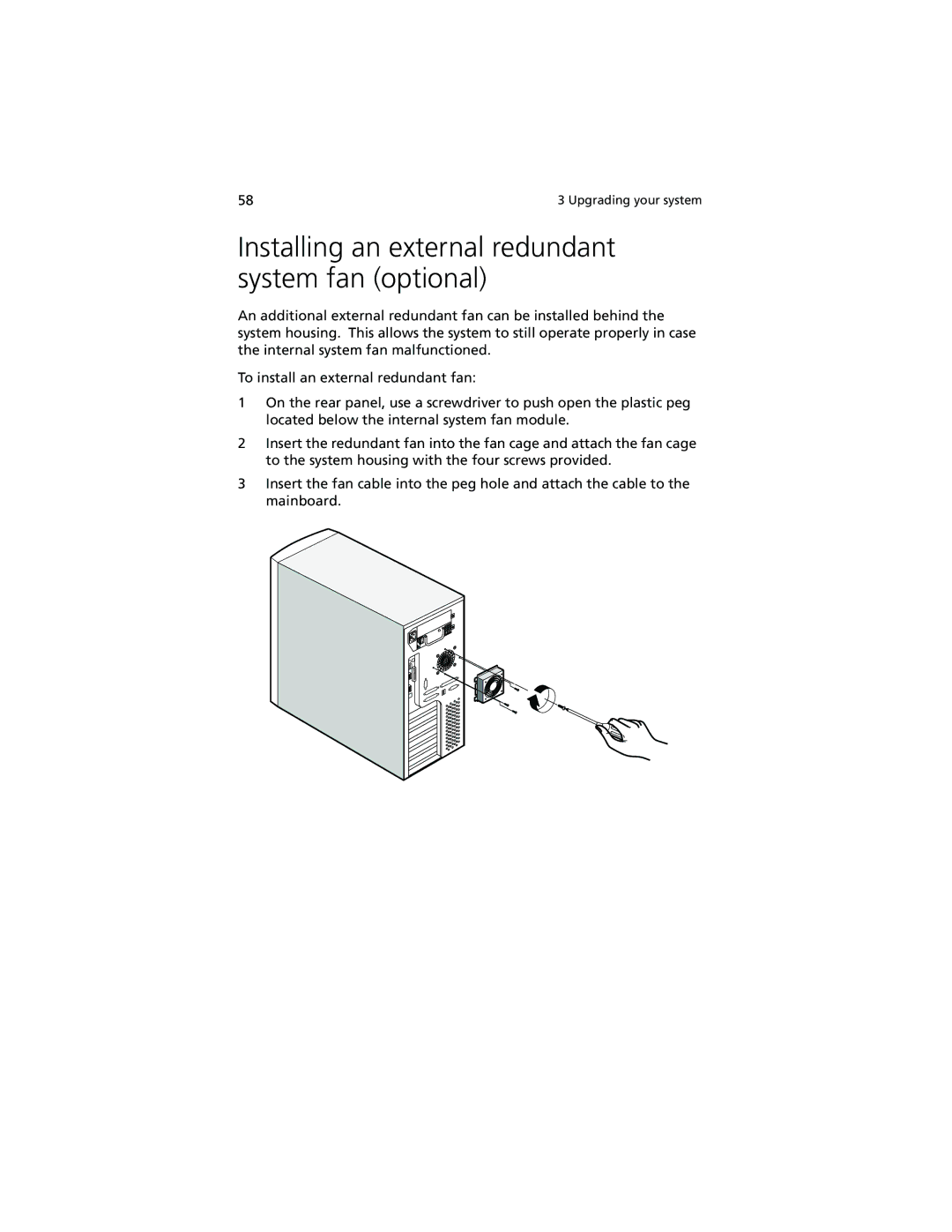58 | 3 Upgrading your system |
Installing an external redundant system fan (optional)
An additional external redundant fan can be installed behind the system housing. This allows the system to still operate properly in case the internal system fan malfunctioned.
To install an external redundant fan:
1On the rear panel, use a screwdriver to push open the plastic peg located below the internal system fan module.
2Insert the redundant fan into the fan cage and attach the fan cage to the system housing with the four screws provided.
3Insert the fan cable into the peg hole and attach the cable to the mainboard.