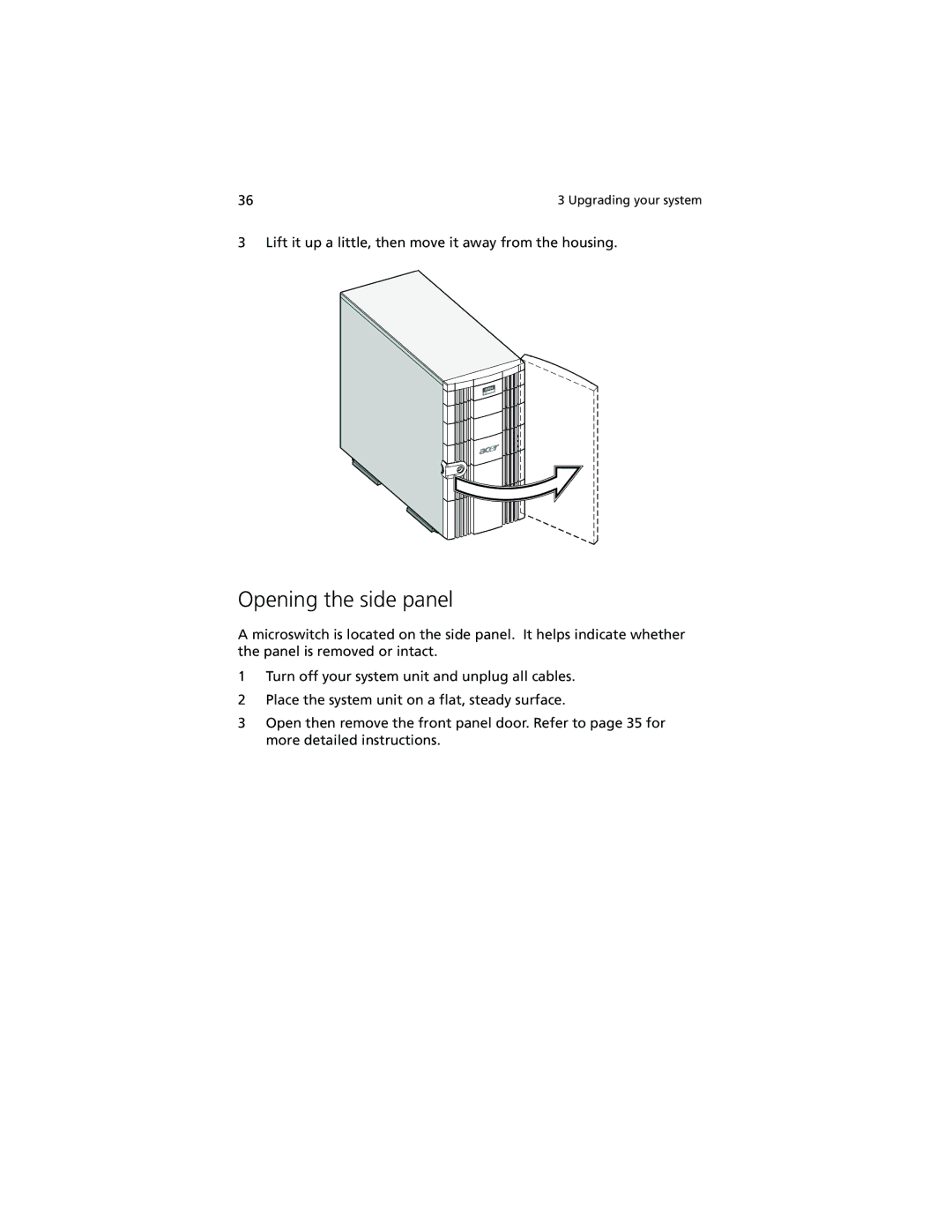36 | 3 Upgrading your system |
3 Lift it up a little, then move it away from the housing.
Opening the side panel
A microswitch is located on the side panel. It helps indicate whether the panel is removed or intact.
1Turn off your system unit and unplug all cables.
2Place the system unit on a flat, steady surface.
3Open then remove the front panel door. Refer to page 35 for more detailed instructions.