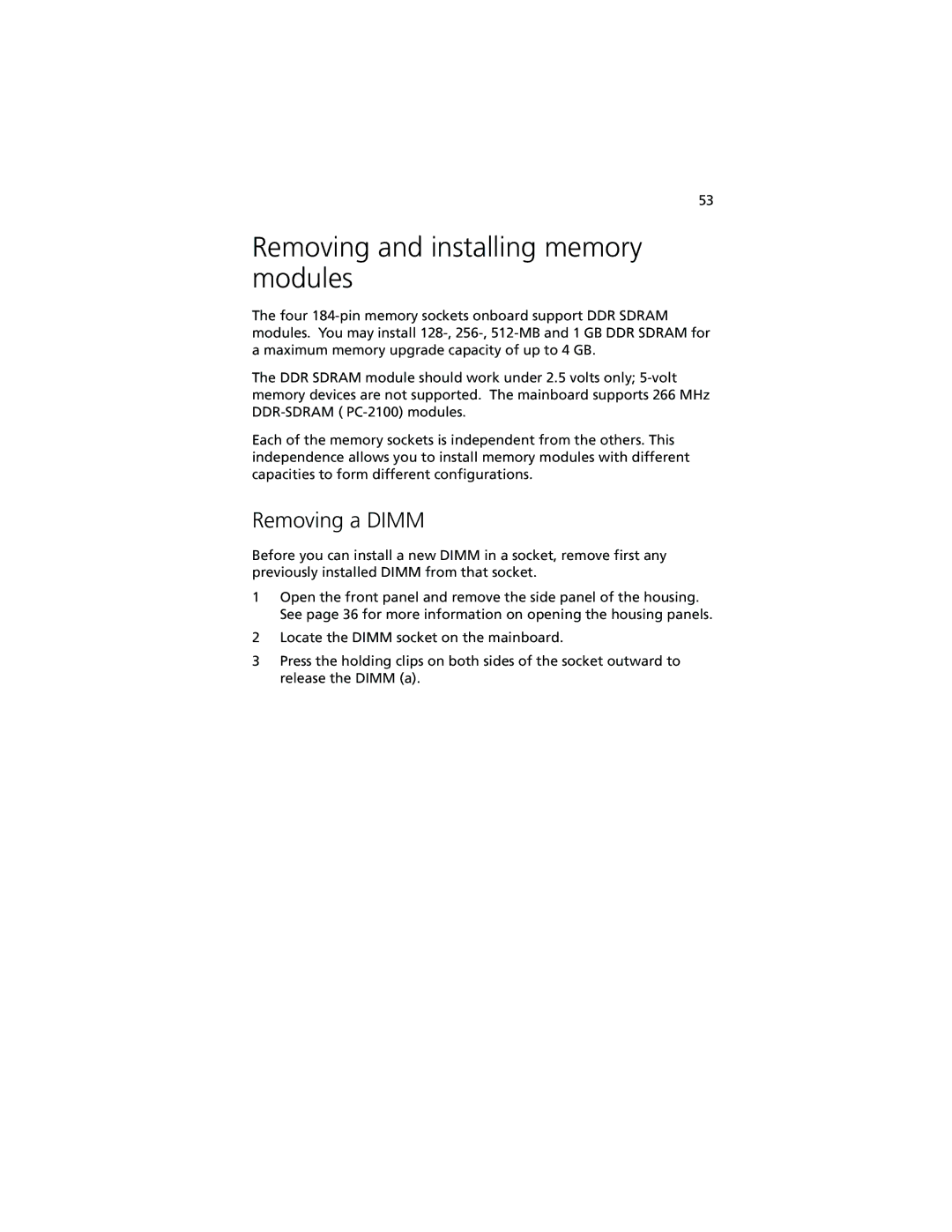53
Removing and installing memory modules
The four
The DDR SDRAM module should work under 2.5 volts only;
Each of the memory sockets is independent from the others. This independence allows you to install memory modules with different capacities to form different configurations.
Removing a DIMM
Before you can install a new DIMM in a socket, remove first any previously installed DIMM from that socket.
1Open the front panel and remove the side panel of the housing. See page 36 for more information on opening the housing panels.
2Locate the DIMM socket on the mainboard.
3Press the holding clips on both sides of the socket outward to release the DIMM (a).