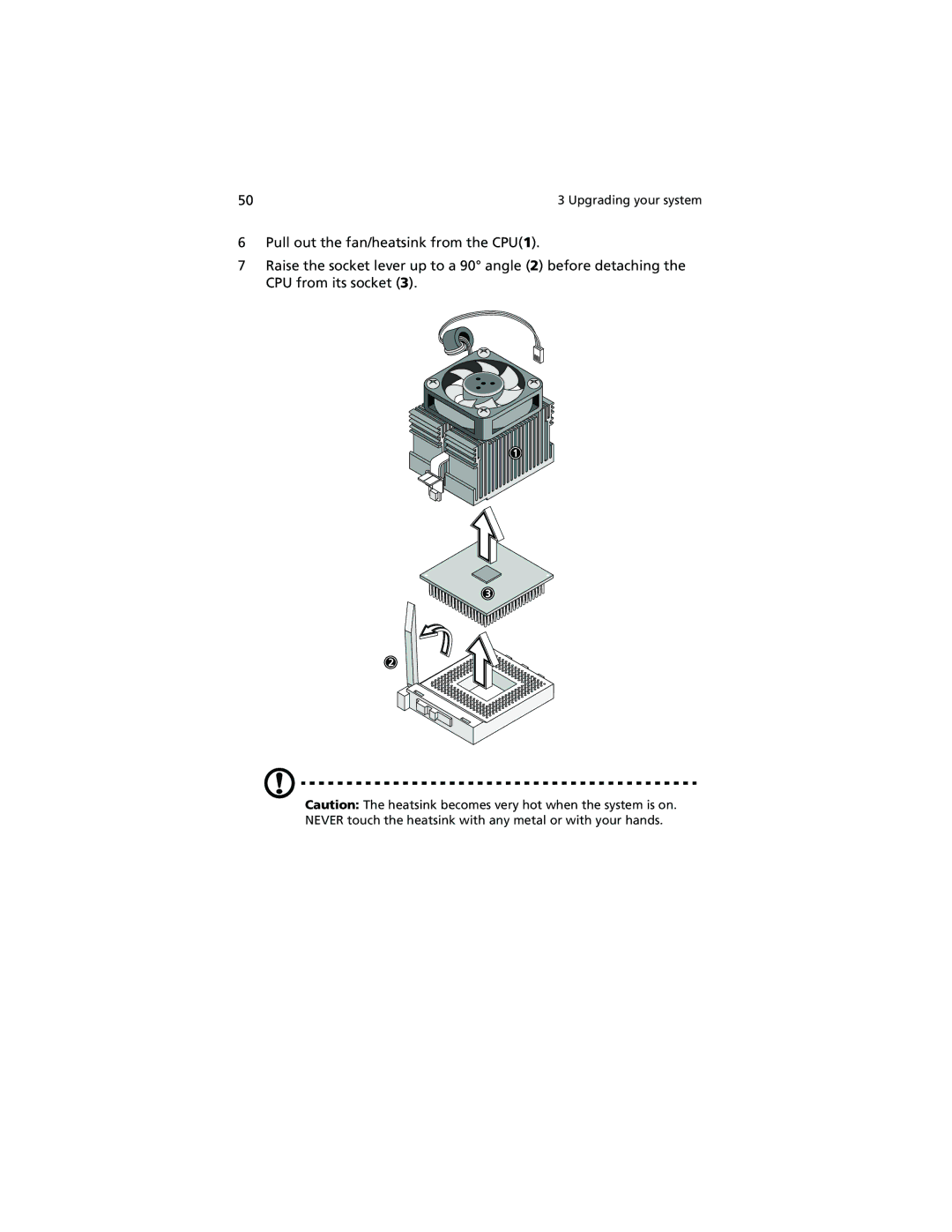50 | 3 Upgrading your system |
6Pull out the fan/heatsink from the CPU(1).
7Raise the socket lever up to a 90° angle (2) before detaching the CPU from its socket (3).
Caution: The heatsink becomes very hot when the system is on. NEVER touch the heatsink with any metal or with your hands.