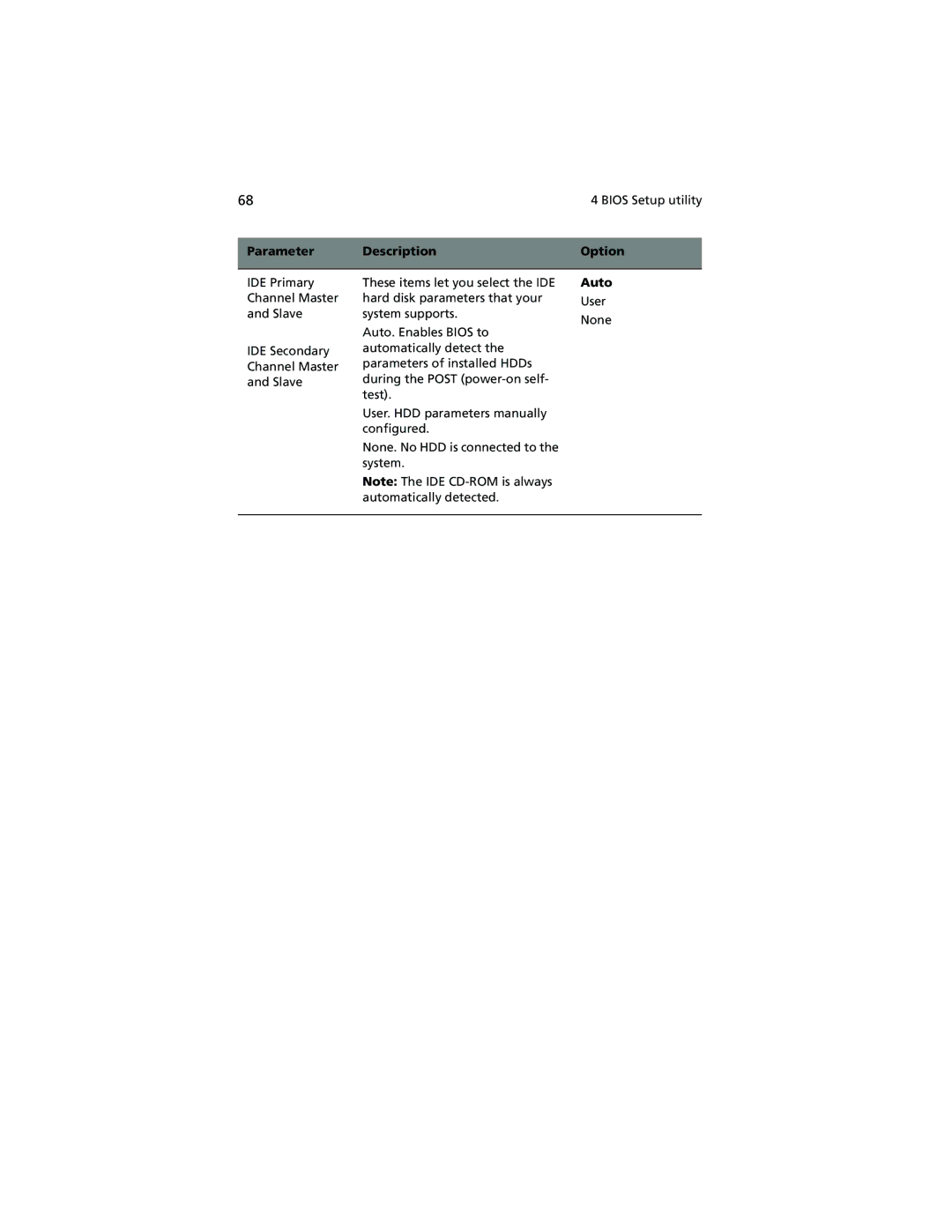68 | 4 BIOS Setup utility |
Parameter | Description | Option |
|
|
|
IDE Primary
Channel Master
and Slave
IDE Secondary
Channel Master
and Slave
These items let you select the IDE | Auto | |
hard disk parameters that your | User | |
system supports. | None | |
Auto. Enables BIOS to | ||
| ||
automatically detect the |
| |
parameters of installed HDDs |
| |
during the POST |
| |
test). |
| |
User. HDD parameters manually |
| |
configured. |
| |
None. No HDD is connected to the |
| |
system. |
| |
Note: The IDE |
| |
automatically detected. |
|