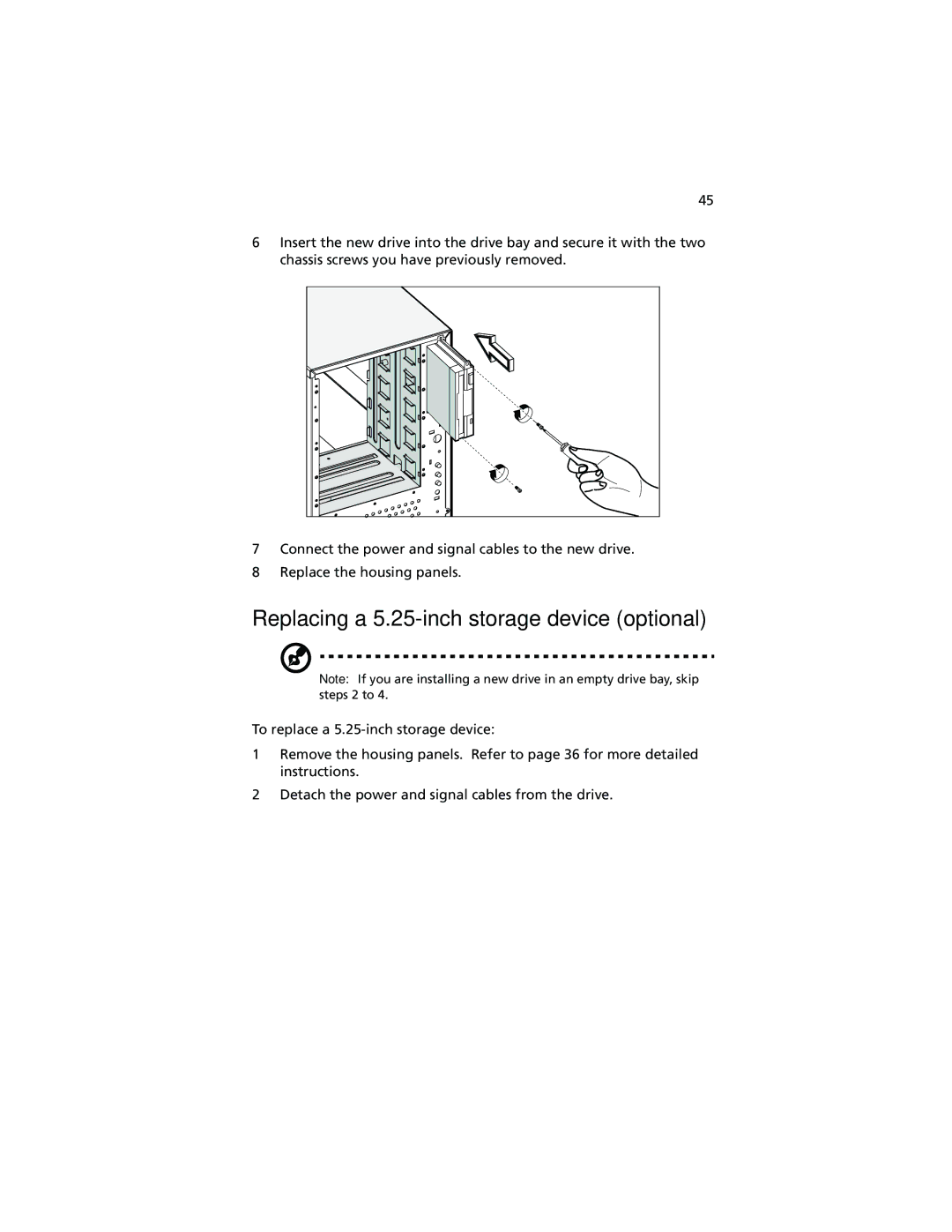45
6Insert the new drive into the drive bay and secure it with the two chassis screws you have previously removed.
7Connect the power and signal cables to the new drive.
8Replace the housing panels.
Replacing a 5.25-inch storage device (optional)
Note: If you are installing a new drive in an empty drive bay, skip steps 2 to 4.
To replace a
1Remove the housing panels. Refer to page 36 for more detailed instructions.
2Detach the power and signal cables from the drive.