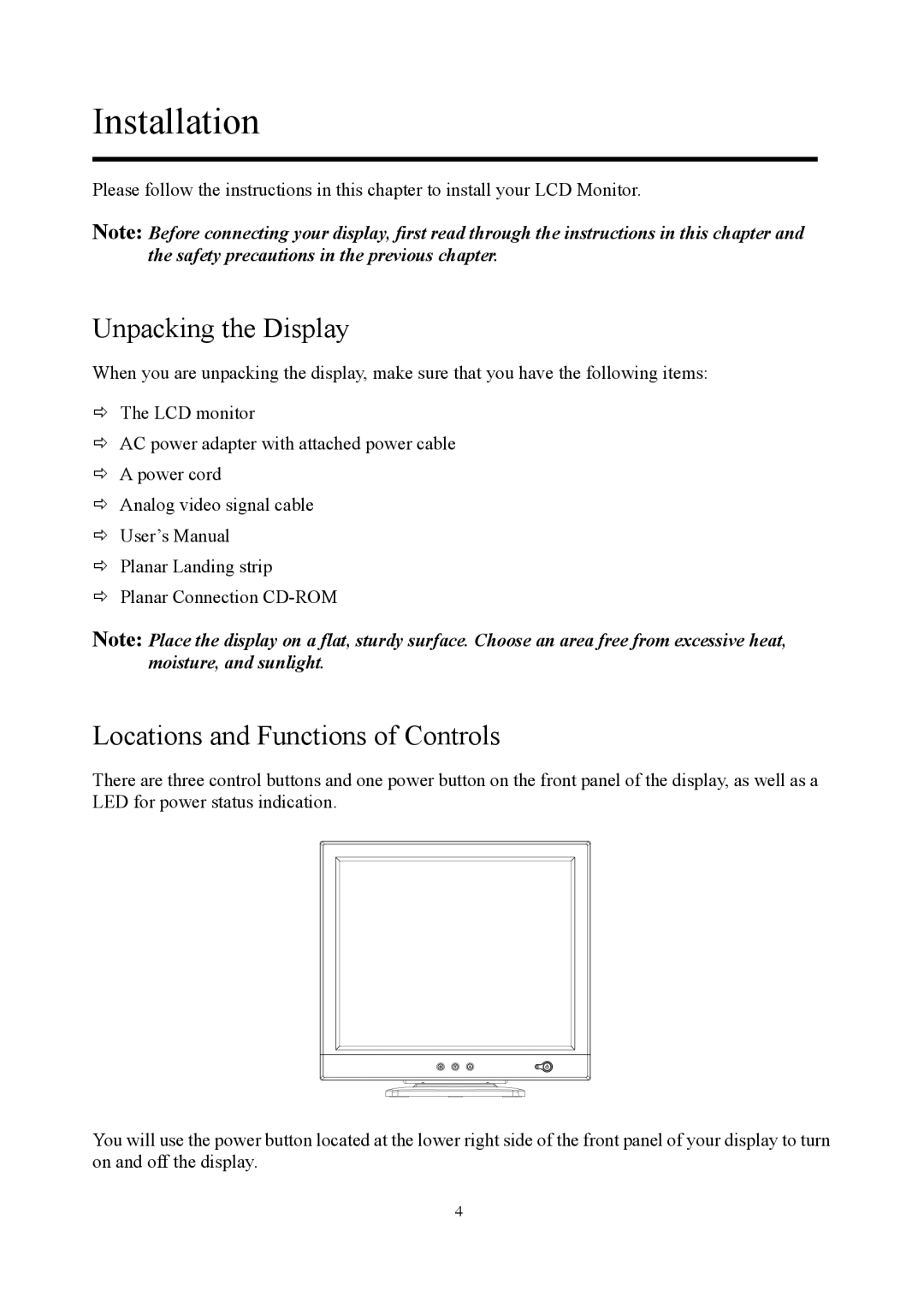Installation
Please follow the instructions in this chapter to install your LCD Monitor.
Note: Before connecting your display, first read through the instructions in this chapter and the safety precautions in the previous chapter.
Unpacking the Display
When you are unpacking the display, make sure that you have the following items:
ÖThe LCD monitor
ÖAC power adapter with attached power cable
ÖA power cord
ÖAnalog video signal cable
ÖUser’s Manual
ÖPlanar Landing strip
ÖPlanar Connection
Note: Place the display on a flat, sturdy surface. Choose an area free from excessive heat, moisture, and sunlight.
Locations and Functions of Controls
There are three control buttons and one power button on the front panel of the display, as well as a LED for power status indication.
You will use the power button located at the lower right side of the front panel of your display to turn on and off the display.
4