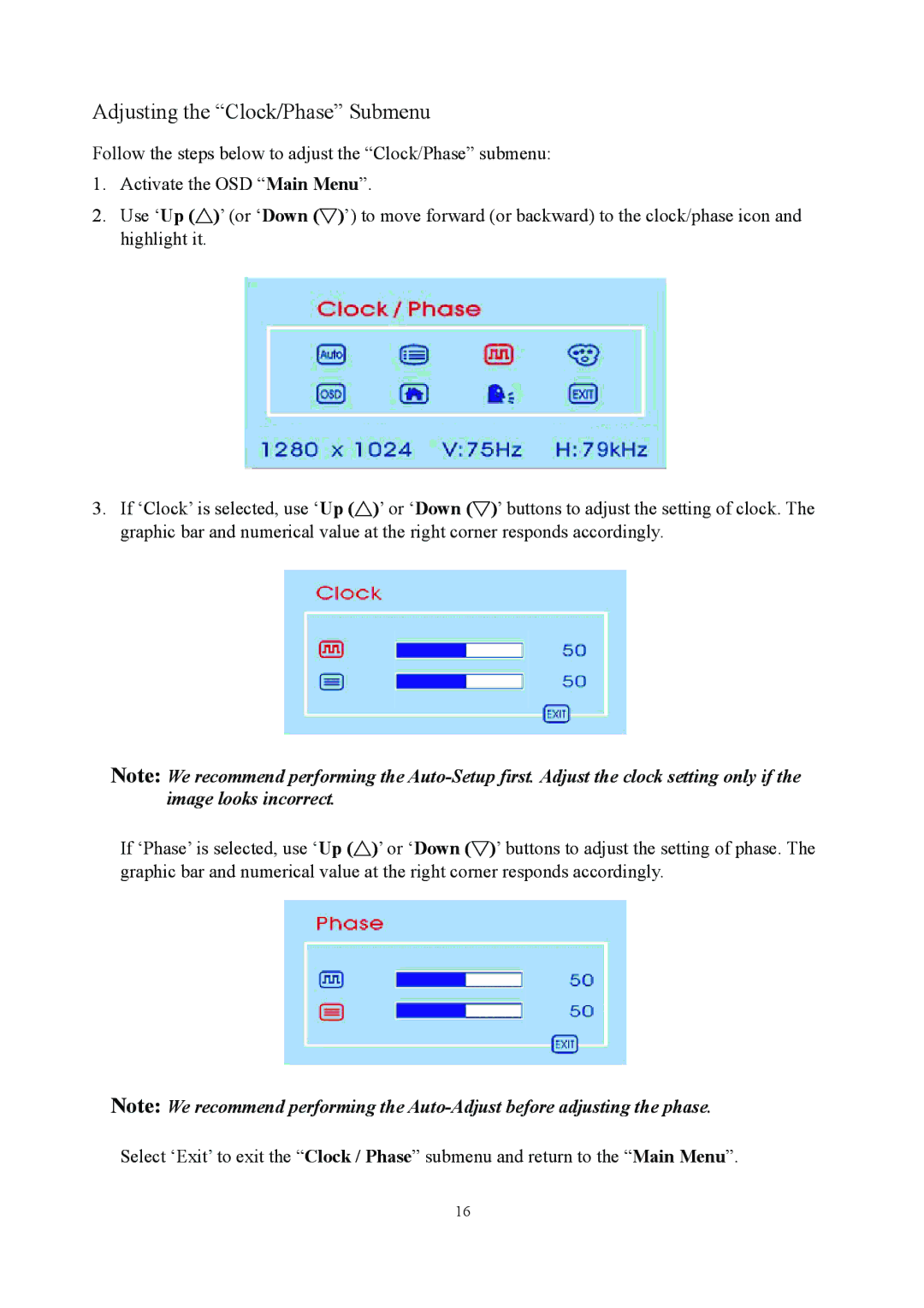Adjusting the “Clock/Phase” Submenu
Follow the steps below to adjust the “Clock/Phase” submenu:
1.Activate the OSD “Main Menu”.
2.Use ‘Up (△)’ (or ‘Down (▽)’) to move forward (or backward) to the clock/phase icon and highlight it.
3.If ‘Clock’ is selected, use ‘Up (△)’ or ‘Down (▽)’ buttons to adjust the setting of clock. The graphic bar and numerical value at the right corner responds accordingly.
Note: We recommend performing the
If ‘Phase’ is selected, use ‘Up (△)’ or ‘Down (▽)’ buttons to adjust the setting of phase. The graphic bar and numerical value at the right corner responds accordingly.
Note: We recommend performing the
Select ‘Exit’ to exit the “Clock / Phase” submenu and return to the “Main Menu”.
16