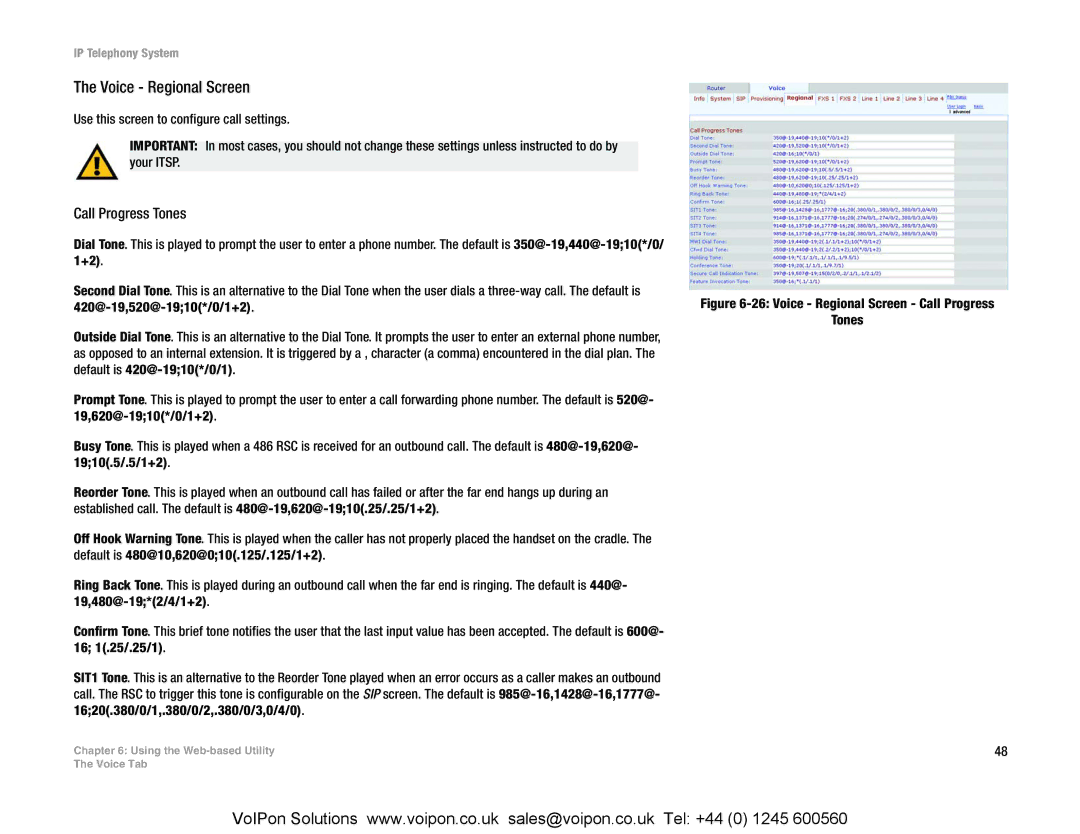IP Telephony System
The Voice - Regional Screen
Use this screen to configure call settings.
IMPORTANT: In most cases, you should not change these settings unless instructed to do by your ITSP.
Call Progress Tones
Dial Tone. This is played to prompt the user to enter a phone number. The default is
Second Dial Tone. This is an alternative to the Dial Tone when the user dials a
Outside Dial Tone. This is an alternative to the Dial Tone. It prompts the user to enter an external phone number, as opposed to an internal extension. It is triggered by a , character (a comma) encountered in the dial plan. The default is
Prompt Tone. This is played to prompt the user to enter a call forwarding phone number. The default is 520@-
Busy Tone. This is played when a 486 RSC is received for an outbound call. The default is
Reorder Tone. This is played when an outbound call has failed or after the far end hangs up during an established call. The default is
Off Hook Warning Tone. This is played when the caller has not properly placed the handset on the cradle. The default is 480@10,620@0;10(.125/.125/1+2).
Ring Back Tone. This is played during an outbound call when the far end is ringing. The default is 440@-
Confirm Tone. This brief tone notifies the user that the last input value has been accepted. The default is 600@- 16; 1(.25/.25/1).
SIT1 Tone. This is an alternative to the Reorder Tone played when an error occurs as a caller makes an outbound call. The RSC to trigger this tone is configurable on the SIP screen. The default is
Chapter 6: Using the
The Voice Tab
Figure 6-26: Voice - Regional Screen - Call Progress
Tones
48
VoIPon Solutions www.voipon.co.uk sales@voipon.co.uk Tel: +44 (0) 1245 600560