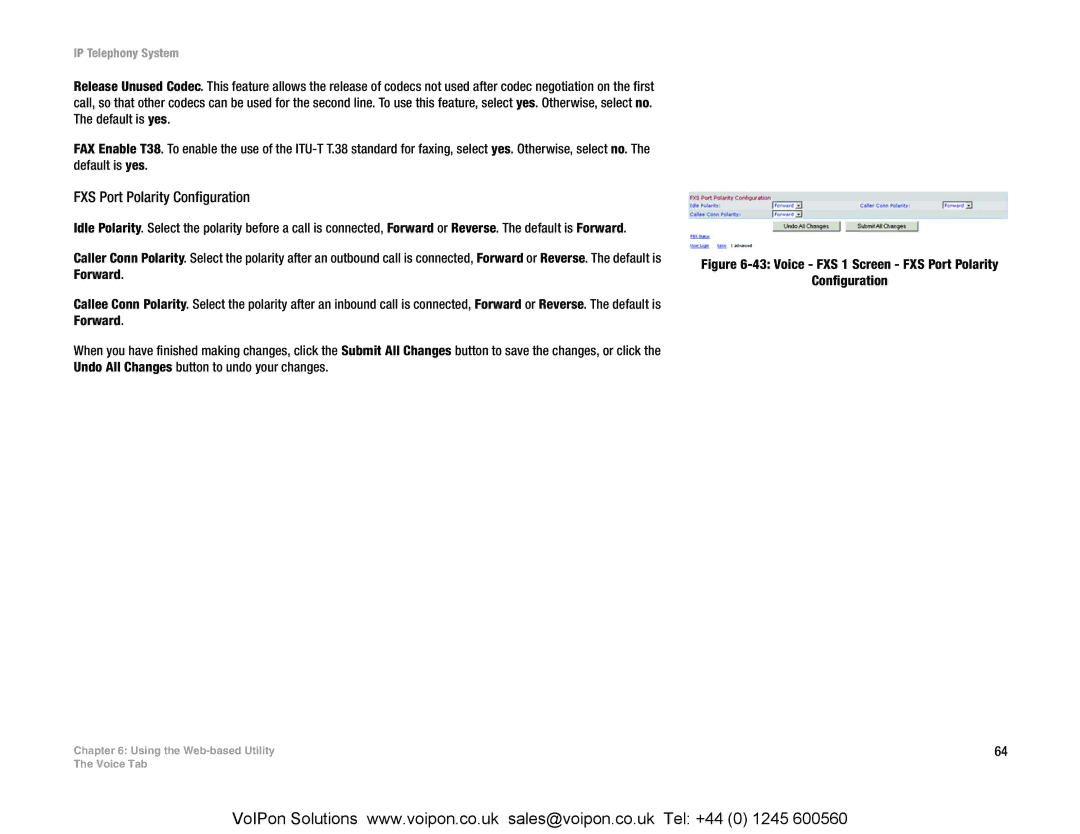IP Telephony System
Release Unused Codec. This feature allows the release of codecs not used after codec negotiation on the first call, so that other codecs can be used for the second line. To use this feature, select yes. Otherwise, select no. The default is yes.
FAX Enable T38. To enable the use of the
FXS Port Polarity Configuration
Idle Polarity. Select the polarity before a call is connected, Forward or Reverse. The default is Forward.
Caller Conn Polarity. Select the polarity after an outbound call is connected, Forward or Reverse. The default is Forward.
Callee Conn Polarity. Select the polarity after an inbound call is connected, Forward or Reverse. The default is Forward.
When you have finished making changes, click the Submit All Changes button to save the changes, or click the Undo All Changes button to undo your changes.
Chapter 6: Using the
The Voice Tab
Figure 6-43: Voice - FXS 1 Screen - FXS Port Polarity
Configuration
64
VoIPon Solutions www.voipon.co.uk sales@voipon.co.uk Tel: +44 (0) 1245 600560