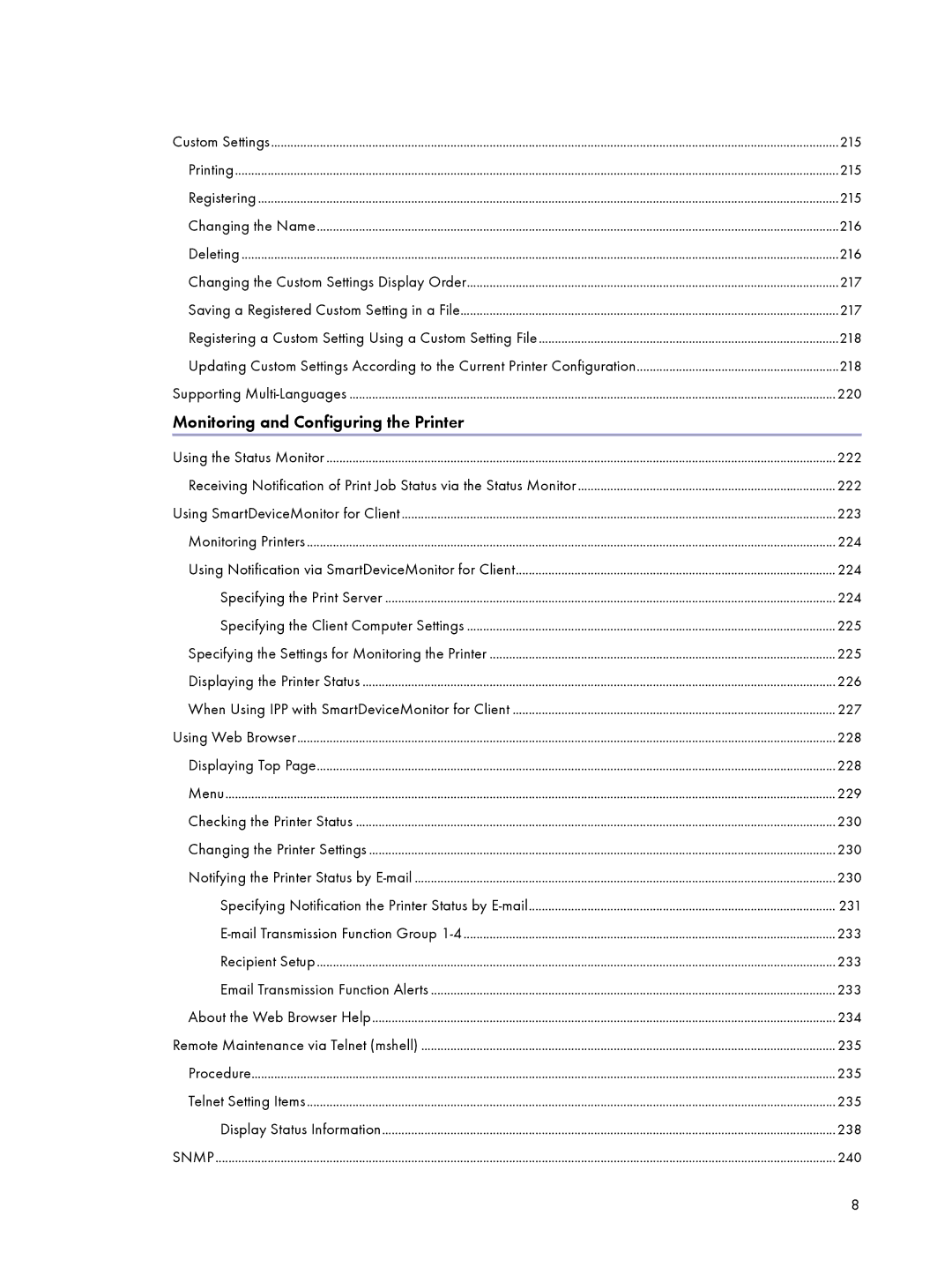GX5050
J011 User Guide
Page
J01166011.01
User Guide
Read This First
Paper
Replacing Consumables
Making Printer Settings
Points to Remember when Printer Sharing under Windows 98/Me
Troubleshooting
Inquiries and Consumables
Preparing for Printing
Maintaining
Printing
Printer Driver
192
Monitoring and Configuring the Printer
Additional Information
Using a Printer Server
267
J01166011.01 Copyright 2005, 2006 All rights reserved
Read This First
This section tells you about the product
About This Product
Introduction
Trademarks
Manuals for This Printer
Disclaimer
Be sure to read this section before anything else
How to Read This Manual
Screen Navigation
# If the page contains references, they appear at the bottom
Useful Functions
Symbols
Removing the User Guide
Removing the User Guide using Add/Remove Programs
This is a front view of the printer
Guide to Components
Printer Body
This is a rear view of the printer
Printer Rear
Control Panel
This optional tray can hold 500 sheets
Option
Paper Feed Unit Type TK1000
Use this tray to feed in sheets manually
Multi Bypass Tray Type BY1000
Detaching and Reattaching the Multi Bypass Tray Optional
Read This First
Automatically selecting the tray for printing
Recommended Functions
Paper
Compatible Paper Types
1sheet
Loadable Paper Sizes and Quantities
⋅ 10 Custom paper sizes
Inkjet Transparency A4 210 ⋅ 297 mm
DL Env ⋅ 220 mm 20sheets C6 Env ⋅ 162 mm C5 Env ⋅ 229 mm
Letter 8 1/2 ⋅ Sheets Legal 8 1/2 ⋅ ⋅ 8
8K 267 ⋅ 390 mm 16K 195 ⋅ 267 mm
127-1295.4mmlength 216mmwidth Glossy Paper
20sheets
Use compatible paper
Paper Handling Precautions
Loading Precautions
Paper Type Precautions
Paper Storage Precautions
Non-compatible Paper
Printable and unprintable areas
Printable Area
Pull tray 1 completely out. Take care not to drop it
Loading Paper
Loading Paper into Tray
Paper
Pull out tray
Loading Paper Larger than A4/Letter Tray1
Lower the output tray
Paper
Paper
Loading Paper into Tray 2 optional
Re-attach the cover Push tray 2 gently in until it stops
Pull tray 2 completely out. Take care not to drop it
Loading Paper Larger than A4/Letter Tray2
Re-attach the cover
Loading Paper into Bypass Tray optional
Replacing Consumables
Status monitor dialog box appears
Follow the procedure below to replace a Print cartridge
Replacing a Print Cartridge
Checking the Remaining Ink
Check the cartridge status
Replacing a Print Cartridge
Remove the Print cartridges packaging
Push in the cartridge using the Push area
Keep the ink or ink container out of reach of children
Close the right front cover
Handling Print Cartridges
Replacing Consumables
Head-clearning
Making Printer Settings
Making Printer Settings Using the Control Panel
Making Printer Settings
On the control panel, press the Menu key
Paper Input Menu
Changing the Paper Input Menu
Menu Norwegian Danish Spanish Portuguese
Press the Online key
Printing a Configuration
Follow the procedure below to print the configuration
List/Test Print Menu
Interpreting the Configuration
Maintenance Menu
Check the printed test pattern. Normal
Nozzle Check
Press the #Enter key
Test pattern is printed
Head-clearning
When print-heads are clogged
Slide the envelope selector to the forward position
Head cleaning starts
Head-flushing
Head
Head flushing starts
Head Position
J u s t m e n t G h S p e e d
Adj.Paper Feed
Test pattern to adjust paper feed is printed
J . P a p e r F e e d J u s t m e n t
Registration
Test pattern to adjust the print start position is printed
Adjustment values are in 0.1 increments
System Menu
Making Printer Settings
Edge-Edge Print
System screen appears
Changing the System Menu
You can specify the gateway address
You can specify the Dhcp On Off Default On
Host Interface Menu
On Off Default Off
Default Auto Select
Default All Active
Default Auto
Host Interface menu appears
PCL Menu
Changing the Host Interface Menu
RAM
Changing the PCL Menu
You can set language displayed on the menu
Language Menu
Changing the Language Menu
Click Finish
Maintaining the Printer Using Utilities
Nozzle Check
Do not perform another operation before cleaning is complete
Head-cleaning
Head-flushing
Adjust Print-head Positions
Enter the optimal adjustment values Click Finish
Registration
Adjust Paper Feed
168 Two Types of Printer Properties Dialog Box
Click OK
Restore Defaults/Other Settings
Restoring the Settings to Their Defaults
Specifying an I/O Timeout
168 Two Types of Printer Properties Dialog Box
Troubleshooting
118
Printing Will Not Start
Power Cannot Be Turned On
Paper Will Not Feed Even When the Power Is On
An Error Occurs
For details, see p.193 Changing the Image Data Process
Points to Remember when Printer Sharing under Windows 98/Me
Paper Is Not Fed or Delivered Normally
Lift the output tray Pull out tray
Follow the procedure below to remove paper jammed in tray
Paper Jam
Removing Paper Jammed in the Paper Tray Tray
Lift off the cover
Removing Paper Jammed in the Optional Tray Tray 2 Optional
Printing starts
Removing Paper Jammed in the Bypass Tray optional
Troubleshooting
Troubleshooting
Open the top cover Remove jammed paper
Removing Paper Jammed under the Top Cover
Close the top cover
Removing Paper Jammed around the Guide Board
Close the guide board
Release paper from the roller to make it removable
Do not touch the feed belt
101
Removing Paper Jammed in the Duplex Unit
102
Removing Paper Jammed in the Output Tray
Remove jammed paper Close the duplex unit cover
Printing Is Uneven, Too Heavy, or Too Light
Does the envelope selector setting match?
Print Results Are Not Satisfactory
Checking the Condition of the Printer
Dirty or Blotted Prints
Checking the Printer Driver Setting
Changing the Printer Driver Setting
Troubleshooting
106
Colours Do Not Match the Displayed Image
Positions Do Not Match the Displayed Image
See p.45 Replacing a Print Cartridge
Error & Status Messages on the Control Panel
109
See p.126 Cover Open / Print Cartridges Not Detected
See p.92 Removing Paper Jammed in the Paper Tray Tray
111
See p.125 Duplex Unit Not Detected
No Paper/Tray Not Detected Tray
Status Monitor Errors
Status Monitor Does Not Open
No Response from Printer
113
Printing by Form Feed
Select the tray
114
Canceling the Print Job
Press the Job Reset key Press the #Enter key
115
116
No Paper/Tray Not Detected Bypass Tray
117
Paper Size Mismatch/Paper Type Mismatch Tray
Press the #Enter key
Press the Form Feed key
118
Press the Job Reset key
119
Press the Form Feed key Select the tray
120
121
Paper Size Mismatch/Paper Type Mismatch Bypass Tray
122
Paper Size Mismatch/Paper Type Mismatch AutoTray Select
123
124
Cover Open
125
Duplex Unit Not Detected
Close the cover
Lock the lever for attaching the duplex unit
126
Cover Open / Print Cartridges Not Detected
127
128
Cartridge End
129
Cartridge/Print-head Tank Empty
130
When the Ink Collector Unit is Almost Full/Full
Ink Collector Unit Not Detected
Turn the printer off Turn the printer on
Out of Printable Temperature Range
Printer Error
Network Interface Board Error
132
133
Adjusting the Printer
Inquiries and Consumables
Where to Inquire
Recommended Consumables
137
Option and Consumables
Following options can be used with the printer
139
139
Cleaning
140
Moving
Moving a Short Distance
Moving a Long Distance
141
Contact sales or service representative for details
Disposing
143
When Not Using for a Long Period of Time
Preparing for Printing
Network Connection
Using this Printer as the Windows Printing Port
Confirming the Connection Method
Local Connection
146
Using as a Network Printer
147
Installing the Printer Driver USB
148
Installation starts
149
Setting Up a Server
Setting Up a Client Computer
Sharing the Printer
150
151
Using the SmartDeviceMonitor for Client Port
Installing SmartDeviceMonitor for Client
Installing the PCL or Rpcs Raster Printer Driver TCP/IP
152
Installing the PCL or Rpcs Raster Printer Driver IPP
Select the printer you want to use, and then click OK
153
Click Detailed Settings to make necessary settings
Click PCL/RPCS Raster Printer Drivers
Windows XP, Windows Server
Windows
Windows 2000 / Windows NT
155
156
Using the Standard TCP/IP Port
Installing the PCL or Rpcs Raster Printer Driver
Printer driver installation starts
157
If LPR Port does not appear, see Windows Help and install it
Using the LPR Port
159
Click Next Click Connected via LAN
Using as the Windows Network Printer
161
162
Using as the NetWare Print Server/Remote Printer
Click Finish in the Component selection dialog box
Click OK to close the printer properties dialog box
Printing after Resetting the Printer
Form Feed
Banner
If a Message Appears during Installation
165
Making Option Settings for the Printer
If Bidirectional Communication is Disabled
Conditions for Bidirectional Communication
166
Printer Driver
168
Two Types of Printer Properties Dialog Box
For Windows 2000, Windows NT
Opening the Printer Properties Dialog Box
Opening from the Start Menu
For Windows 98/Me
Printer properties dialog box appears
Opening from an Application
Windows XP Professional, Windows Server
J01166011.01 Copyright 2005, 2006 All rights reserved 171
172
Printing on Inkjet Plain Paper
Printing on Various Paper Types
Printing on Plain Paper
Printing on Inkjet Transparency
175
176
Printing on Glossy Paper
Lift the output tray
177
Load glossy paper with the print side face down
178
179
Printing on Envelopes
180
Make the necessary settings, and then click OK
181
Printing on Thick Paper
Printer properties dialog box closes
182
It will take a few moments for printing to stop
Canceling Printing
Canceling Printing from the Status Monitor
Canceling Printing Using the Job Reset Key of the Printer
184
Canceling Printing from the Taskbar
Follow the procedure below to cancel a print job in queue
Check that printing has started
185
Adjusting Print Quality
Printing Using Preset Print Quality Settings
Printing in Black and White
Click Change
Saving Colour Ink When Printing
Printing with Print Quality Settings You Want
Changing Image Printing Method
187
Printing Low Resolution Images Smoothly
Correcting the Hue of Digital Photos
188
Using Error Diffusion
Changing the Dither Pattern
189
Printing Grayscale Images Using Black or Cmyk
Changing the Colour Profiling Pattern
190
Printing Text in Black
This function is unavailable under Windows NT
Using ICM
Adjusting Brightness, Contrast, and Saturation
On the Image Adjustments tab, select the Use ICM check box
Complementary Colours
Adjusting Colour Balance
Make adjustments by moving the slider or clicking or +
Click the Balance Adjustments tab Adjust colour balances
193
This setting overrides the watermark setting
Printing a Whole Page as an Image
Changing the Image Data Process
194
Printing with Particular Cmyk Colours
195
Emphasizing Bold Type According to the Font Size
Changing the Method of Extracting TrueType Fonts
You can emphasize bold type according to the font size
196
Printing Images Vividly
Copies box, select Collate check box
Various Print Functions
Printing Multiple Document Sets
Collating
198
Printing Web Pages
Netscape Navigator
199
To A5/5 1/2 ⋅ 8 1/2 paper
An automatically selected ratio appears in the Scaling% box
Reducing to A4/Letter Automatically
201
Open the Page Setup dialog box from the application
Rotating the Image by 180 Degrees
Printing on Registered Custom Size Paper
202
If it is not, make the correct setting
Printing on Unregistered Custom Size Paper
Click Portrait or Landscape
203
Click the Page Settings tab Click Portrait or Landscape
Printing on Both Sides of Paper
Click the icon that matches the page flow you want to use
Printing Multiple Document Pages per Sheet Layout
Splitting the Document Image across Multiple Sheets Poster
Do not click Poster since it is a different function
Creating a Binding Margin
Printing from the Last
206
Printing Documents with a Header and Footer
Enter a binding margin width, and then click OK
To change the measurement unit, click Measurement Unit
207
Printing with a Layout Suitable for Making Booklets
Printing Images or Text Superimposed on Prints
To create a new watermark, click Add Bitmap... or Add Text
208
Creating a New Watermark
Watermark is registered and added to the list
209
When printing, select an overlay set
Creating a New Overlay Image File
To create a new overlay set, click Add Overlay
Overlay image file is deleted
Follow the procedure below to delete an overlay image file
Deleting an Overlay Image File
Creating a New Overlay Set
Unauthorized Copy Control
Using Data security for copying
212
Specifying Data Security for Copying
213
Using Mask type
Specifying Mask type
Preview and Print appears
Displaying the Preview before Printing
Important Notice
You can display and check a document before printing it
Registering
Custom Settings
Printing
Open the printer properties dialog box Click
Changing the Name
Deleting
Click Save
File name box, enter a file name
Changing the Custom Settings Display Order
Saving a Registered Custom Setting in a File
Click OK Click Close
Click Close Click OK
Registering a Custom Setting Using a Custom Setting File
Click Load Custom Setting
219
Click Refresh Printer Information
220
Supporting Multi-Languages
222
222
Using the Status Monitor
Operating System Windows 2000 Protocol Stack
Using SmartDeviceMonitor for Client
Operating System Windows 98/Me Protocol Stack
Launch SmartDeviceMonitor for Client
Using Notification via SmartDeviceMonitor for Client
Monitoring Printers
Specifying the Print Server
Extended Features dialog box opens
Specifying the Settings for Monitoring the Printer
Specifying the Client Computer Settings
Print Server Setting dialog box appears
226
Displaying the Printer Status
You can display the printer status
Dialog box displaying the printer status opens
227
When Using IPP with SmartDeviceMonitor for Client
Displaying Top
Using Web Browser
229
Menu
This section explains the items in the Web browser menu
Notifying the Printer Status by E-mail
Changing the Printer Settings
Checking the Printer Status
Specifying Notification the Printer Status by E-mail
10000 300 Tion 232
Characters max -byte al None No Password Phanumerics
Phanumerics
Auto Off
Email Transmission Function Alerts
Recipient Setup
Mail Transmission Function Group
Click Help
Functions Selectable value Default Remaining
About the Web Browser Help
Telnet Setting Items
Remote Maintenance via Telnet mshell
Procedure
You can specify the IP filters end address
You can specify the DNS setting
Tocol
You can specify the IP filters start address
Message
Settings Description
Configure SMB Settings Description
Configure Snmp Settings Description Authentic Community
Display Status Information
239
Snmp
Using a Printer Server
Printing notification via SmartDeviceMonitor for Client
Setting the Print Server
Dialog box appears for client setting. Click OK
Preparing Printer Server
243
Setting a Client
Dialog box for setting the expansion function appears
Enter your user name and password, and then click OK
Using NetWare
Using Print Sever NetWare 5.1, NetWare
Dialog box for entering a user name and password appears
245
Change the setting and click Apply Setup is complete
Setting up the Network Interface Board
246
Setting up Using NWadmin
Using as a Remote Printer NetWare 5.1, NetWare
248
249
Additional Information
251
Checking the Current Printer Driver Version
About dialog box appears
Check the version
Rpcs raster printer driver for Windows NT
Software on the CD-ROM
Files
Rpcs Raster Printer Drivers
PCL XL printer driver for Windows NT
PCL Printer Drivers
PCL 5c printer driver for Windows NT
PCL XL printer driver for Windows 98/Me
254
SmartDeviceMonitor for Client
Manuals Html files
255
Connecting a Dial-up Router to a Network
Using Dhcp
Configuring the Router
256
257
Configuring SSL Encryption
User Settings for SSL Secure Sockets Layer
SSL Secure Sockets Layer Encryption
258
Certificate is installed
Certificate store location appears under Certificate store
Click Next Click Finish Click OK
Specifications of the printer and options are listed
Specifications
PCL
Option Bypass tray
Option Paper Feed Unit
262
60-255 g/m2 114.7-485.0 lb
263
Electromagnetic Interference
264
Information about Installed Applications
Expat
NetBSD
Authors Name List
266
SambaVer
OpenSSL
Copyright Andrew Tridgell
OpenSSL License
License Issues
Original SSLeay License
Show Counter
Topic Error Correction
Displaying the Counter
Error Notification Group Group to Notify
Recipient Setup Recipient address
Counter Notification Group Group to Notify
Destinations
Copyright