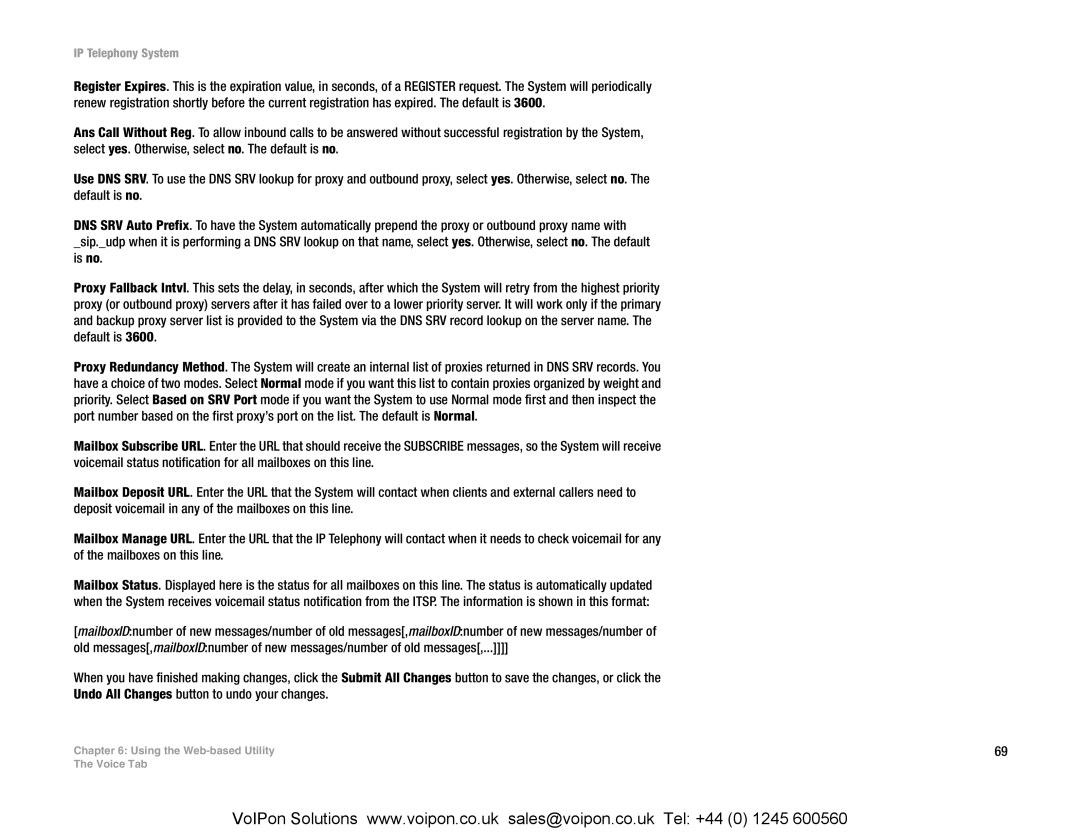IP Telephony System
Register Expires. This is the expiration value, in seconds, of a REGISTER request. The System will periodically renew registration shortly before the current registration has expired. The default is 3600.
Ans Call Without Reg. To allow inbound calls to be answered without successful registration by the System, select yes. Otherwise, select no. The default is no.
Use DNS SRV. To use the DNS SRV lookup for proxy and outbound proxy, select yes. Otherwise, select no. The default is no.
DNS SRV Auto Prefix. To have the System automatically prepend the proxy or outbound proxy name with
_sip._udp when it is performing a DNS SRV lookup on that name, select yes. Otherwise, select no. The default is no.
Proxy Fallback Intvl. This sets the delay, in seconds, after which the System will retry from the highest priority proxy (or outbound proxy) servers after it has failed over to a lower priority server. It will work only if the primary and backup proxy server list is provided to the System via the DNS SRV record lookup on the server name. The default is 3600.
Proxy Redundancy Method. The System will create an internal list of proxies returned in DNS SRV records. You have a choice of two modes. Select Normal mode if you want this list to contain proxies organized by weight and priority. Select Based on SRV Port mode if you want the System to use Normal mode first and then inspect the port number based on the first proxy’s port on the list. The default is Normal.
Mailbox Subscribe URL. Enter the URL that should receive the SUBSCRIBE messages, so the System will receive voicemail status notification for all mailboxes on this line.
Mailbox Deposit URL. Enter the URL that the System will contact when clients and external callers need to deposit voicemail in any of the mailboxes on this line.
Mailbox Manage URL. Enter the URL that the IP Telephony will contact when it needs to check voicemail for any of the mailboxes on this line.
Mailbox Status. Displayed here is the status for all mailboxes on this line. The status is automatically updated when the System receives voicemail status notification from the ITSP. The information is shown in this format:
[mailboxID:number of new messages/number of old messages[,mailboxID:number of new messages/number of old messages[,mailboxID:number of new messages/number of old messages[,...]]]]
When you have finished making changes, click the Submit All Changes button to save the changes, or click the
Undo All Changes button to undo your changes.
Chapter 6: Using the | 69 |
The Voice Tab |
|
VoIPon Solutions www.voipon.co.uk sales@voipon.co.uk Tel: +44 (0) 1245 600560