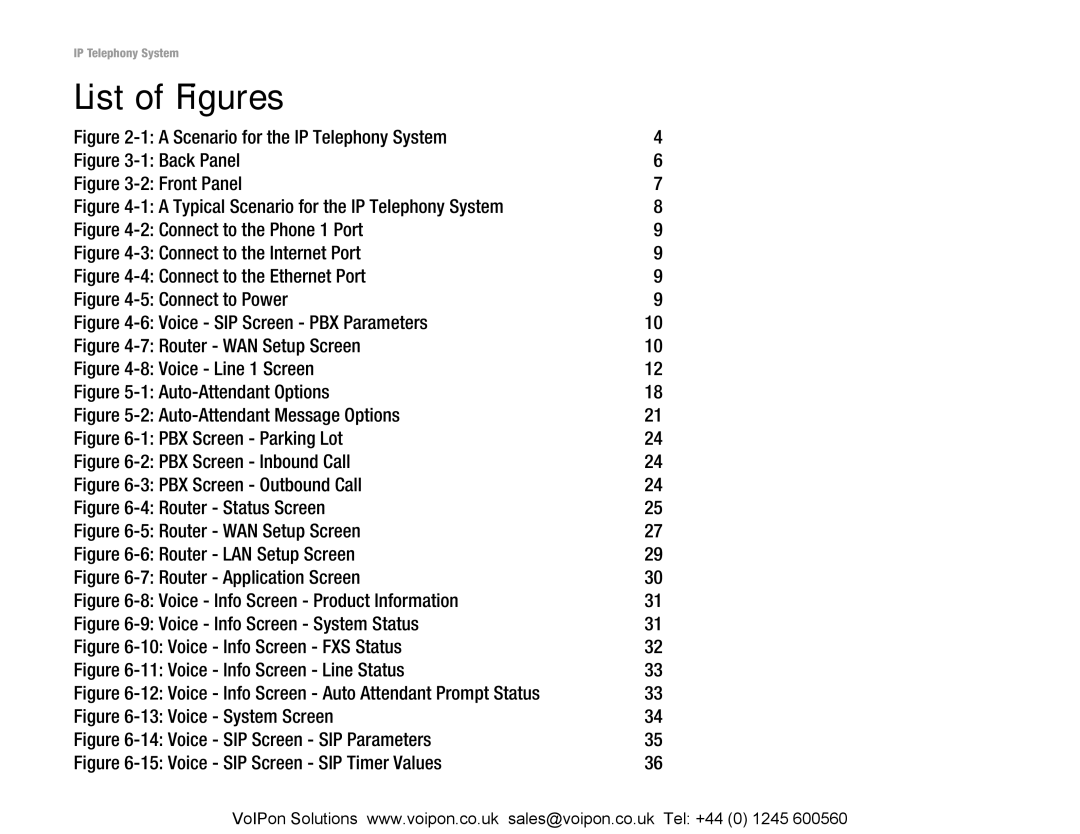IP Telephony System
List of Figures
Figure | 4 |
Figure | 6 |
Figure | 7 |
Figure | 8 |
Figure | 9 |
Figure | 9 |
Figure | 9 |
Figure | 9 |
Figure | 10 |
Figure | 10 |
Figure | 12 |
Figure | 18 |
Figure | 21 |
Figure | 24 |
Figure | 24 |
Figure | 24 |
Figure | 25 |
Figure | 27 |
Figure | 29 |
Figure | 30 |
Figure | 31 |
Figure | 31 |
Figure | 32 |
Figure | 33 |
Figure | 33 |
Figure | 34 |
Figure | 35 |
Figure | 36 |
VoIPon Solutions www.voipon.co.uk sales@voipon.co.uk Tel: +44 (0) 1245 600560