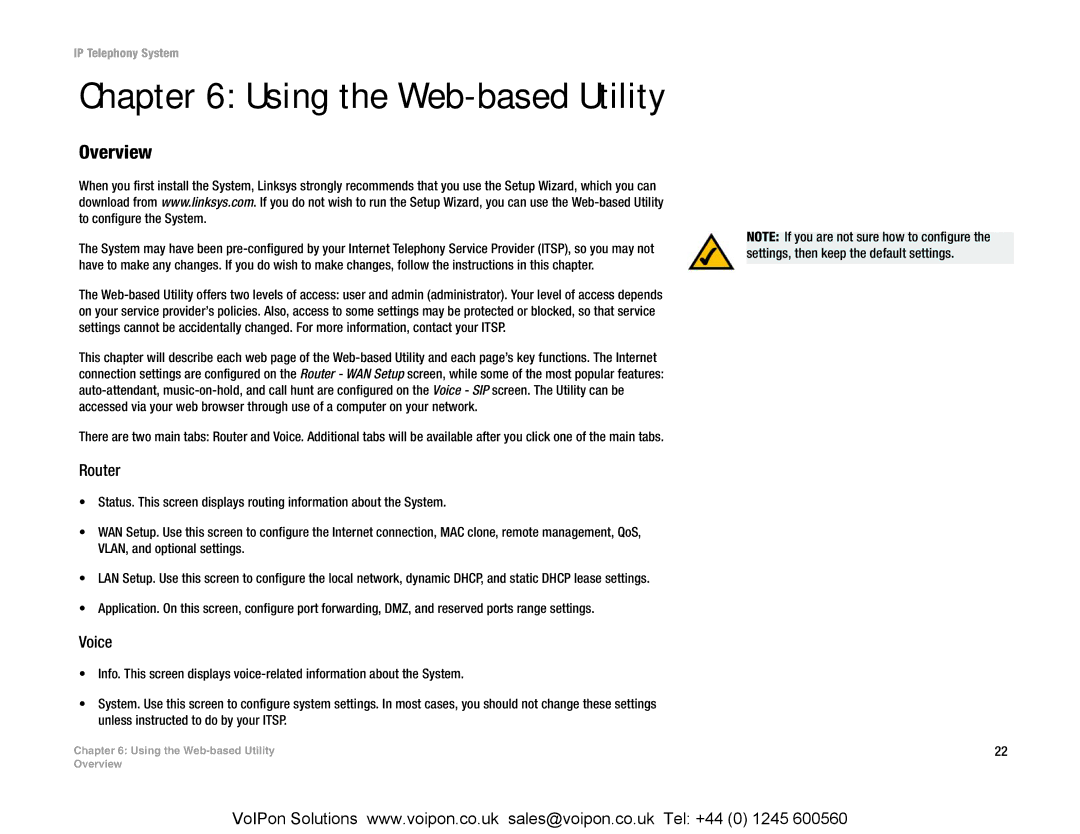IP Telephony System
Chapter 6: Using the Web-based Utility
Overview
When you first install the System, Linksys strongly recommends that you use the Setup Wizard, which you can download from www.linksys.com. If you do not wish to run the Setup Wizard, you can use the
The System may have been
The
This chapter will describe each web page of the
There are two main tabs: Router and Voice. Additional tabs will be available after you click one of the main tabs.
Router
•Status. This screen displays routing information about the System.
•WAN Setup. Use this screen to configure the Internet connection, MAC clone, remote management, QoS, VLAN, and optional settings.
•LAN Setup. Use this screen to configure the local network, dynamic DHCP, and static DHCP lease settings.
•Application. On this screen, configure port forwarding, DMZ, and reserved ports range settings.
Voice
•Info. This screen displays
•System. Use this screen to configure system settings. In most cases, you should not change these settings unless instructed to do by your ITSP.
Chapter 6: Using the
Overview
NOTE: If you are not sure how to configure the settings, then keep the default settings.
22
VoIPon Solutions www.voipon.co.uk sales@voipon.co.uk Tel: +44 (0) 1245 600560