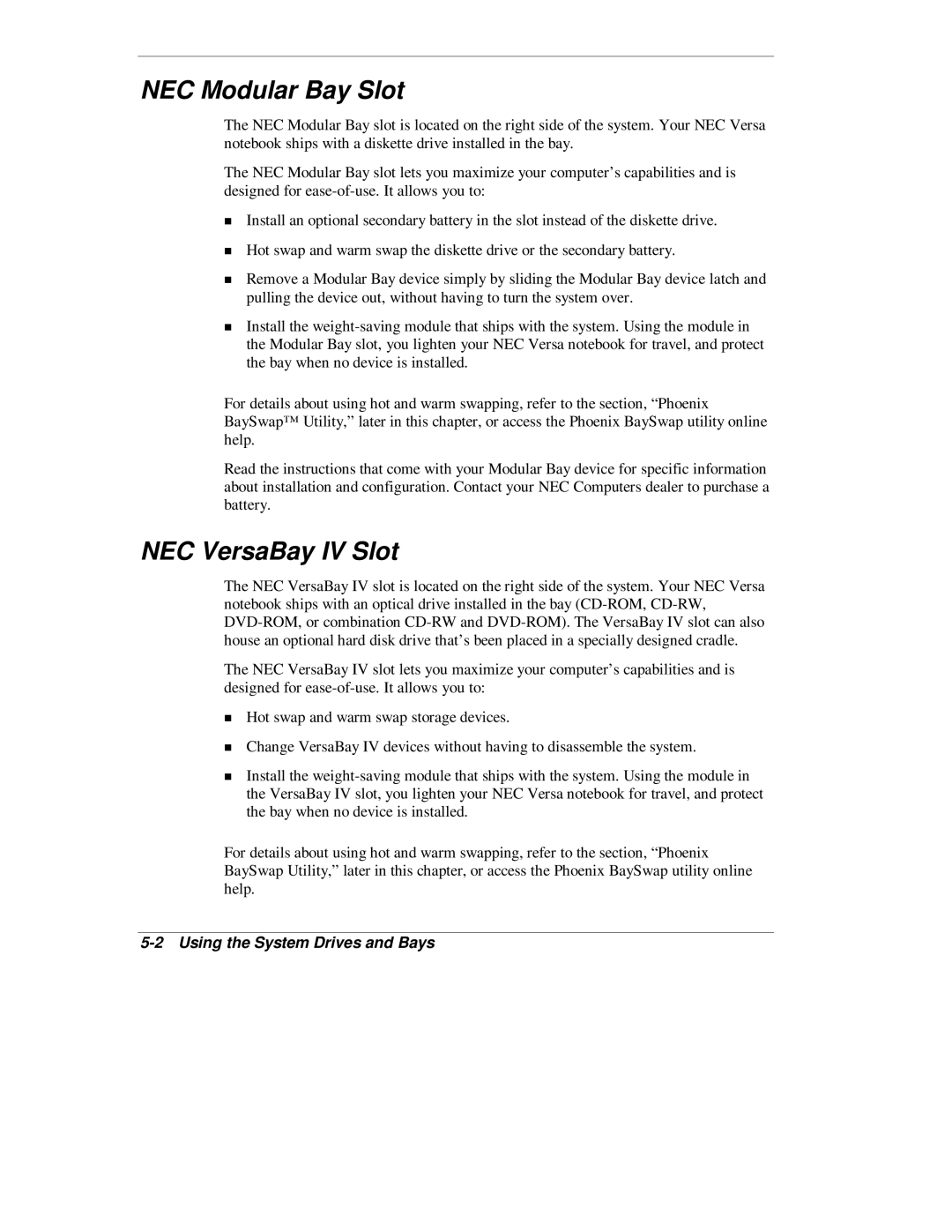NEC Modular Bay Slot
he NEC Modular Bay slot is located on the right side of the system. Your NEC Versa notebook ships with a diskette drive installed in the bay.
he NEC Modular Bay slot lets you maximize your computer’s capabilities and is designed for
Install an optional secondary battery in the slot instead of the diskette drive.
Hot swap and warm swap the diskette drive or the secondary battery.
Remove a Modular Bay device simply by sliding the Modular Bay device latch and
Tpulling the device out, without having to turn the system over.
Install the
For details about using hot and warm swapping, refer to the section, “Phoenix BaySwap™ Utility,” later in this chapter, or access the Phoenix BaySwap utility online help.
Read the instructions that come with your Modular Bay device for specific information about installation and configuration. Contact your NEC Computers dealer to purchase a battery.
NEC VersaBay IV Slot
he NEC VersaBay IV slot is located on the right side of the system. Your NEC Versa notebook ships with an optical drive installed in the bay
he NEC VersaBay IV slot lets you maximize your computer’s capabilities and is designed for
Hot swap and warm swap storage devices.
TChange VersaBay IV devices without having to disassemble the system.
Install the
For details about using hot and warm swapping, refer to the section, “Phoenix BaySwap Utility,” later in this chapter, or access the Phoenix BaySwap utility online help.