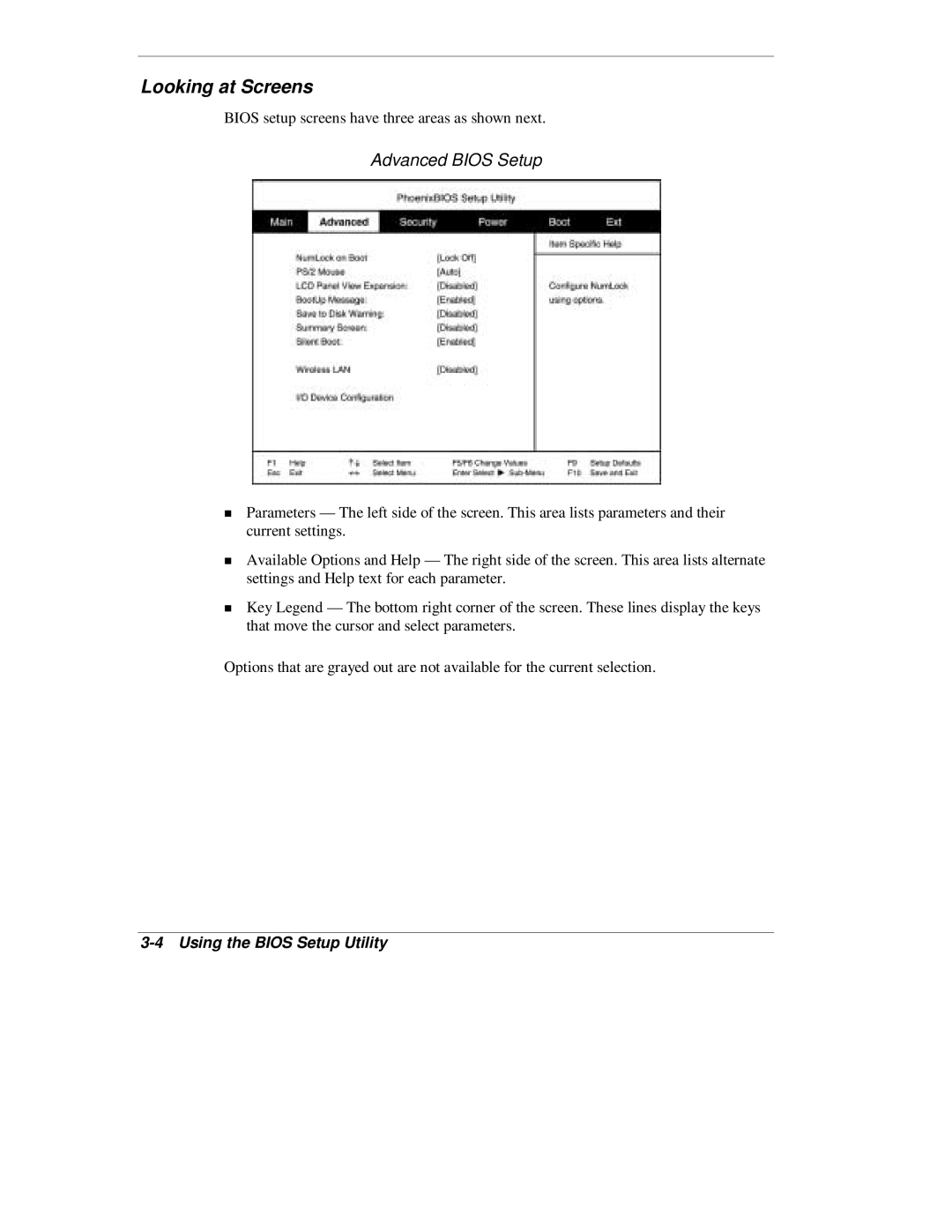Looking at Screens
BIOS setup screens have three areas as shown next.
Advanced BIOS Setup
Parameters — The left side of the screen. This area lists parameters and their current settings.
Available Options and Help — The right side of the screen. This area lists alternate
Tsettings and Help text for each parameter.
Key Legend — The bottom right corner of the screen. These lines display the keys that move the cursor and select parameters.
Options that are grayed out are not available for the current selection.