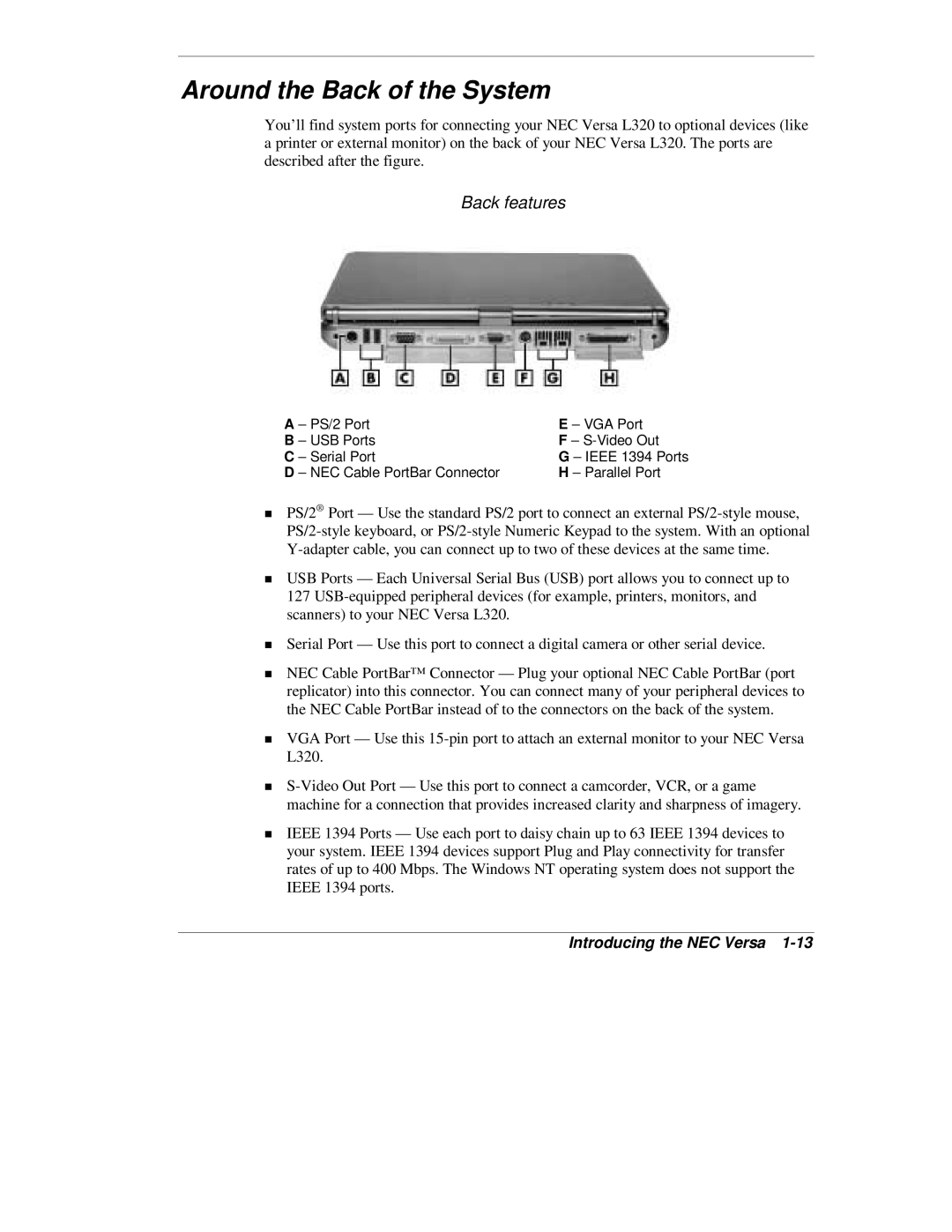Around the Back of the System
You’ll find system ports for connecting your NEC Versa L320 to optional devices (like a printer or external monitor) on the back of your NEC Versa L320. The ports are described after the figure.
Back features
A – PS/2 Port | E – VGA Port |
B – USB Ports | F – |
C – Serial Port | G – IEEE 1394 Ports |
D – NEC Cable PortBar Connector | H – Parallel Port |
PS/2® Port — Use the standard PS/2 port to connect an external
USB Ports — Each Universal Serial Bus (USB) port allows you to connect up to 127
Serial Port — Use this port to connect a digital camera or other serial device.
NEC Cable PortBar™ Connector — Plug your optional NEC Cable PortBar (port replicator) into this connector. You can connect many of your peripheral devices to the NEC Cable PortBar instead of to the connectors on the back of the system.
VGA Port — Use this
Tmachine for a connection that provides increased clarity and sharpness of imagery.
IEEE 1394 Ports — Use each port to daisy chain up to 63 IEEE 1394 devices to your system. IEEE 1394 devices support Plug and Play connectivity for transfer rates of up to 400 Mbps. The Windows NT operating system does not support the IEEE 1394 ports.