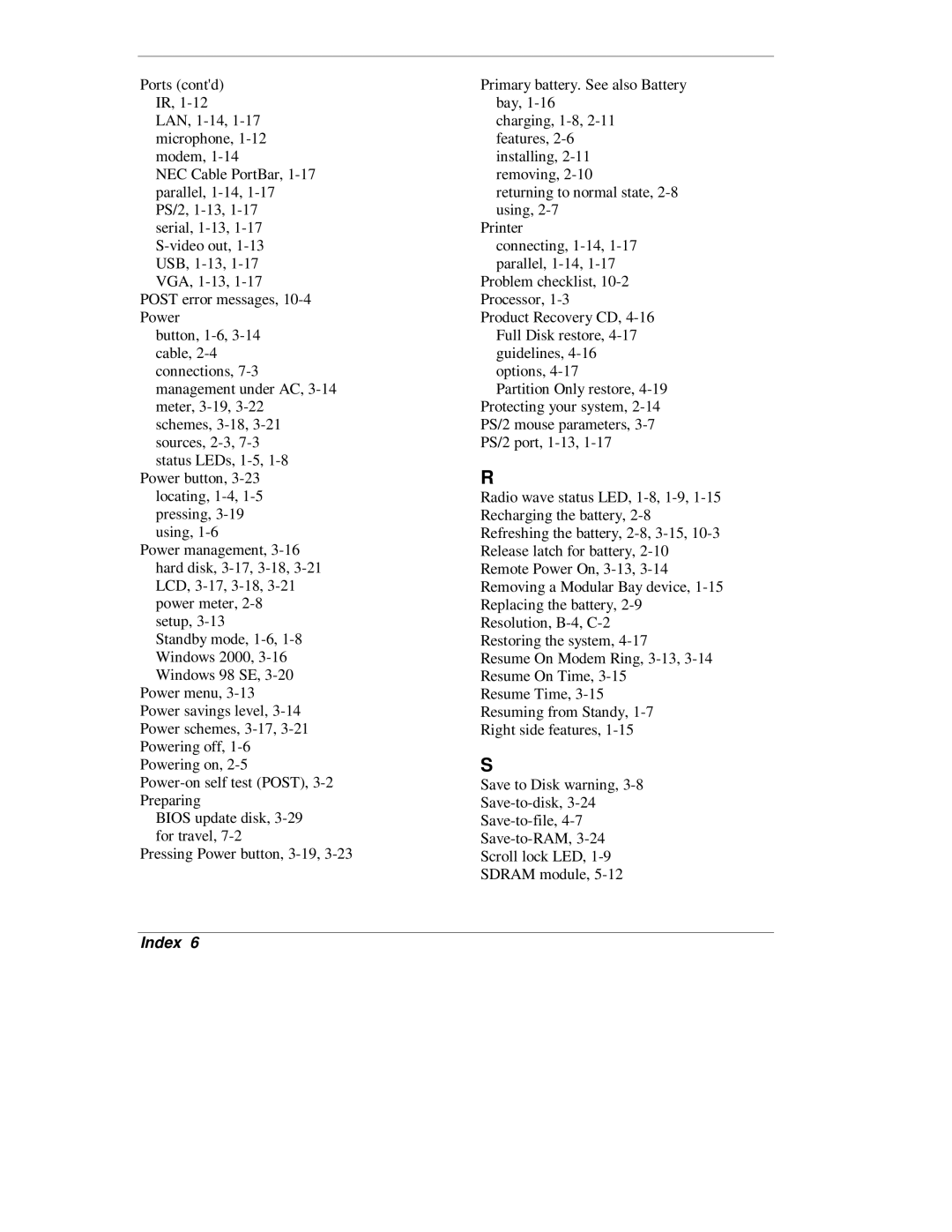Ports (cont'd)
IR, 1-12
LAN, 1-14, 1-17 microphone, 1-12 modem, 1-14
NEC Cable PortBar, 1-17 parallel, 1-14, 1-17 PS/2, 1-13, 1-17
serial, 1-13, 1-17 S-video out, 1-13 USB, 1-13, 1-17 VGA, 1-13, 1-17
POST error messages, 10-4 Power
button, 1-6, 3-14 cable, 2-4 connections, 7-3 management under AC, 3-14 meter, 3-19, 3-22 schemes, 3-18, 3-21 sources, 2-3, 7-3
status LEDs, 1-5, 1-8 Power button, 3-23
locating, 1-4, 1-5 pressing, 3-19 using, 1-6
Power management, 3-16 hard disk, 3-17, 3-18, 3-21 LCD, 3-17, 3-18, 3-21 power meter, 2-8
setup, 3-13
Standby mode, 1-6, 1-8 Windows 2000, 3-16 Windows 98 SE, 3-20
Power menu, 3-13
Power savings level, 3-14 Power schemes, 3-17, 3-21 Powering off, 1-6 Powering on, 2-5
Power-on self test (POST), 3-2 Preparing
BIOS update disk, 3-29 for travel, 7-2
Pressing Power button, 3-19, 3-23
Primary battery. See also Battery bay, 1-16
charging, 1-8, 2-11 features, 2-6 installing, 2-11 removing, 2-10
returning to normal state, 2-8 using, 2-7
Printer
connecting, 1-14, 1-17 parallel, 1-14, 1-17
Problem checklist, 10-2 Processor, 1-3
Product Recovery CD, 4-16 Full Disk restore, 4-17 guidelines, 4-16 options, 4-17
Partition Only restore, 4-19 Protecting your system, 2-14 PS/2 mouse parameters, 3-7 PS/2 port, 1-13, 1-17
R
Radio wave status LED, 1-8, 1-9, 1-15 Recharging the battery, 2-8 Refreshing the battery, 2-8, 3-15, 10-3 Release latch for battery, 2-10 Remote Power On, 3-13, 3-14 Removing a Modular Bay device, 1-15 Replacing the battery, 2-9 Resolution, B-4, C-2
Restoring the system, 4-17
Resume On Modem Ring, 3-13, 3-14 Resume On Time, 3-15
Resume Time, 3-15 Resuming from Standy, 1-7 Right side features, 1-15
S
Save to Disk warning, 3-8
Save-to-disk, 3-24
Save-to-file, 4-7
Save-to-RAM, 3-24
Scroll lock LED, 1-9
SDRAM module, 5-12