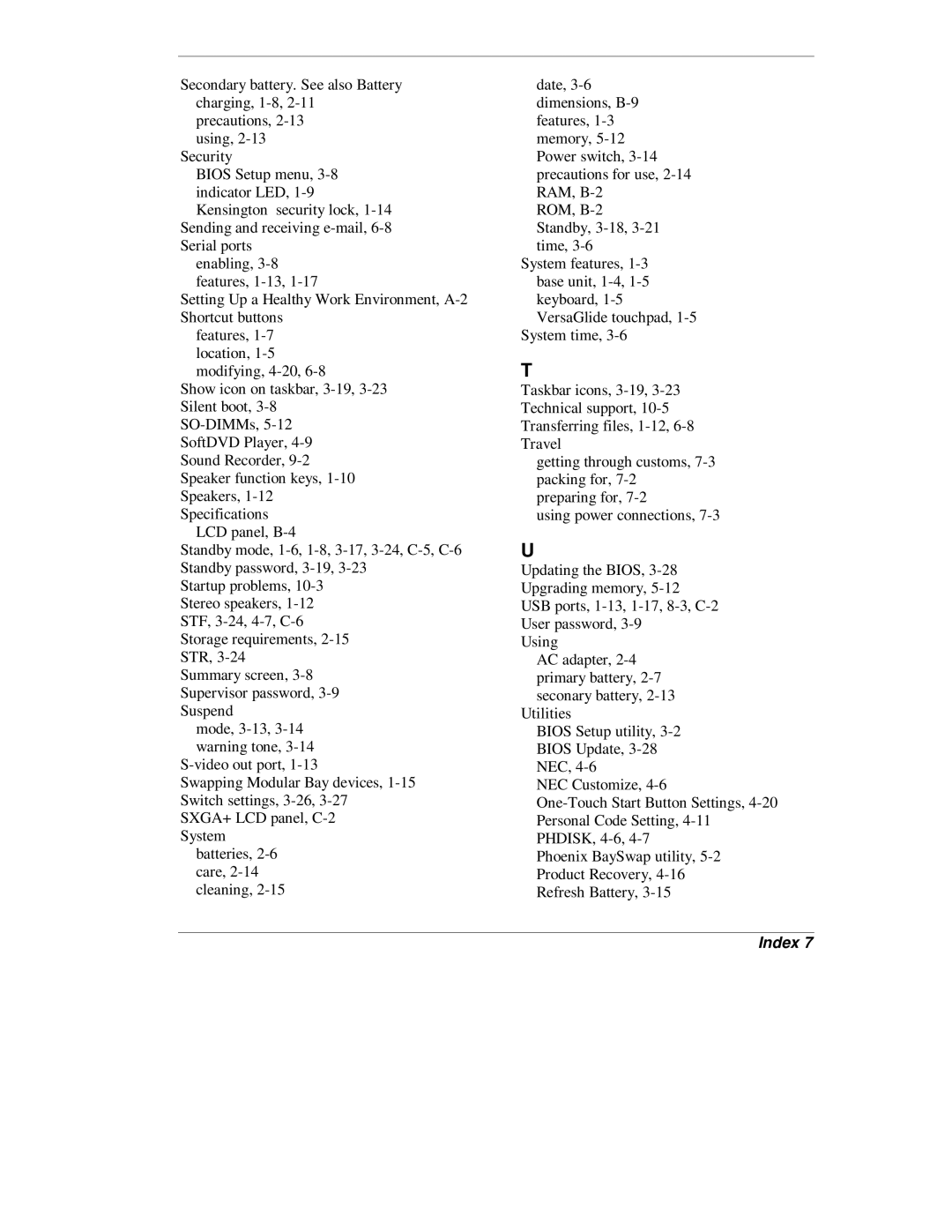Secondary battery. See also Battery charging, 1-8, 2-11 precautions, 2-13
using, 2-13 Security
BIOS Setup menu, 3-8 indicator LED, 1-9 Kensington security lock, 1-14
Sending and receiving e-mail, 6-8 Serial ports
enabling, 3-8 features, 1-13, 1-17
Setting Up a Healthy Work Environment, A-2 Shortcut buttons
features, 1-7 location, 1-5 modifying, 4-20, 6-8
Show icon on taskbar, 3-19, 3-23 Silent boot, 3-8
SO-DIMMs, 5-12 SoftDVD Player, 4-9 Sound Recorder, 9-2 Speaker function keys, 1-10 Speakers, 1-12 Specifications
LCD panel, B-4
Standby mode, 1-6, 1-8, 3-17, 3-24, C-5, C-6 Standby password, 3-19, 3-23
Startup problems, 10-3 Stereo speakers, 1-12 STF, 3-24, 4-7, C-6 Storage requirements, 2-15 STR, 3-24
Summary screen, 3-8 Supervisor password, 3-9 Suspend
mode, 3-13, 3-14 warning tone, 3-14 S-video out port, 1-13
Swapping Modular Bay devices, 1-15 Switch settings, 3-26, 3-27 SXGA+ LCD panel, C-2
System batteries, 2-6 care, 2-14 cleaning, 2-15
date, 3-6 dimensions, B-9 features, 1-3 memory, 5-12 Power switch, 3-14 precautions for use, 2-14 RAM, B-2
ROM, B-2 Standby, 3-18, 3-21 time, 3-6
System features, 1-3 base unit, 1-4, 1-5 keyboard, 1-5 VersaGlide touchpad, 1-5
System time, 3-6
T
Taskbar icons, 3-19, 3-23 Technical support, 10-5 Transferring files, 1-12, 6-8 Travel
getting through customs, 7-3 packing for, 7-2 preparing for, 7-2
using power connections, 7-3
U
Updating the BIOS, 3-28 Upgrading memory, 5-12 USB ports, 1-13, 1-17, 8-3, C-2 User password, 3-9
Using
AC adapter, 2-4 primary battery, 2-7 seconary battery, 2-13
Utilities
BIOS Setup utility, 3-2 BIOS Update, 3-28 NEC, 4-6
NEC Customize, 4-6
One-Touch Start Button Settings, 4-20 Personal Code Setting, 4-11 PHDISK, 4-6, 4-7
Phoenix BaySwap utility, 5-2 Product Recovery, 4-16 Refresh Battery, 3-15