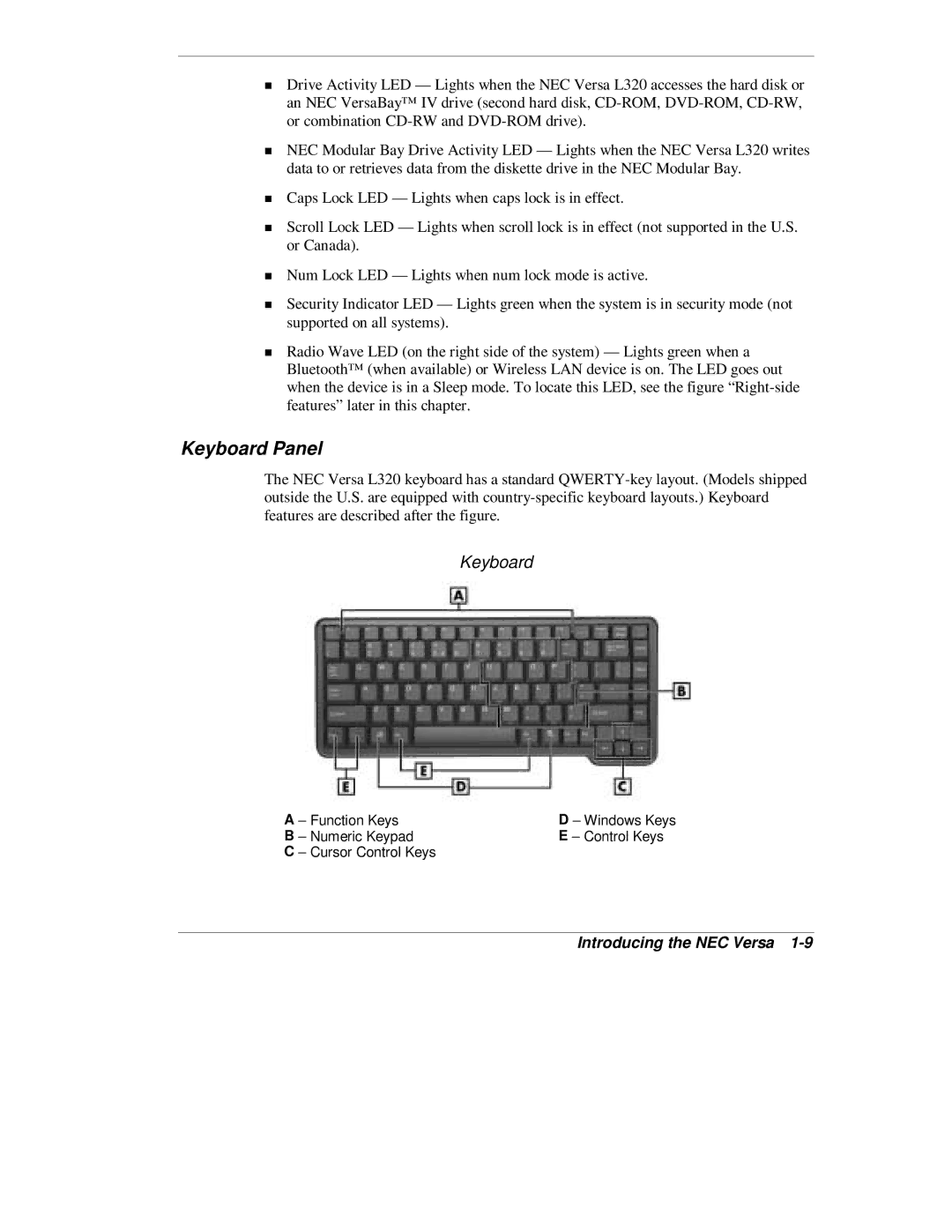Drive Activity LED — Lights when the NEC Versa L320 accesses the hard disk or an NEC VersaBay™ IV drive (second hard disk,
NEC Modular Bay Drive Activity LED — Lights when the NEC Versa L320 writes data to or retrieves data from the diskette drive in the NEC Modular Bay.
Caps Lock LED — Lights when caps lock is in effect.
Scroll Lock LED — Lights when scroll lock is in effect (not supported in the U.S. or Canada).
Num Lock LED — Lights when num lock mode is active.
Security Indicator LED — Lights green when the system is in security mode (not
Tsupported on all systems).
Radio Wave LED (on the right side of the system) — Lights green when a Bluetooth™ (when available) or Wireless LAN device is on. The LED goes out when the device is in a Sleep mode. To locate this LED, see the figure
Keyboard Panel
The NEC Versa L320 keyboard has a standard
Keyboard
A – Function Keys | D – Windows Keys |
B – Numeric Keypad | E – Control Keys |
C – Cursor Control Keys |
|