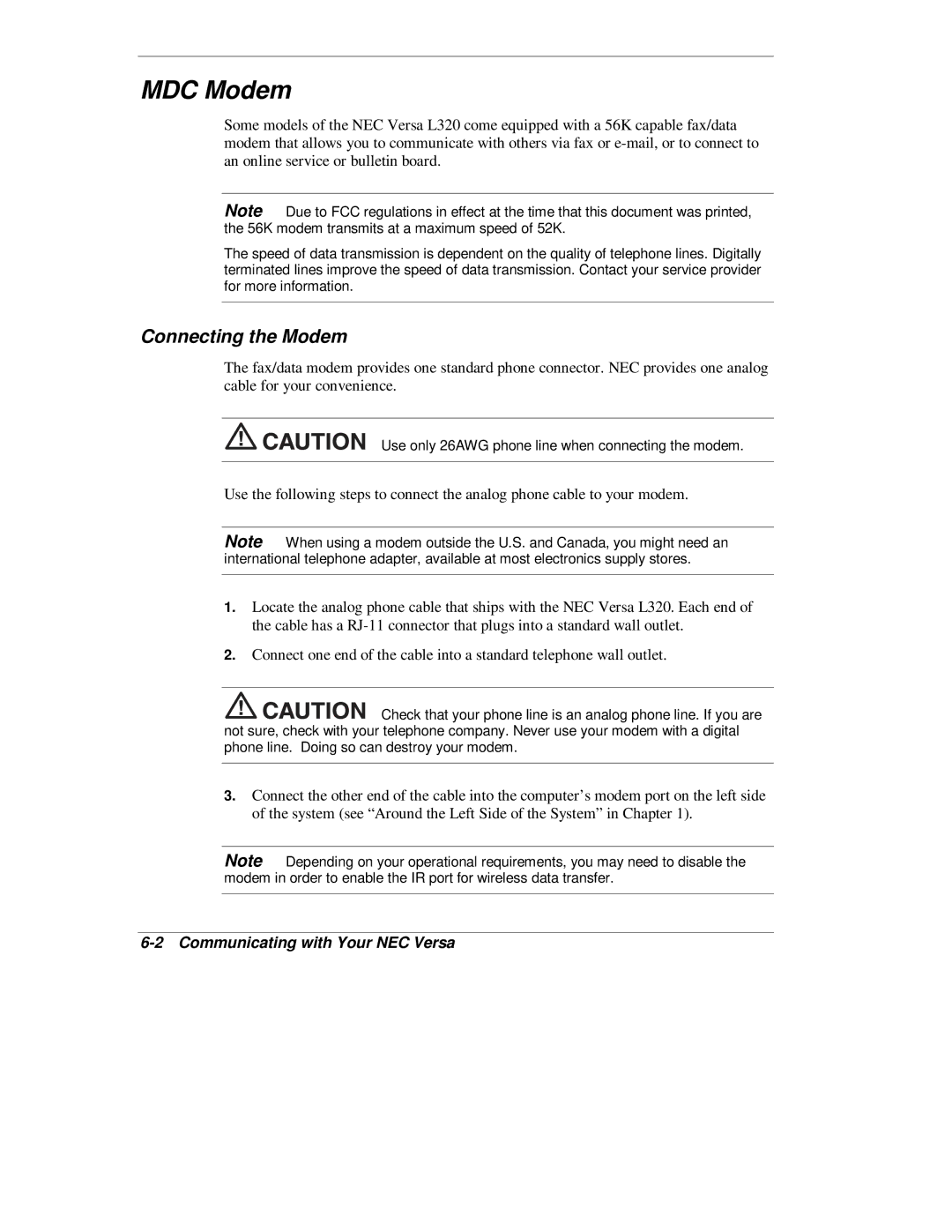MDC Modem
Some models of the NEC Versa L320 come equipped with a 56K capable fax/data modem that allows you to communicate with others via fax or
Note Due to FCC regulations in effect at the time that this document was printed, the 56K modem transmits at a maximum speed of 52K.
The speed of data transmission is dependent on the quality of telephone lines. Digitally terminated lines improve the speed of data transmission. Contact your service provider for more information.
Connecting the Modem
The fax/data modem provides one standard phone connector. NEC provides one analog cable for your convenience.
Use only 26AWG phone line when connecting the modem.
Use the following steps to connect the analog phone cable to your modem.
Note When using a modem outside the U.S. and Canada, you might need an international telephone adapter, available at most electronics supply stores.
1.Locate the analog phone cable that ships with the NEC Versa L320. Each end of the cable has a
2.Connect one end of the cable into a standard telephone wall outlet.
![]()
![]()
![]()
![]()
![]()
![]()
![]()
![]() Check that your phone line is an analog phone line. If you are not sure, check with your telephone company. Never use your modem with a digital phone line. Doing so can destroy your modem.
Check that your phone line is an analog phone line. If you are not sure, check with your telephone company. Never use your modem with a digital phone line. Doing so can destroy your modem.
3.Connect the other end of the cable into the computer’s modem port on the left side of the system (see “Around the Left Side of the System” in Chapter 1).
Note Depending on your operational requirements, you may need to disable the modem in order to enable the IR port for wireless data transfer.