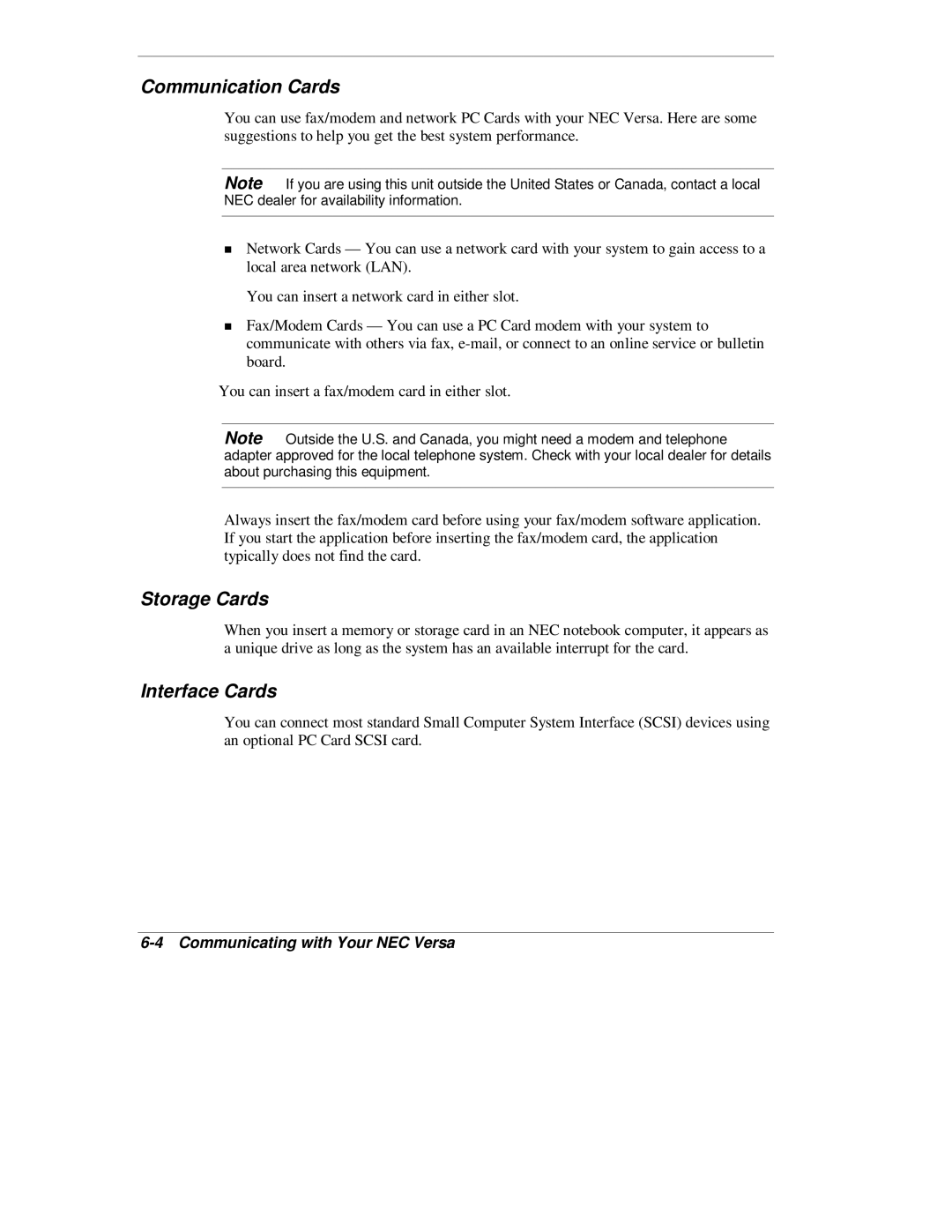Communication Cards
You can use fax/modem and network PC Cards with your NEC Versa. Here are some suggestions to help you get the best system performance.
Note If you are using this unit outside the United States or Canada, contact a local NEC dealer for availability information.
Network Cards — You can use a network card with your system to gain access to a local area network (LAN).
TYou can insert a network card in either slot.
Fax/Modem Cards — You can use a PC Card modem with your system to communicate with others via fax,
You can insert a fax/modem card in either slot.
Note Outside the U.S. and Canada, you might need a modem and telephone adapter approved for the local telephone system. Check with your local dealer for details about purchasing this equipment.
Always insert the fax/modem card before using your fax/modem software application. If you start the application before inserting the fax/modem card, the application typically does not find the card.
Storage Cards
When you insert a memory or storage card in an NEC notebook computer, it appears as a unique drive as long as the system has an available interrupt for the card.
Interface Cards
You can connect most standard Small Computer System Interface (SCSI) devices using an optional PC Card SCSI card.