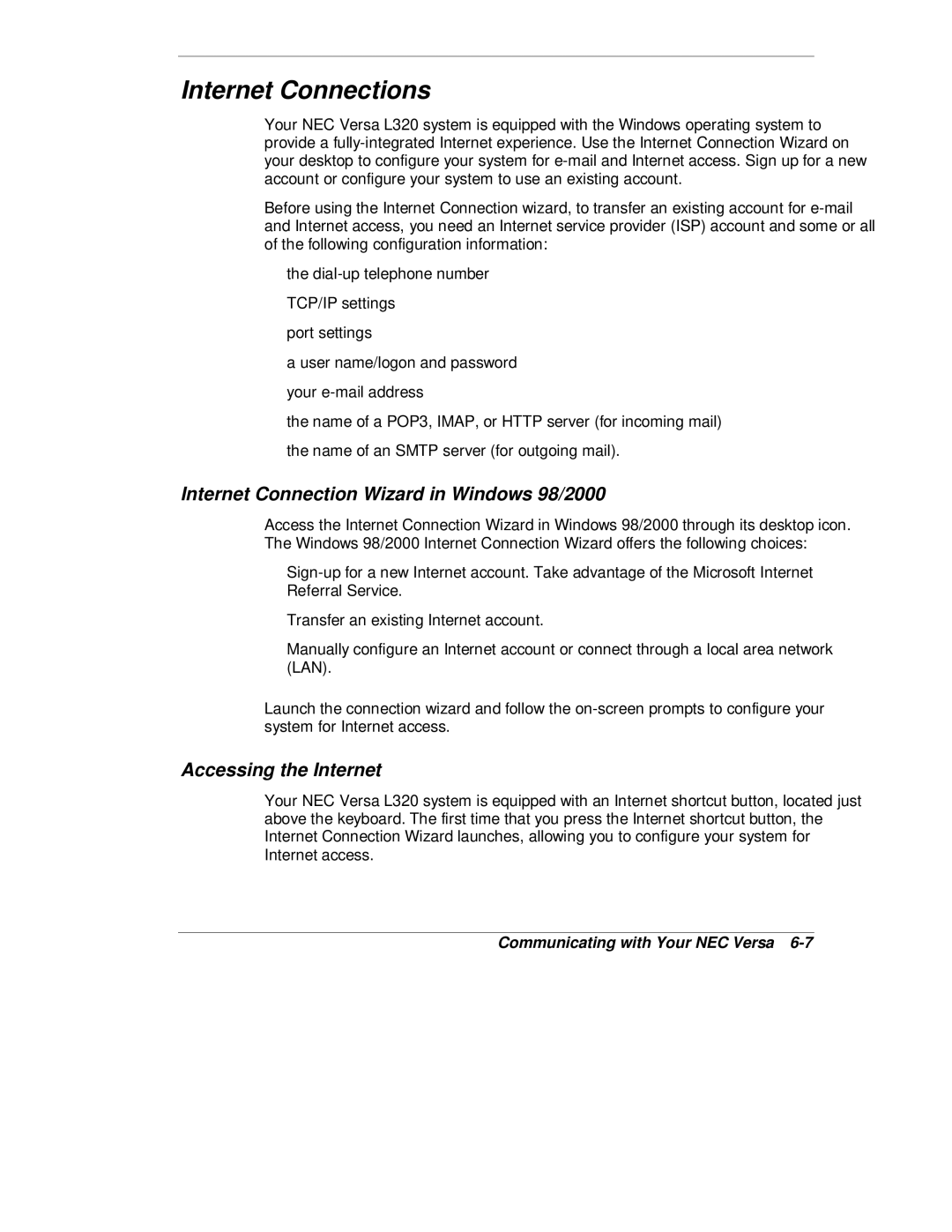Internet Connections
Your NEC Versa L320 system is equipped with the Windows operating system to provide a
Before using the Internet Connection wizard, to transfer an existing account for
the
TCP/IP settings
port settings
a user name/logon and password
your
the name of a POP3, IMAP, or HTTP server (for incoming mail)
the name of an SMTP server (for outgoing mail).
Internet Connection Wizard in Windows 98/2000
Access the Internet Connection Wizard in Windows 98/2000 through its desktop icon. he Windows 98/2000 Internet Connection Wizard offers the following choices:
TTransfer an existing Internet account.
Manually configure an Internet account or connect through a local area network (LAN).
Launch the connection wizard and follow the
Accessing the Internet
Your NEC Versa L320 system is equipped with an Internet shortcut button, located just above the keyboard. The first time that you press the Internet shortcut button, the Internet Connection Wizard launches, allowing you to configure your system for Internet access.