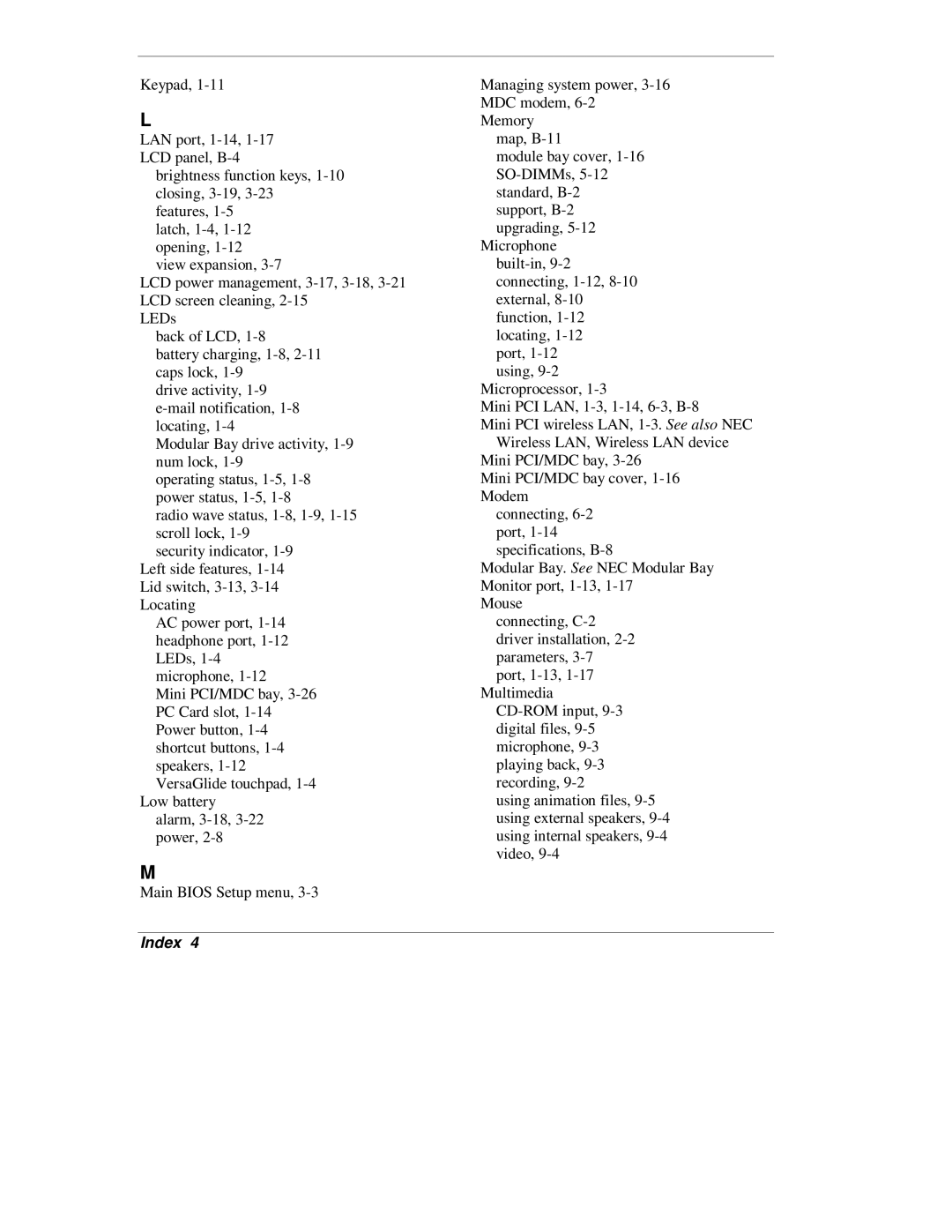Keypad, 1-11
L
LAN port, 1-14, 1-17 LCD panel, B-4
brightness function keys, 1-10 closing, 3-19, 3-23 features, 1-5
latch, 1-4, 1-12 opening, 1-12 view expansion, 3-7
LCD power management, 3-17, 3-18, 3-21 LCD screen cleaning, 2-15
LEDs
back of LCD, 1-8
battery charging, 1-8, 2-11 caps lock, 1-9
drive activity, 1-9 e-mail notification, 1-8 locating, 1-4
Modular Bay drive activity, 1-9 num lock, 1-9
operating status, 1-5, 1-8 power status, 1-5, 1-8
radio wave status, 1-8, 1-9, 1-15 scroll lock, 1-9
security indicator, 1-9 Left side features, 1-14 Lid switch, 3-13, 3-14 Locating
AC power port, 1-14 headphone port, 1-12 LEDs, 1-4 microphone, 1-12
Mini PCI/MDC bay, 3-26 PC Card slot, 1-14 Power button, 1-4 shortcut buttons, 1-4 speakers, 1-12 VersaGlide touchpad, 1-4
Low battery alarm, 3-18, 3-22 power, 2-8
M
Main BIOS Setup menu, 3-3
Managing system power, 3-16 MDC modem, 6-2 Memory
map, B-11
module bay cover, 1-16 SO-DIMMs, 5-12 standard, B-2 support, B-2 upgrading, 5-12
Microphone built-in, 9-2 connecting, 1-12, 8-10 external, 8-10 function, 1-12 locating, 1-12
port, 1-12 using, 9-2
Microprocessor, 1-3
Mini PCI LAN, 1-3, 1-14, 6-3, B-8
Mini PCI wireless LAN, 1-3. See also NEC Wireless LAN, Wireless LAN device
Mini PCI/MDC bay, 3-26
Mini PCI/MDC bay cover, 1-16 Modem
connecting, 6-2 port, 1-14 specifications, B-8
Modular Bay. See NEC Modular Bay Monitor port, 1-13, 1-17
Mouse connecting, C-2 driver installation, 2-2 parameters, 3-7 port, 1-13, 1-17
Multimedia CD-ROM input, 9-3 digital files, 9-5 microphone, 9-3 playing back, 9-3 recording, 9-2
using animation files, 9-5 using external speakers, 9-4 using internal speakers, 9-4 video, 9-4